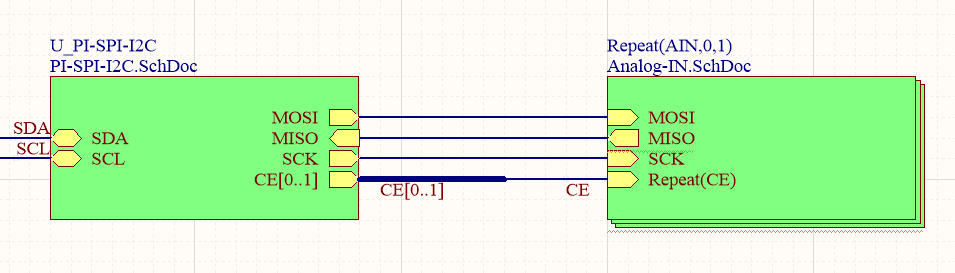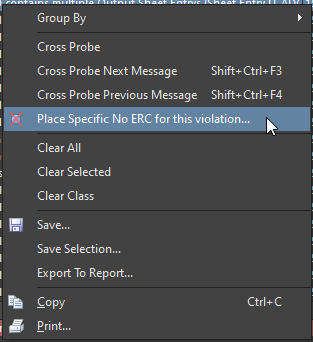What is the proper way of repeating I2C/SPI blocks?
Since we know in the case of SPI blocks, MISO, MOSI & SCK must all be tied together in a single bus for communication to happen.
I have read the similar question on this forum regarding this issue but didn't found the answer satisfactory. The person who asked the question only had to place the block 3 times, so putting them directly on schematic made sense.
But in my project, I need 6-7 similar blocks for I2C and SPI. I don't know exactly at this point so using Repeat will be very beneficial for me in the long run.
Here is my top sheet:
I have successfully made Chip Enable into bus since they are all unique. But I need to tie the MISO/MOSI/SCK together for all repetitions.
Also I am getting these errors currently:
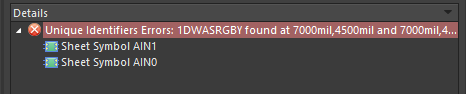
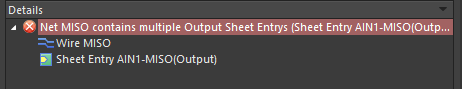
A generic answer on how to connect multiple SPI/I2C blocks together would be really appreciated. Or a definitive one that this is not possible.
Thank you for your help.