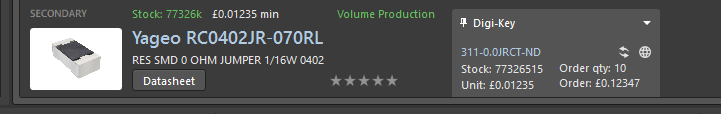While creating manufacturer links for a part in ActiveBoM I added the wrong part to the entry.
Normally it's straight forward to remove either with right click or from the Create/Edit Manufacturer Links menu. However one DigiKey link always remains and I can't remove the entry. It also doesn't appear in the Create/Edit Manufacturer Links menu.
I've tried adding the manufacturer link again which places an entry in Create/Edit Manufacturer Links menu but after removing the unwanted entry the ghost one still shows up.
Removing the part and placing it again doesn't solve it either. Is Altium linking to the entry on another level which isn't obvious?