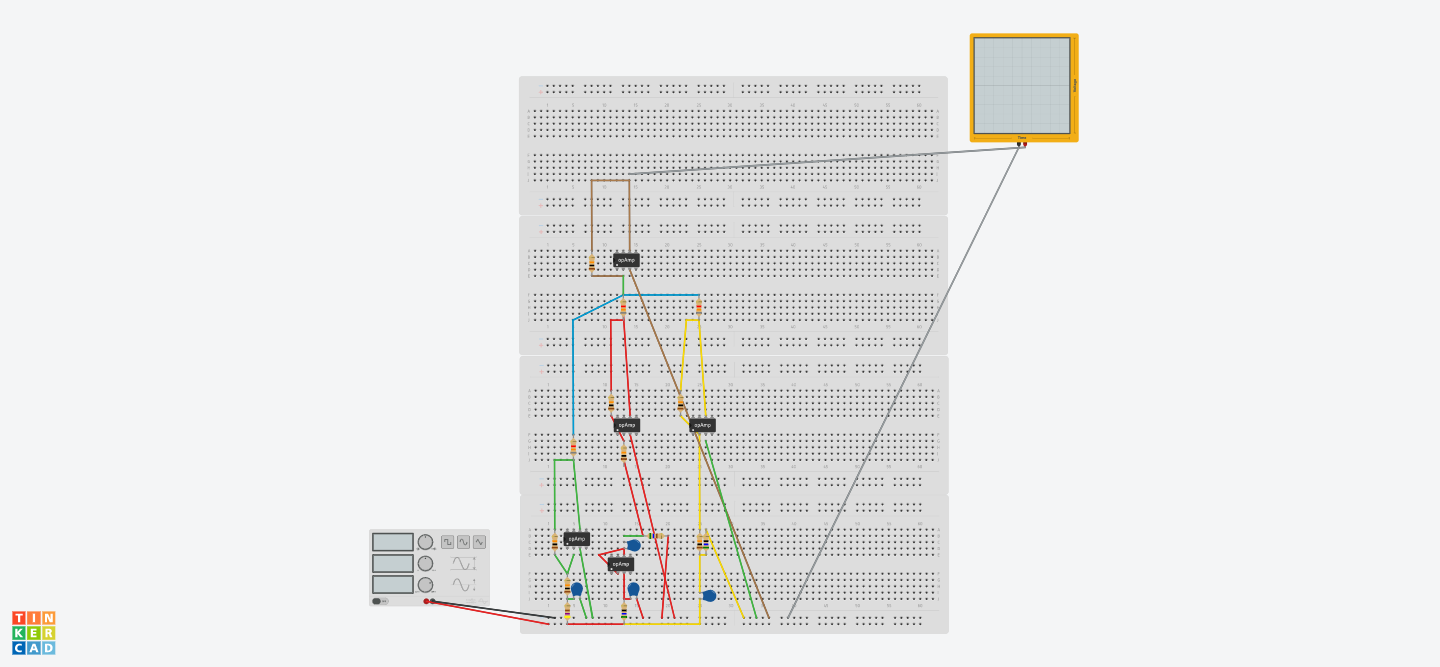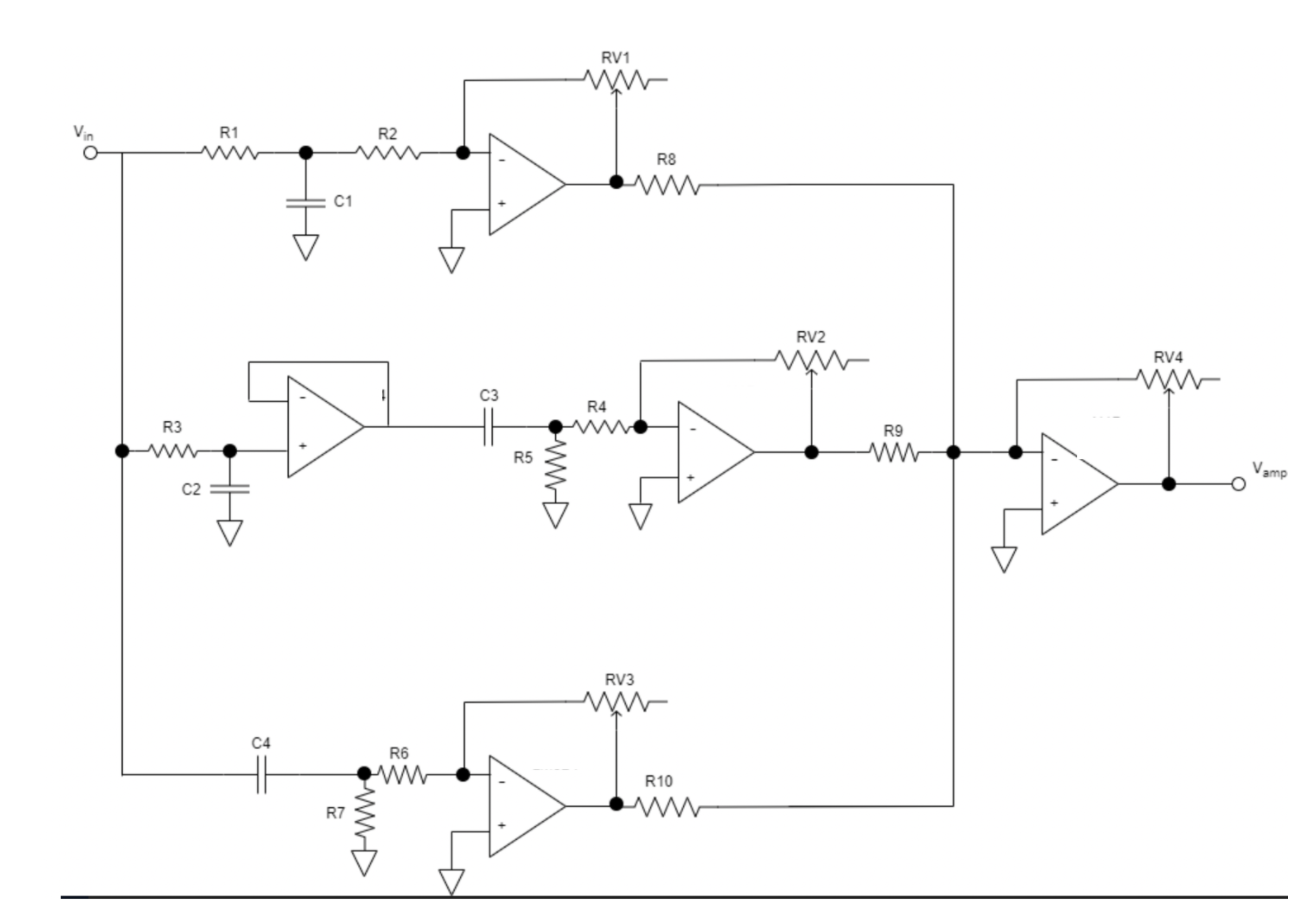For a personal project I was designing a basic audio equalizer circuit using this online simulation tool called TinkerCad.
I managed to build the circuit but for some reason I really can't get it to work.
I think it has to do with the fact I connected multiple breadboards and I may not have connected them properly (I had to do this because you cannot shorten the lengths of resistors on TinkerCad.)
Attached below are the screenshots of the circuit diagram, and a snapshot of the breadboard.