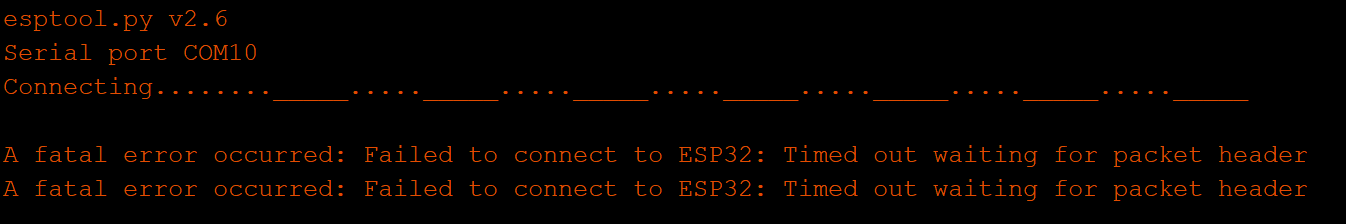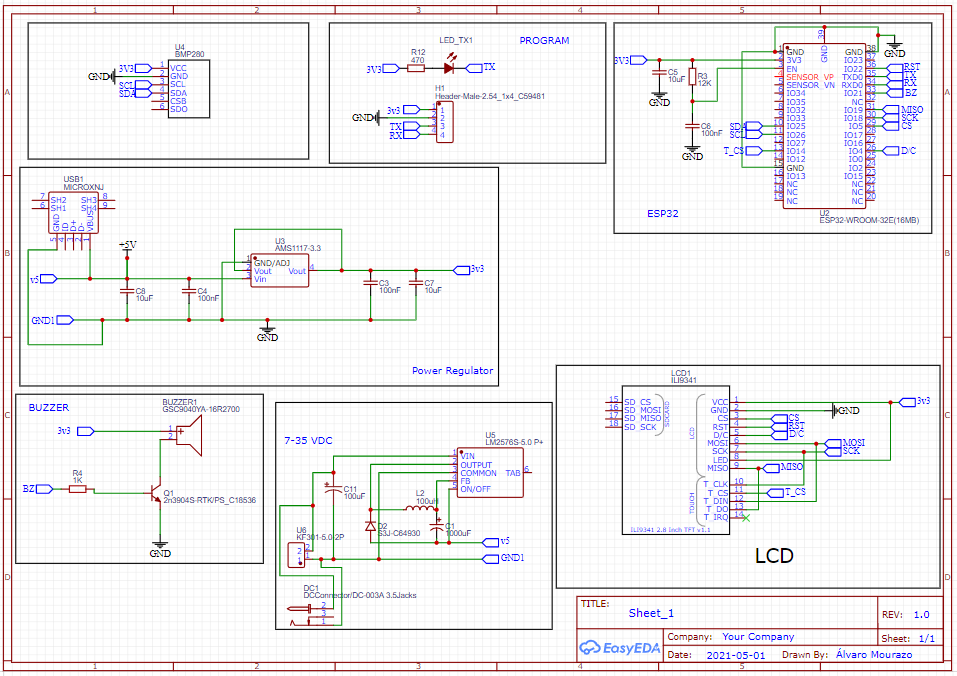I'm trying to program one ESP32 custom board with a CP2102 USB, I followed the schematic of the official datasheet but when I try to upload my code the board doesn't recieve the code but the TX led shining :
This is my schematic:
I tried also wiring the EN and GND pin but with the same result, and adding one 25 uF capacitor between EN and GND, does anyone have any idea where my fault is?
[![enter image description here][4]][4]