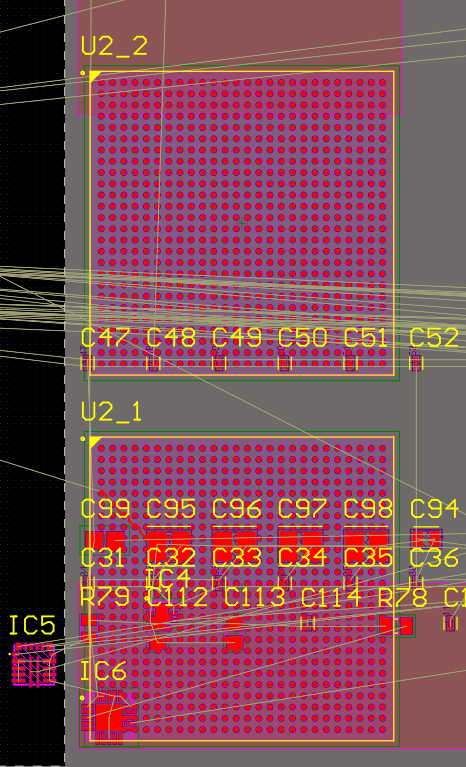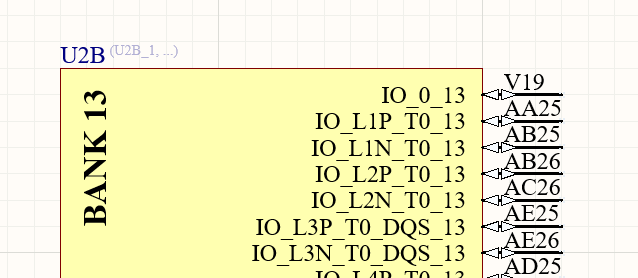I am under grad student working with Altium Designer and recently I found a very peculiar problem If any one can help me I shall be thankful
As you can see there are two extra copies of SoC which came in editor
Only place I could find annotation problem
I have tried force annotation and other method but couldn't resolve the error