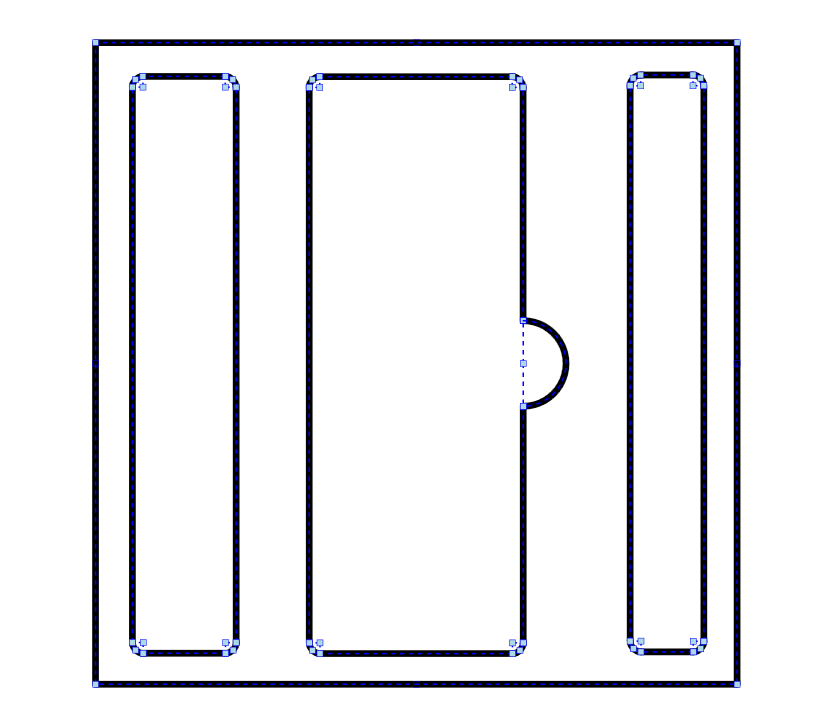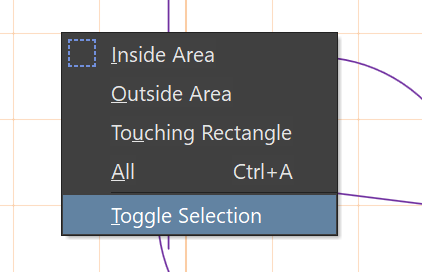While editing a draftsman document in Altium designer, I can select multiple objects using Shift+left click, and using the mouse cursor. But while selecting multiple objects using the mouse cursor I need to exclude some objects. For example, in the Image, all the lines and arcs are selected. How can I exclude the arcs while remaining the lines selected?
In windows explorer, we can deselect some files or folders using ctrl + click. Are there any similar functions here?