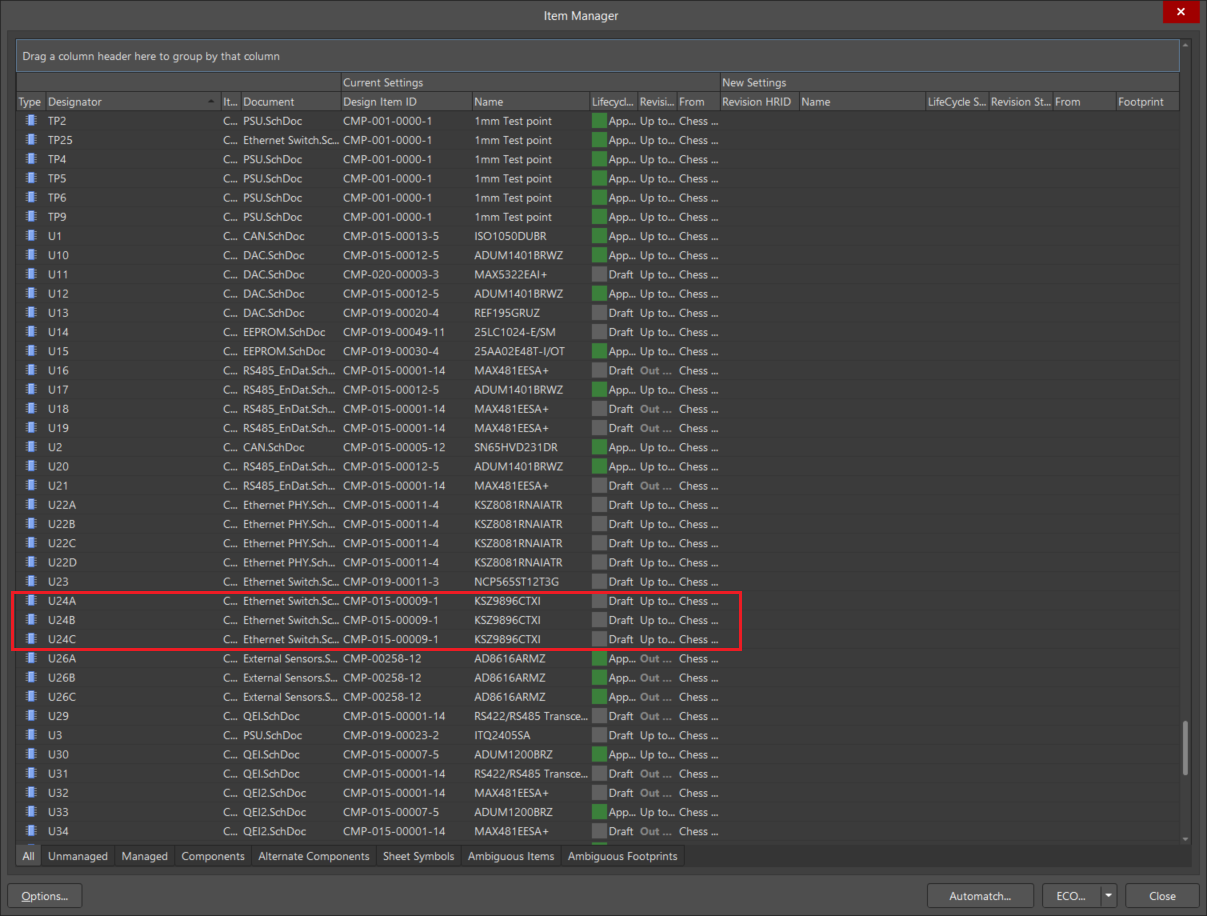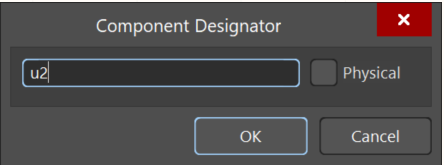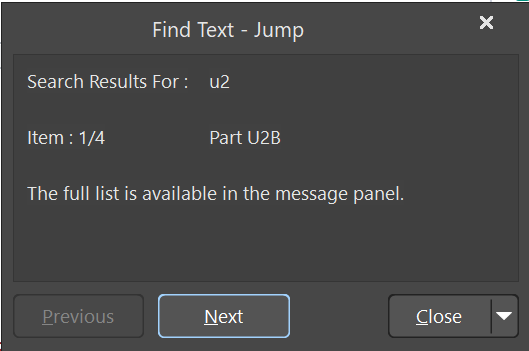I have a large multi-sheet schematic in Altium, which uses the multi-part schematic symbol for an LS1046 CPU. This part has 15+ components, which across the multiple sheets of the schematic are hard to keep track of? How do I find a specific part of the mutli-part symbol?
Normally I would use the search bar in the top right, but this only contains the First of the parts (in this case U2A), and clicking on the search result brings me to a random part of the symbol (in my case, U2G).
Additionally, having clicked on the search result, I get green lines connecting to all the other symbol parts on the same schematic sheet - how do I get rid of these??