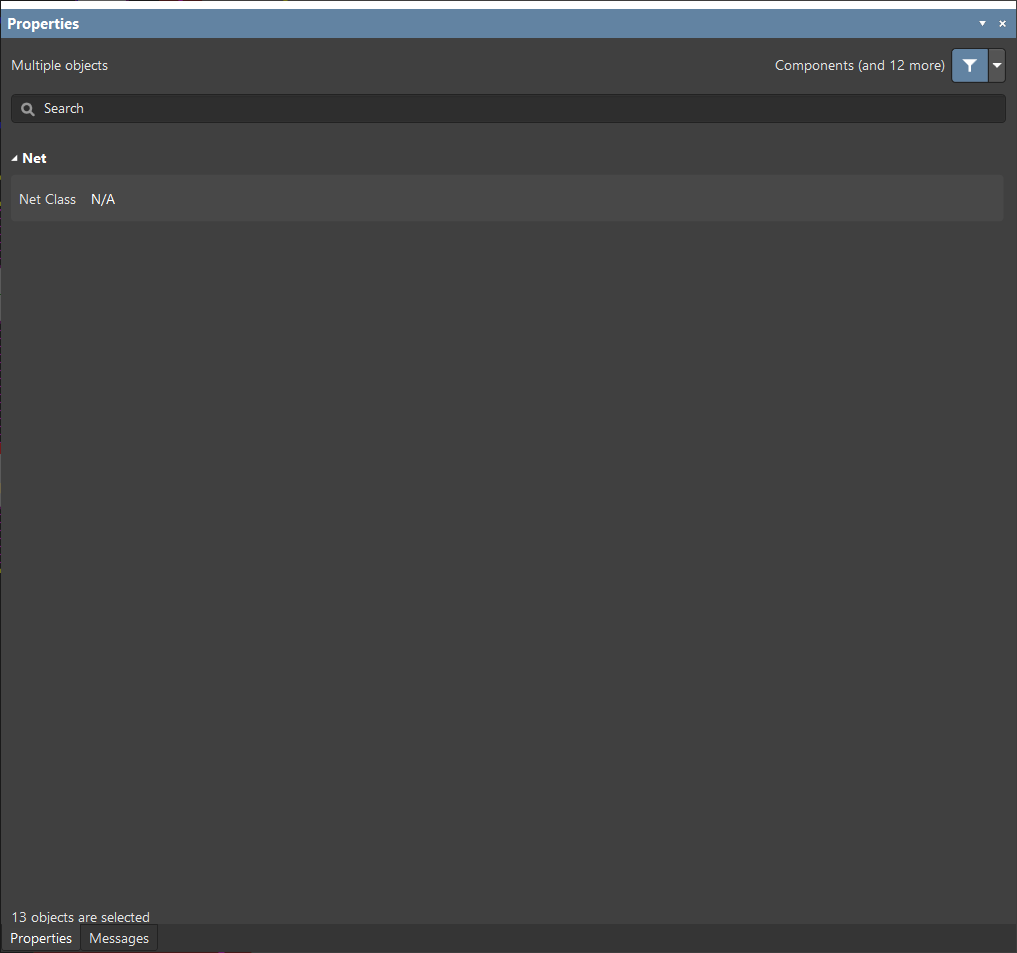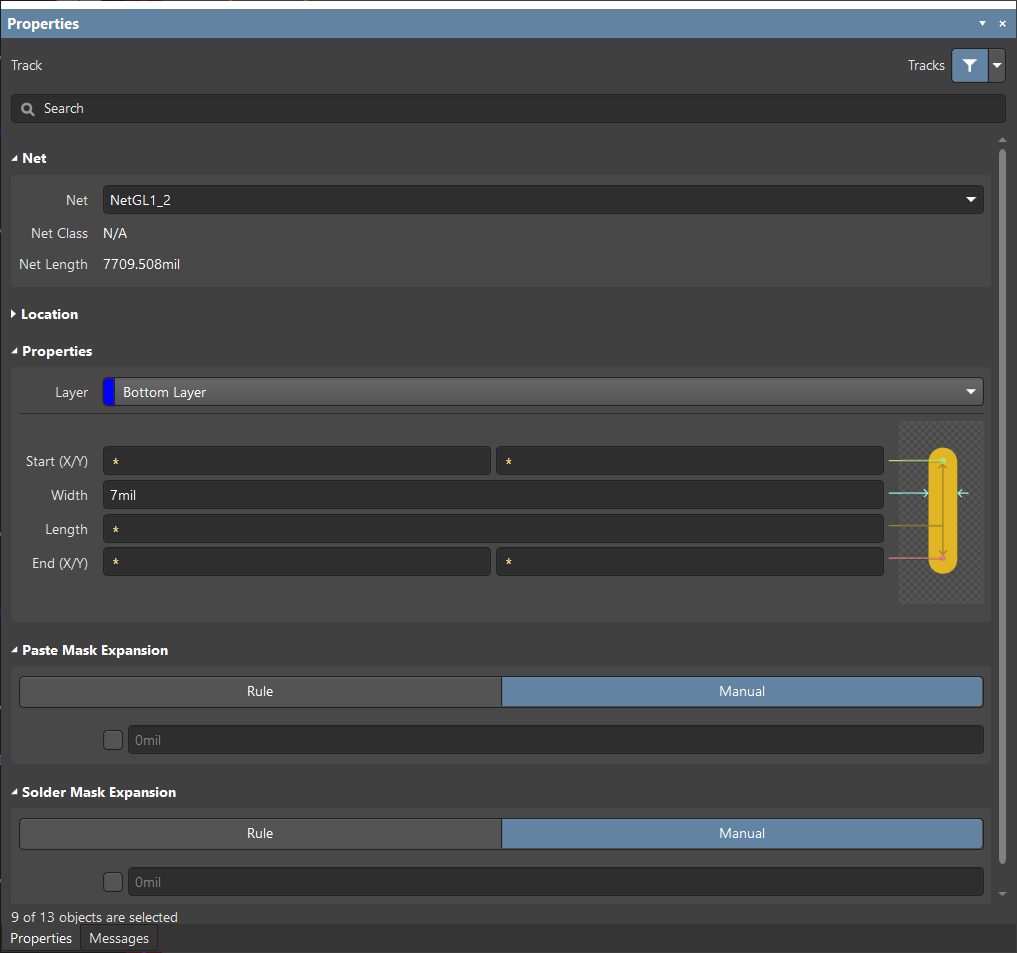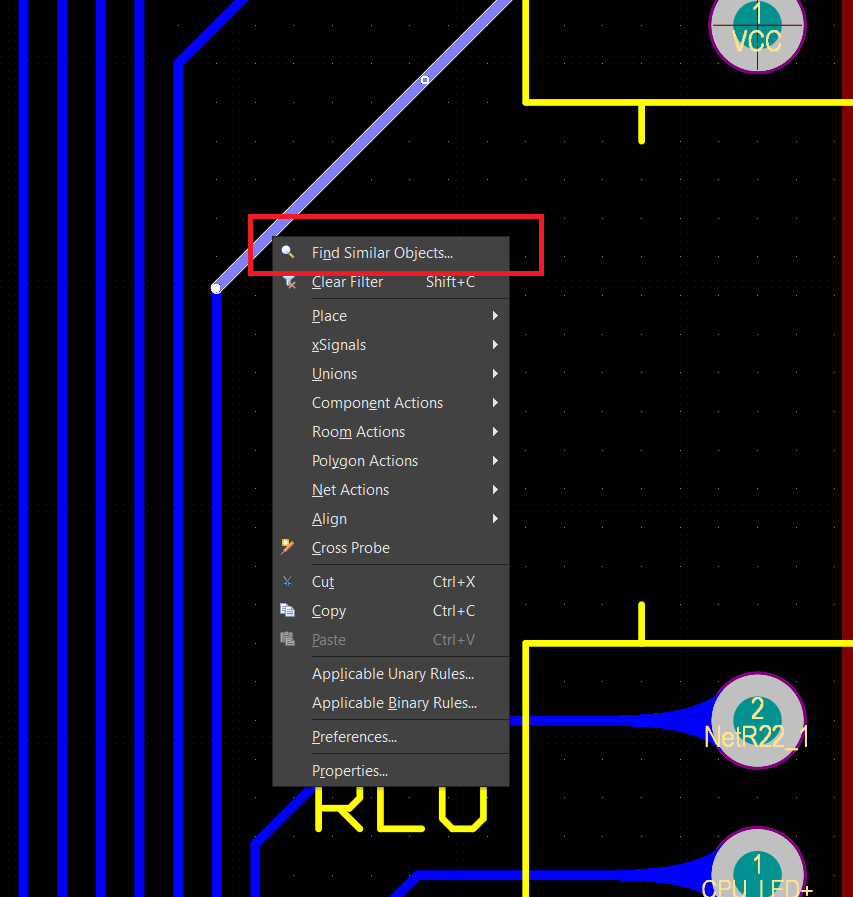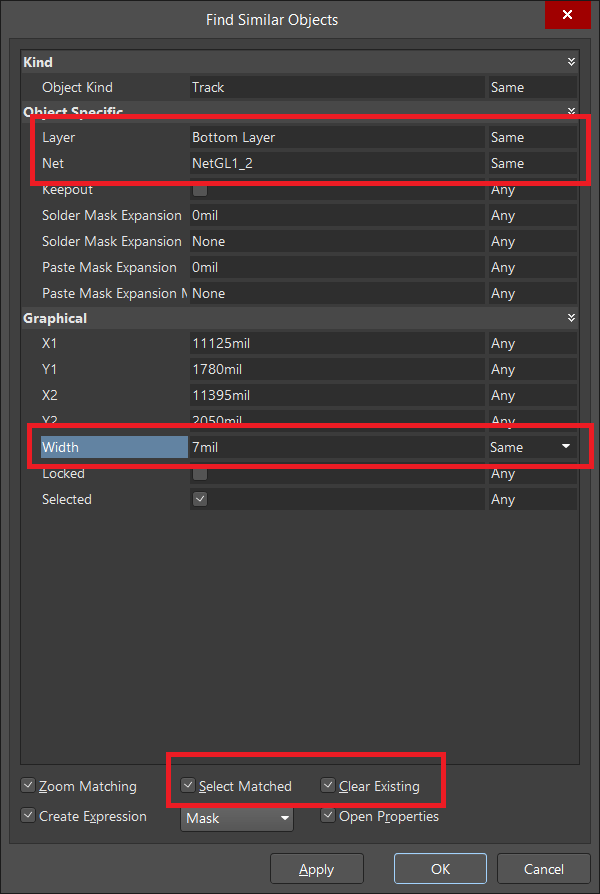I have a PCB with 8 layers and hundreds of tracks on different layers that already placed and length matched. I have to change again the track width to achieve the 50 Ohm impedance again because we have changed the stack up.
I can’t select all lines at once and change the track as normally done because some parts of generated impedance matching tracks are also selected and don’t let me using the PCB filter to change all tracks at once!
This will take a lot of hours now if I have to delete each impedance matching on each track and then change the width then match the impedance again.
Is there any way to solve this?