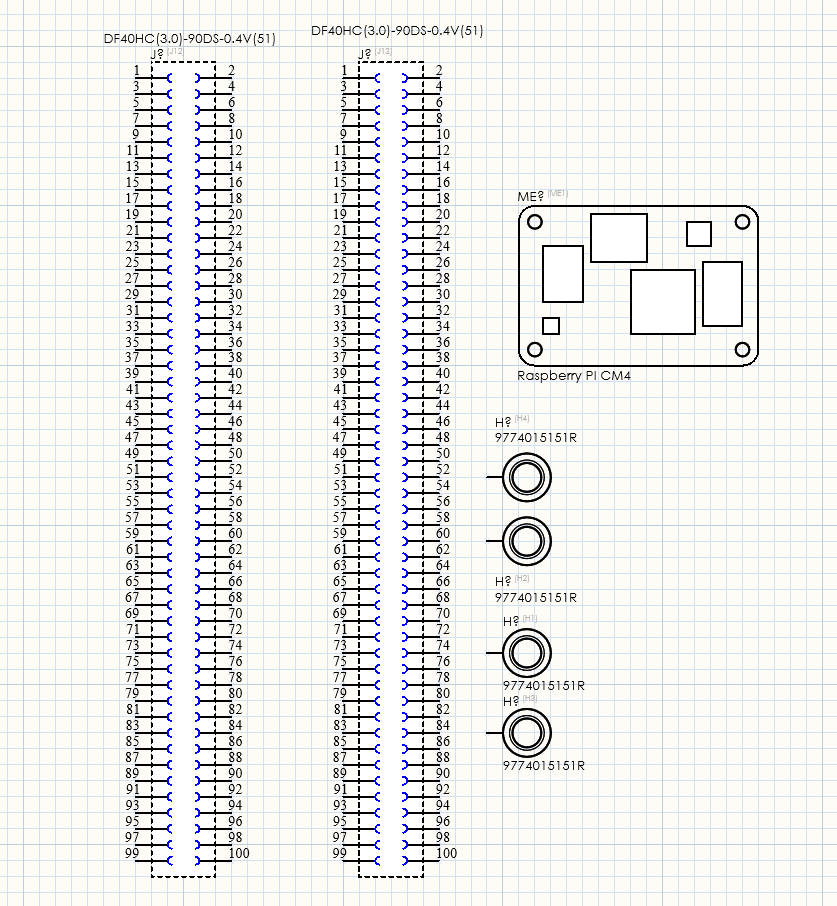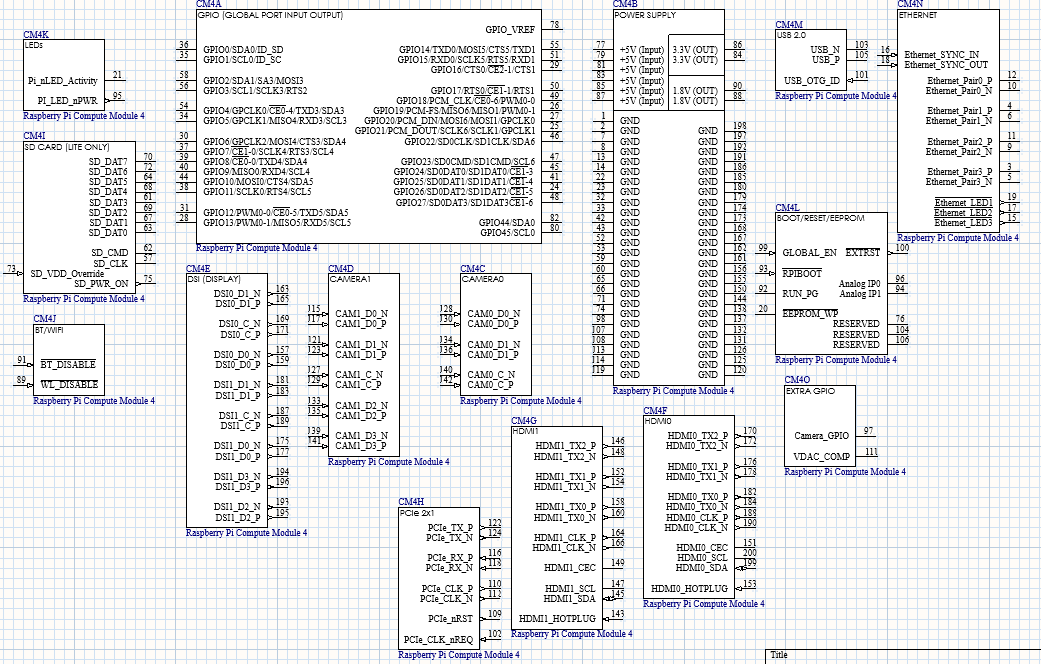I'm currently designing a carrier board for the Raspberry Pi CM4 that physically includes:
- 1 Compute Module
- 2 DF40HC connectors
- 4 Steel standoffs
I've encountered a dilemma in generating assembly data with a BOM entry for each part. Directly listing each component individually in my schematics has several drawbacks:
With two connectors, I don't have access to the pin name or the correct number. I have to be very careful when routing the PCB to accurately position each of the 6 elements.
To improve this, I considered having one component with multiple parts in my schematics, as shown below. This approach groups pins with their associated functions, enhancing the readability of the schematics. However, it also presents challenges:
From the PCB perspective, this appears as a single footprint, complicating the division of the BOM into 6 distinct elements.
During assembly (handled by Eurocircuits), it would be difficult to specify how to assemble the board accurately.
What alternatives or solutions are available to address these problems, ensuring both schematic clarity and BOM accuracy?