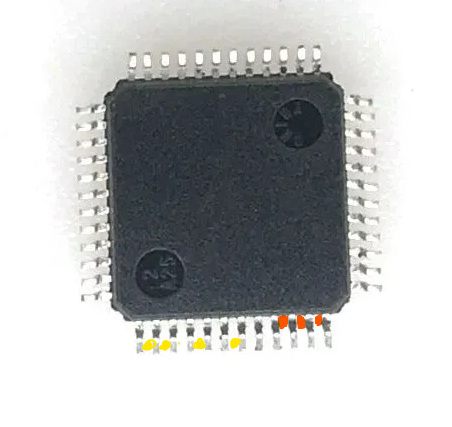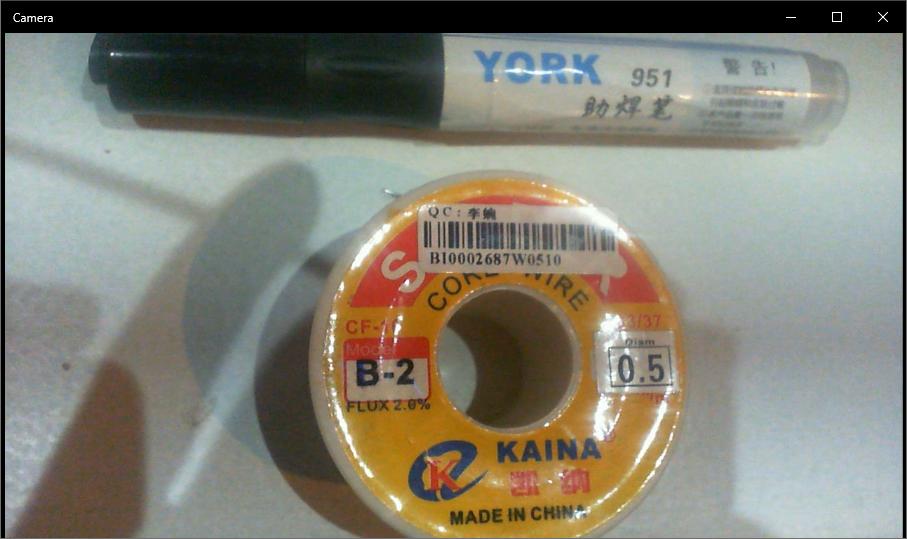I think I'm really not so good at soldering.
All places say it's it's fairly easy to hand solder LQFP ICs, but for me it isn't... On videos the tin nicely melts between the pins, and do not create solder bridges.
I tried today a board with 0802, 0603, 0402, SOT23 and SOIC16 and at least under a microscope (cheap one) it looked not great, but good enough. I couldn't measure everything but all 0802, 0603 and 0402's were soldered ok.
Than I tried my (sub) goal: to solder a LQFP48 (STM32F103) on an adapter board and this went horribly wrong.
I used my rework station to have it removed, which worked, but I doubt I can use both the IC and adapter board again. Also, I couldn't make any useful picture.
However, I maybe you can give some advice what to do better next time, and maybe how to fix it. I have a clue: I think I use too much solder, but it's so hard to know how much to use (or when there is accidentally a bit too much on the soldering tip).
What I do is:
- I use 0.5 mm solder iron (with lead)
- I use a fairly small wedge type tip
- I used quite some flux (flux pen)
- 350 degrees Celcius (650 degrees fahrenheit)
- Put a bit of solder on the tip
- Put it on the adapter board
- Tack the first pin
- Slide as carefully as I can from the yellow spots in the picture below, outwards. However, this results sometimes in a soldering bridge between two (or more) pins, i.e. the yellow spots (which extend over the pins itself which is ok, but not between the pins).
- Sometimes I create accidentally solder bridges at the red spots. This is even worse, as they are 'higher' above the adapter board.
- In all cases, I cannot use my soldering iron to remove it; the solder just will not find its way to one of the pins (especially near the red bridges)
I tried solder wick, but as the yellow spots are lower than the pins, it doesn't work. For the red solder bridges it's even worse as they are higher.
Another problem might be that the tip 'wiggles' a little bit, however the solder fairly easy melts (and I could do the practice board without any problems).
I don't mind if I ruin 1 or 2 ICs now, however I want later to order PCB's where I want to solder STM32's onto (or at least one on a board), so at that time I hope I be able to.
Below are (as requested) pictures of the solder tin I use and flux pen (both chinese).
The solder tin has the following description: 0.5 mm, 63/37 solder flux 2% Rosin core.