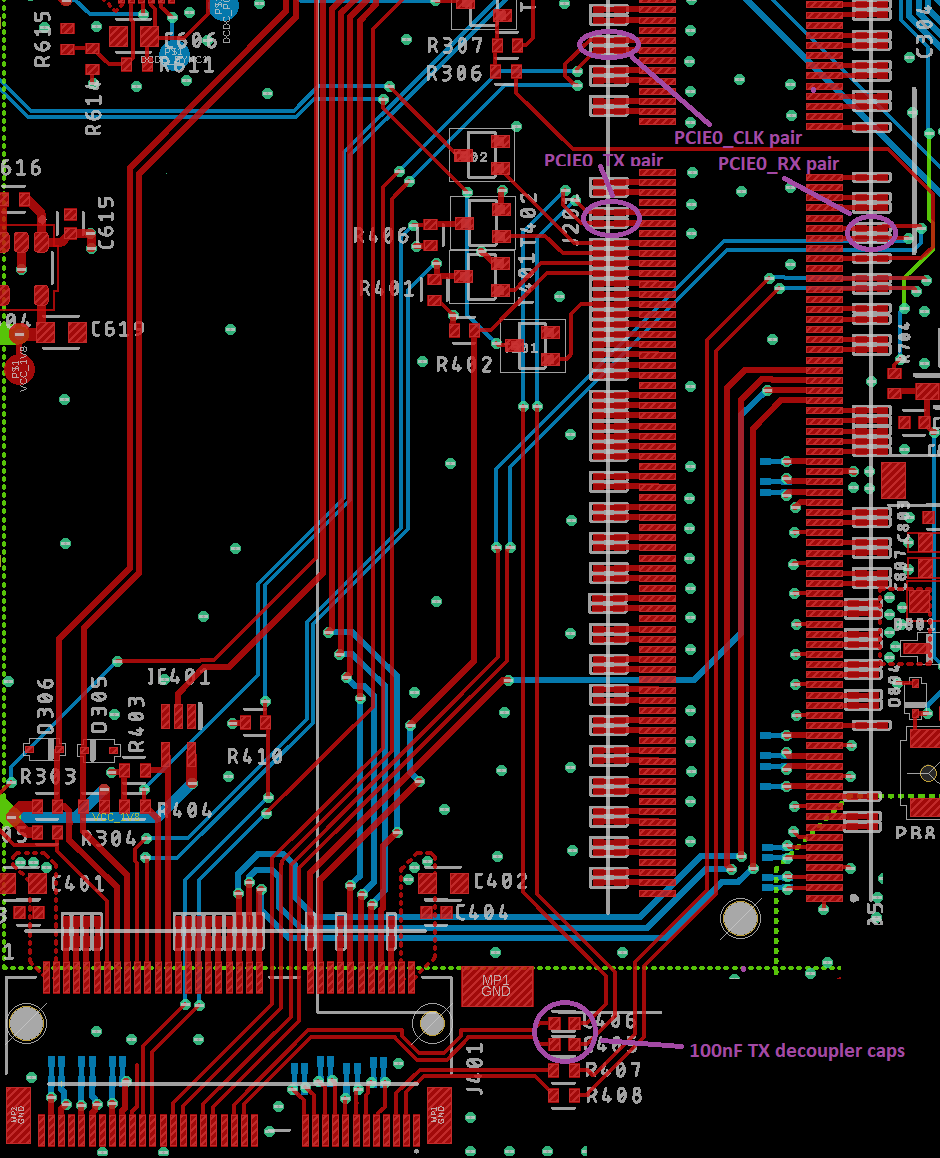UPDATE:
For suggestion of Ron Beyer I examined the problem on the debug serial terminal, where the boot messages can be read. With the SSD when it starts the kernel it drop plenty of error messages for the PCIE bus. Such as:
[ 1.558693] pcieport 0000:00:01.0: PCIe Bus Error: severity=Corrected, type=Physical Layer, id=0008(Receiver ID)
[ 1.581631] pcieport 0000:00:01.0: device [10de:0fae] error status/mask=00000001/00002000
[ 1.600096] pcieport 0000:00:01.0: [ 0] Receiver Error (First)
[ 1.629938] pcieport 0000:00:01.0: PCIe Bus Error: severity=Corrected, type=Physical Layer, id=0008(Receiver ID)
[ 1.645772] pcieport 0000:00:01.0: device [10de:0fae] error status/mask=00000001/00002000
[ 1.658393] pcieport 0000:00:01.0: [ 0] Receiver Error (First)
[ 1.682121] pcieport 0000:00:01.0: PCIe Bus Error: severity=Corrected, type=Physical Layer, id=0008(Receiver ID)
[ 1.695462] pcieport 0000:00:01.0: device [10de:0fae] error status/mask=00000081/00002000
[ 1.705945] pcieport 0000:00:01.0: [ 0] Receiver Error (First)
[ 1.706543] pcieport 0000:00:01.0: [ 7] Bad DLLP
[ 1.708031] nvme 0000:01:00.0: PCIe Bus Error: severity=Corrected, type=Data Link Layer, id=0100(Transmitter ID)
[ 1.708799] nvme 0000:01:00.0: device [126f:2263] error status/mask=00001000/0000e000
[ 1.709177] nvme 0000:01:00.0: [12] Replay Timer Timeout
[ 1.718745] pcieport 0000:00:01.0: PCIe Bus Error: severity=Corrected, type=Physical Layer, id=0008(Receiver ID)
[ 1.721020] pcieport 0000:00:01.0: device [10de:0fae] error status/mask=00000001/00002000
[ 1.721495] pcieport 0000:00:01.0: [ 0] Receiver Error (First)
And after couple of secs these repeated errors are replaced with:
[ 2.133600] pcieport 0000:00:01.0: device [10de:0fae] error status/mask=00000001/00002000
[ 2.136428] pcieport 0000:00:01.0: [ 0] Receiver Error (First)
[ 2.138200] pcieport 0000:00:01.0: PCIe Bus Error: severity=Corrected, type=Physical Layer, id=0008(Receiver ID)
** 4 printk messages dropped ** [ 2.144891] pcieport 0000:00:01.0: PCIe Bus Error: severity=Corrected, type=Physical Layer, id=0008(Transmitter ID)
** 15 printk messages dropped ** [ 2.158376] pcieport 0000:00:01.0: PCIe Bus Error: severity=Corrected, type=Physical Layer, id=0008(Receiver ID)
** 9 printk messages dropped ** [ 2.165170] pcieport 0000:00:01.0: [ 0] Receiver Error (First)
** 7 printk messages dropped ** [ 2.171578] pcieport 0000:00:01.0: device [10de:0fae] error status/mask=00000001/00002000
** 8 printk messages dropped ** [ 2.182061] pcieport 0000:00:01.0: [ 0] Receiver Error (First)
** 8 printk messages dropped ** [ 2.196782] pcieport 0000:00:01.0: [ 0] Receiver Error (First)
** 8 printk messages dropped ** [ 2.205280] pcieport 0000:00:01.0: PCIe Bus Error: severity=Corrected, type=Physical Layer, id=0008(Receiver ID)
** 6 printk messages dropped ** [ 2.221748] pcieport 0000:00:01.0: PCIe Bus Error: severity=Corrected, type=Physical Layer, id=0008(Receiver ID)
** 7 printk messages dropped ** [ 2.229780] pcieport 0000:00:01.0: PCIe Bus Error: severity=Corrected, type=Physical Layer, id=0008(Receiver ID)
** 9 printk messages dropped ** [ 2.248932] pcieport 0000:00:01.0: PCIe Bus Error: severity=Corrected, type=Physical Layer, id=0008(Receiver ID)
** 6 printk messages dropped ** [ 2.256010] pcieport 0000:00:01.0: PCIe Bus Error: severity=Corrected, type=Physical Layer, id=0008(Receiver ID)
** 5 printk messages dropped ** [ 2.263474] pcieport 0000:00:01.0: [ 0] Receiver Error (First)
** 3 printk messages dropped ** [ 2.269535] pcieport 0000:00:01.0: [ 0] Receiver Error (First)
** 3 printk messages dropped ** [ 2.278270] pcieport 0000:00:01.0: [ 0] Receiver Error (First)
** 6 printk messages dropped ** [ 2.284579] pcieport 0000:00:01.0: PCIe Bus Error: severity=Corrected, type=Physical Layer, id=0008(Receiver ID)
** 11 printk messages dropped ** [ 2.296427] pcieport 0000:00:01.0: device [10de:0fae] error status/mask=00000001/00002000
** 11 printk messages dropped ** [ 2.312921] pcieport 0000:00:01.0: device [10de:0fae] error status/mask=00000001/00002000
** 4 printk messages dropped ** [ 2.313943] pcieport 0000:00:01.0: [ 0] Receiver Error (First)
** 9 printk messages dropped ** [ 2.333645] pcieport 0000:00:01.0: PCIe Bus Error: severity=Corrected, type=Physical Layer, id=0008(Receiver ID)
** 9 printk messages dropped ** [ 2.352748] pcieport 0000:00:01.0: [ 0] Receiver Error (First)
I guess that is the PCIE bus error which comes from the PCIE lanes wiring?