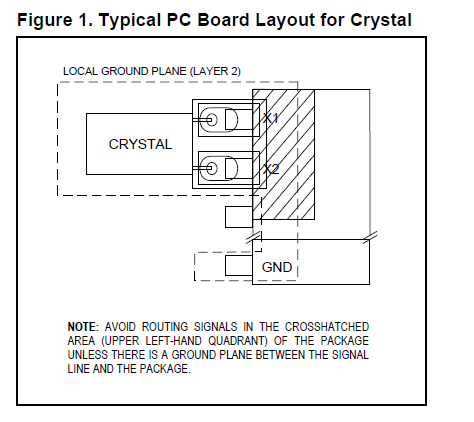I am trying to use a edited version of the library given at this link. I basically changed some of the included file and some of the changed function of the wire.h library. Though I am not a hardcore programmer, somehow I am always able to use some existing library. I made a sample code, just to set time to DS1337 and read from it. Below is the code
#include <DS1337.h>
#include <Wire.h>
#include <avr/power.h>
#include <avr/sleep.h>
int i;
DS1337 RTC = DS1337();
void setup(){
Serial.begin(9600);
if(!RTC.time_is_set())
{
Serial.println("Clock did not set, wtf? Check that its oscillator is working.");
}
RTC.start();
RTC.setSeconds(00);
RTC.setMinutes(00);
RTC.setHours(05);
RTC.setDays(06);
RTC.setMonths(3);
RTC.setYears(2014);
RTC.writeTime();
}
void loop(){
int i;
for(i=0;i<=5;i++){
RTC.readTime(); // update RTC library's buffers from chip
printTime(0);
delay(5000);
Serial.print("\n");
}
}
void printTime(byte type)
{
// Print a formatted string of the current date and time.
// If 'type' is non-zero, print as an alarm value (seconds thru DOW/month only)
// This function assumes the desired time values are already present in the RTC library buffer (e.g. readTime() has been called recently)
if(!type)
{
Serial.print(int(RTC.getMonths()));
Serial.print("/");
Serial.print(int(RTC.getDays()));
Serial.print("/");
Serial.print(RTC.getYears());
}
else
{
//if(RTC.getDays() == 0) // Day-Of-Week repeating alarm will have DayOfWeek *instead* of date, so print that.
{
Serial.print(int(RTC.getDayOfWeek()));
Serial.print("th day of week, ");
}
//else
{
Serial.print(int(RTC.getDays()));
Serial.print("th day of month, ");
}
}
Serial.print(" ");
Serial.print(int(RTC.getHours()));
Serial.print(":");
Serial.print(int(RTC.getMinutes()));
Serial.print(":");
Serial.print(int(RTC.getSeconds()));
}
This code however gives me this output.
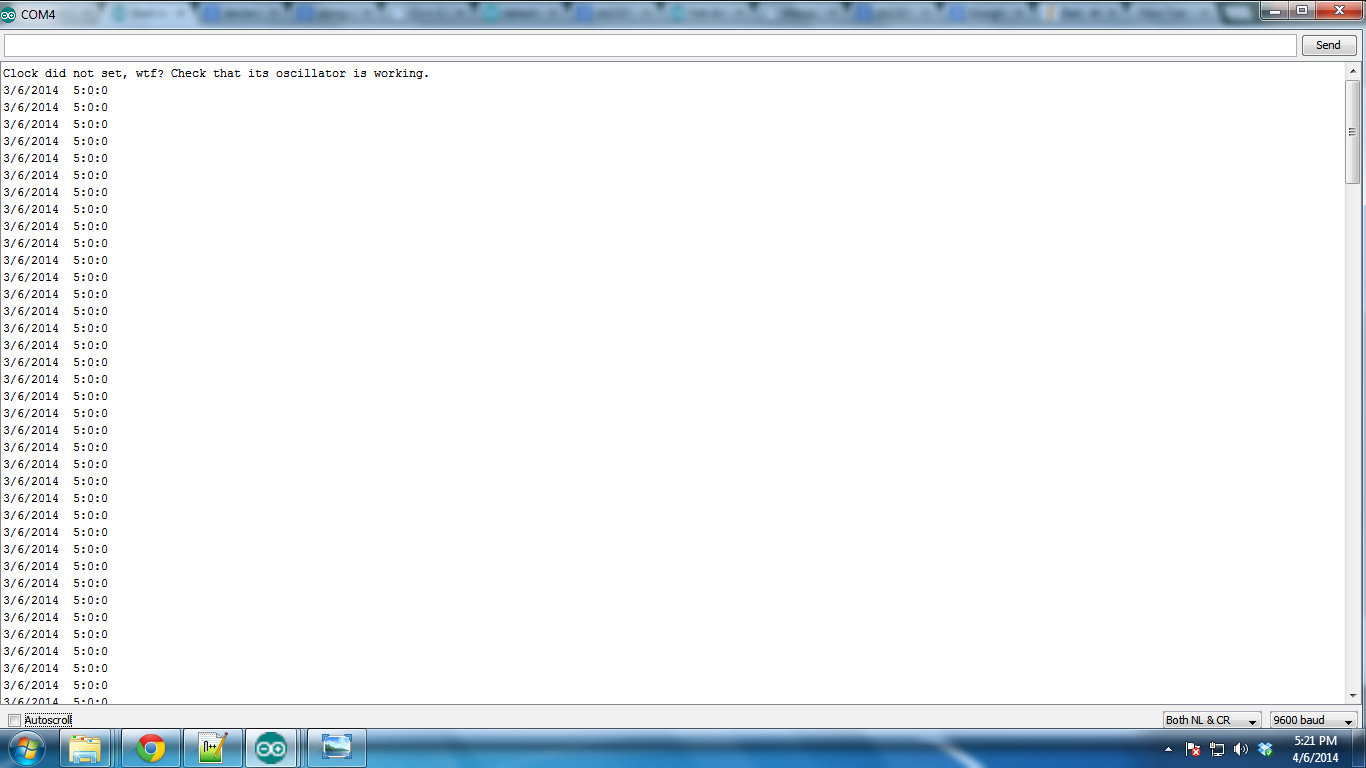
And with this output it is quite clear that my oscillator is not working, although I am able to set the date and time (but that time is not increasing). Here is the wiring scheme which I used
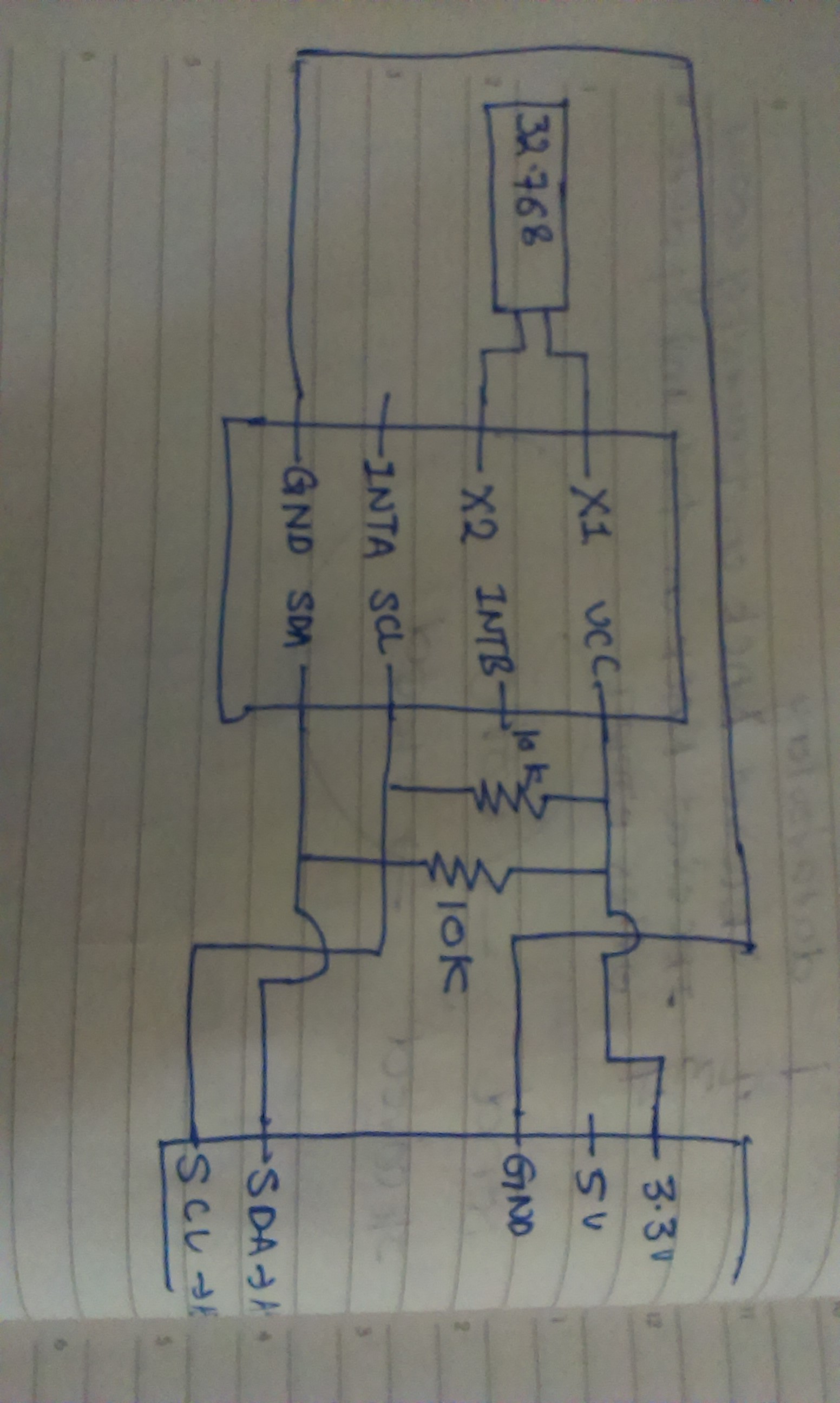
I am unable to get what I am doing wrong. At present I am not using the alarm capabilities of the DS1337, basically for which DS1337 is used.
Need help with this.
Note : As per the google search output, I kept the VCC for DS1337 at 3.3 V. Although I also tried with 5V, but it didn't work.
Edit 1: I had some registers initialized in DS1337.h file which are as follows
#define DS1337_SP 0x0E
#define DS1337_SP_EOSC B00000000
#define DS1337_SP_RS2 B00010000
#define DS1337_SP_RS1 B00001000
#define DS1337_SP_INTCN B00000000
#define DS1337_SP_A2IE B00000010
#define DS1337_SP_A1IE B00000001
Now http://datasheets.maximintegrated.com/en/ds/DS1337-DS1337C.pdf page 10 says some different thing:
Bit 7: Enable Oscillator (EOSC). This active-low bit when set to logic 0 starts the oscillator. When this bit is set to logic 1, the oscillator is stopped. This bit is enabled (logic 0) when power is first applied.
Bits 4 and 3: Rate Select (RS2 and RS1). These bits control the frequency of the square-wave output when the square wave has been enabled. The table below shows the square-wave frequencies that can be selected with the RS bits. These bits are both set to logic 1 (32kHz) when power is first applied.
Bit 2: Interrupt Control (INTCN). This bit controls the relationship between the two alarms and the interrupt output pins. When the INTCN bit is set to logic 1, a match between the timekeeping registers and the alarm 1 registers l activates the INTA pin (provided that the alarm is enabled) and a match between the timekeeping registers and the alarm 2 registers activates the SQW/INTB pin (provided that the alarm is enabled). When the INTCN bit is set to logic 0, a square wave is output on the SQW/INTB pin. This bit is set to logic 0 when power is first applied.
Bit 1: Alarm 2 Interrupt Enable (A2IE). When set to logic 1, this bit permits the alarm 2 flag (A2F) bit in the status register to assert INTA (when INTCN = 0) or to assert SQW/INTB (when INTCN = 1). When the A2IE bit is set to logic 0, the A2F bit does not initiate an interrupt signal. The A2IE bit is disabled (logic 0) when power is first applied.
Bit 0: Alarm 1 Interrupt Enable (A1IE). When set to logic 1, this bit permits the alarm 1 flag (A1F) bit in the status register to assert INTA. When the A1IE bit is set to logic 0, the A1F bit does not initiate the INTA signal. The A1IE bit is disabled (logic 0) when power is first applied.
For 32.768 KHz, INTCN, RS2, RS1 need to be 0,1,1. I am not sure about bit masking here.
Can anybody help me in that.