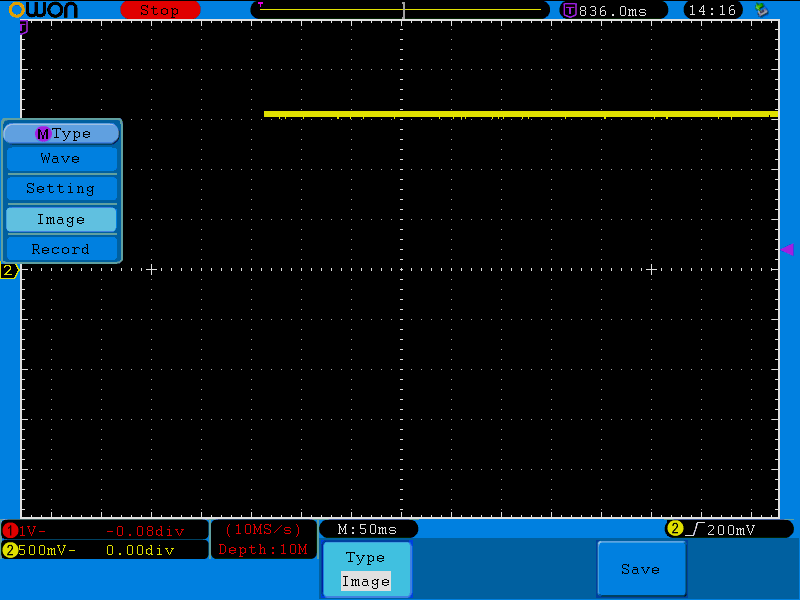Noob oscilloscope user here.
I want to view the voltage rise on my oscilloscope when I connect a device to a 1.5VDC power source, to see how clean the connection is - i.e. how many times the voltage bounces on/off/brownout/etc before stabilizing.
I set the scope trigger to about 200mV, and the input to DC coupling. Measure depth is set to 10M samples at 10MS/sec sample rate. Trigger: single, rising edge. Holdoff is set to minimum value possible (100ns). There is no option to disable holdoff that I can see.
The scope triggers and captures the signal, but there is no rise. It is immediately captured at 1.5V with no rising edge.
I assume since the voltage stays above the trigger level after the initial rising edge, it continues sampling until reaching the end of sample memory, which is 10M samples at 10Ms/sec = 1 sec. So I'm seeing a 1-second-long 1.5v flat DC.
Is there a way to define the length of pre-trigger data to capture? Also I'm confused as to why I don't see a rising edge, since the trigger level is set to only 200mV.
Thanks for any suggestions or explanations.
Here's a screenshot: