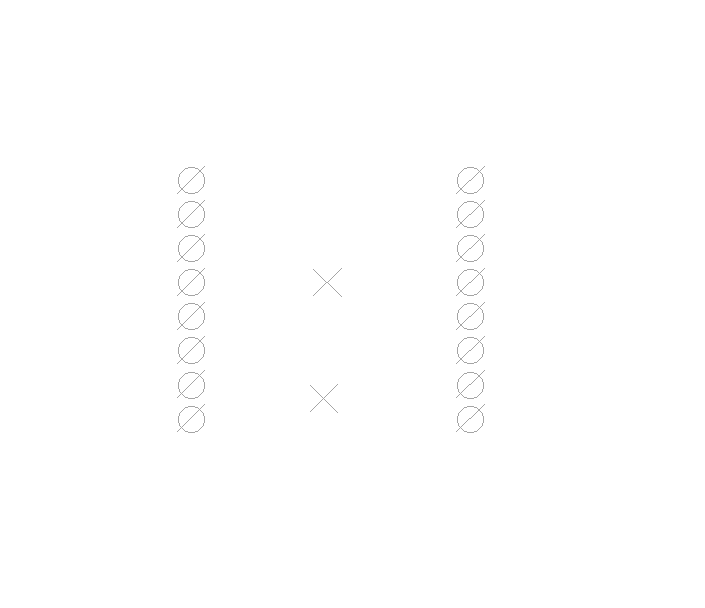I'm very new to Eagle so please bare with me. I'm hoping to check and change the properties of the holes on a PCB, but I can't seem to right click them. I've removed all layers except for the hole and drill ones.
The biggest issue is that, after converting to gerber, the drill file blows up the area by almost 100x (from 0.5in^2 to 70in^2), so I wonder if my holes are problematic.
Thanks