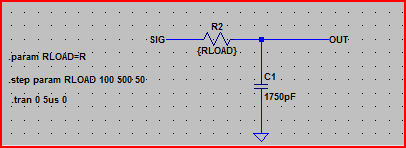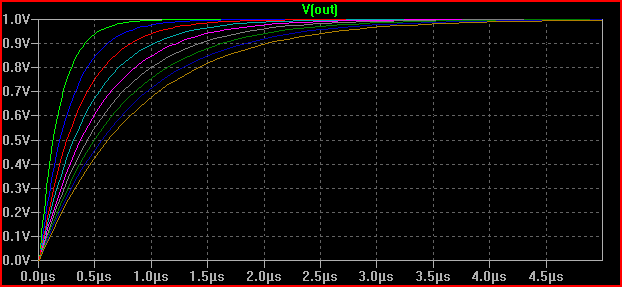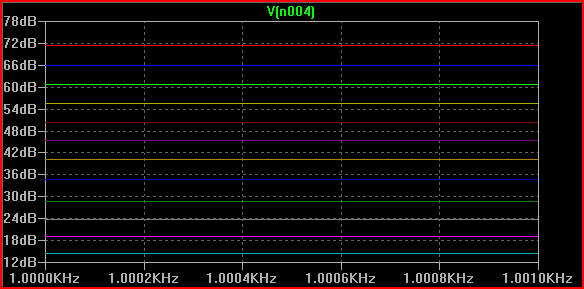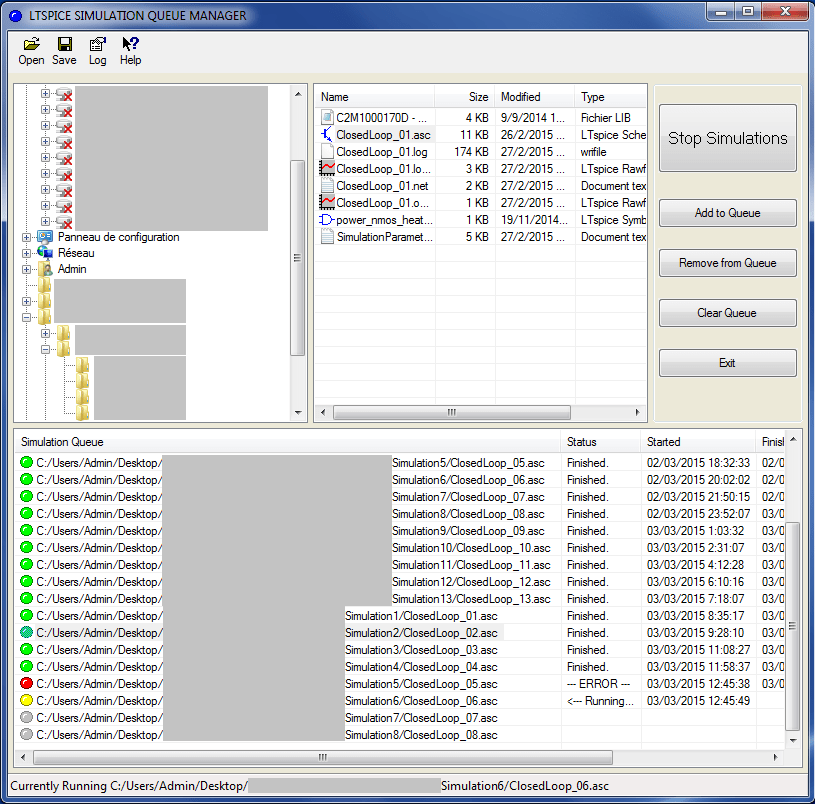I have a battery-powered boost converter and I'm attempting to measure the maximum input (battery) voltage droop under various load conditions of high current draws (different duty-cycles/periodicities) in addition to over several battery types (various voltages/internal resistances).
Since I'm simulating such a (relatively) large amount of operational time the simulation files are getting pretty substantial, not to mention they take a while. I would like to automate LTspice so that I can change component values programatically and rerun simulations and capture data (values of things like voltage or current). I know that:
- WAV files can be used to input/output data from the program
- The program can be run from the command line
So far my best option seems to use a combination of these two options along with my own code/script in a fashion that accomplishes my goals, but I just wonder if there is a better way already out there.
Has anyone automated LTspice or know if there has been any kind of automation API written for it (either by the manufacturer or by 3rd parties)?
Ideally I would like to have a solver, such that I give it the desired parameters and it tries various component values until it has found the "optimal" solution to my constraints.