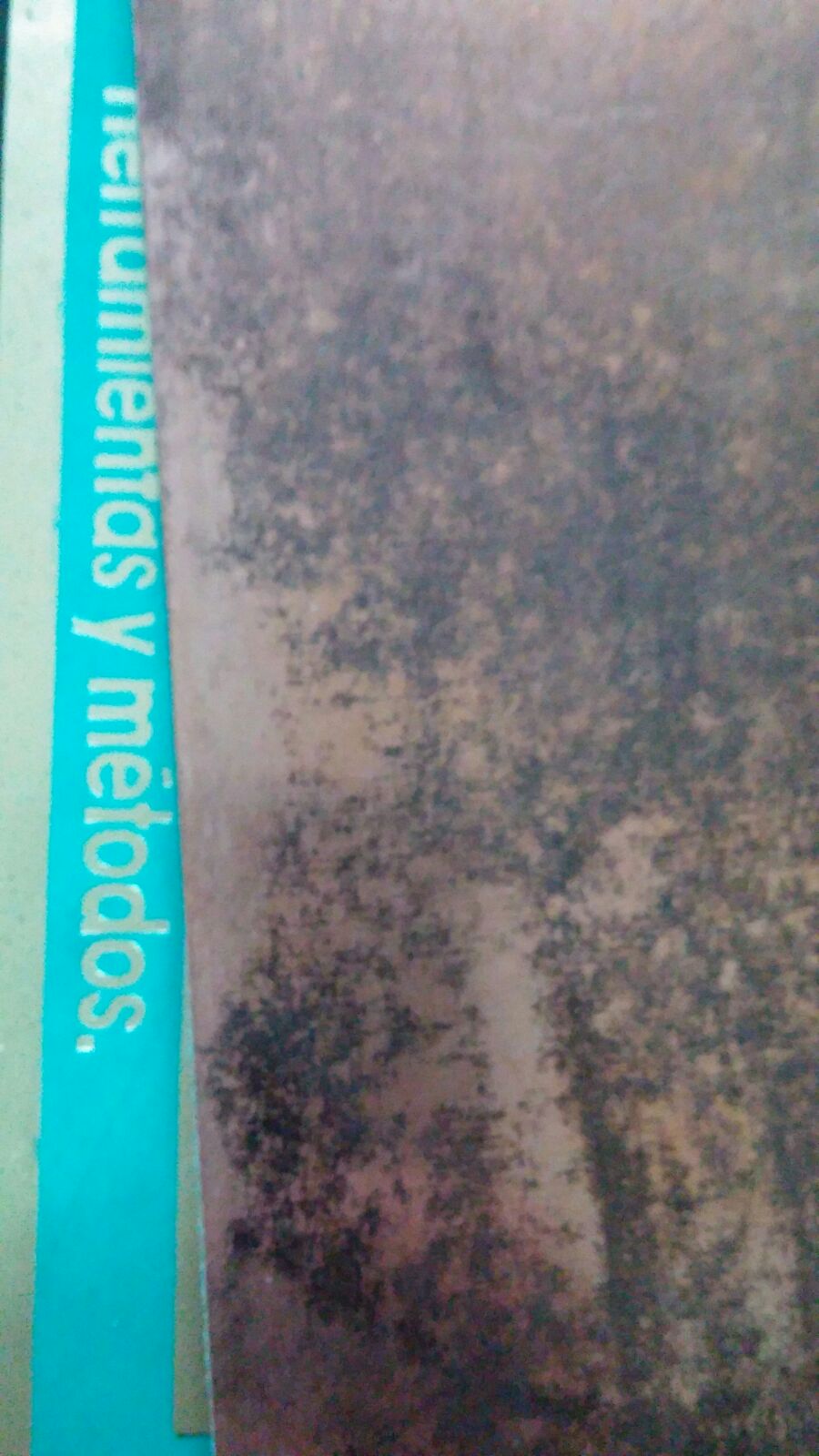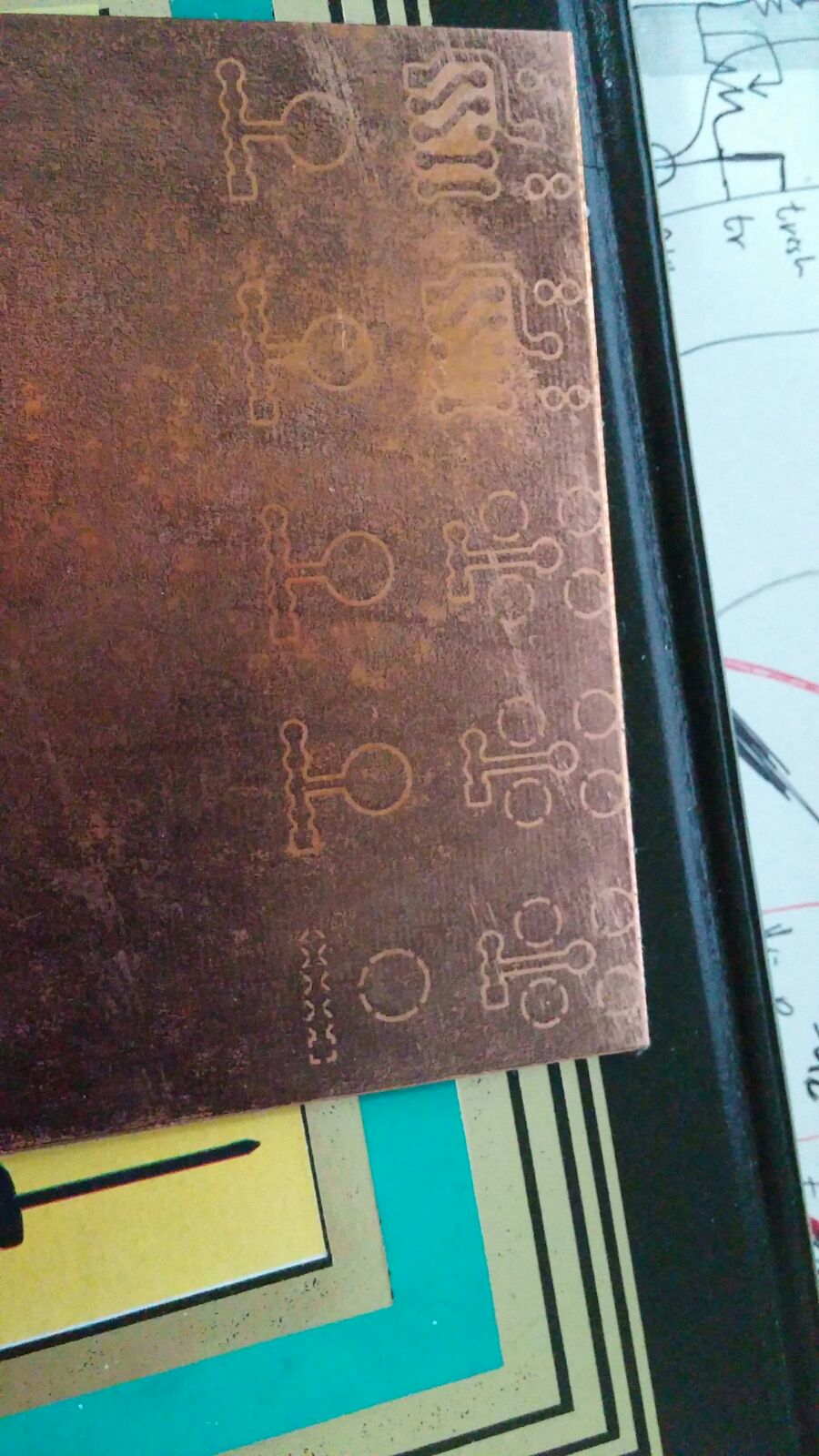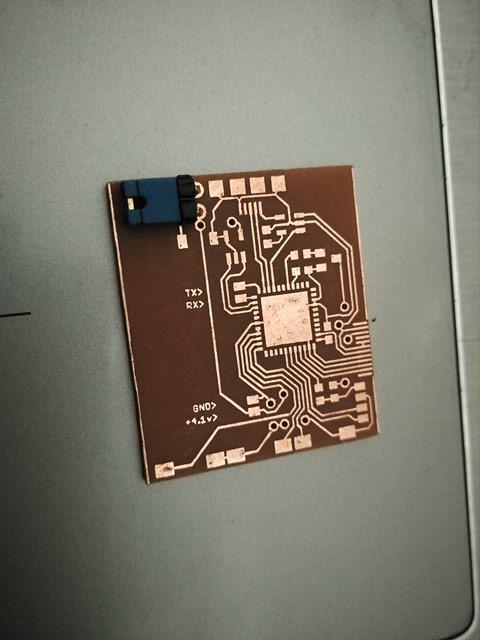I am trying to make a pcb using the toner transfer method. The problem I have is that the toner does not transfer completely so i cannot proceed to etch it.
I am using glossy paper, a laser printer, and I have polished and cleaned the pcb before ironing it.
I add some pictures to see if anyone cal help me out.