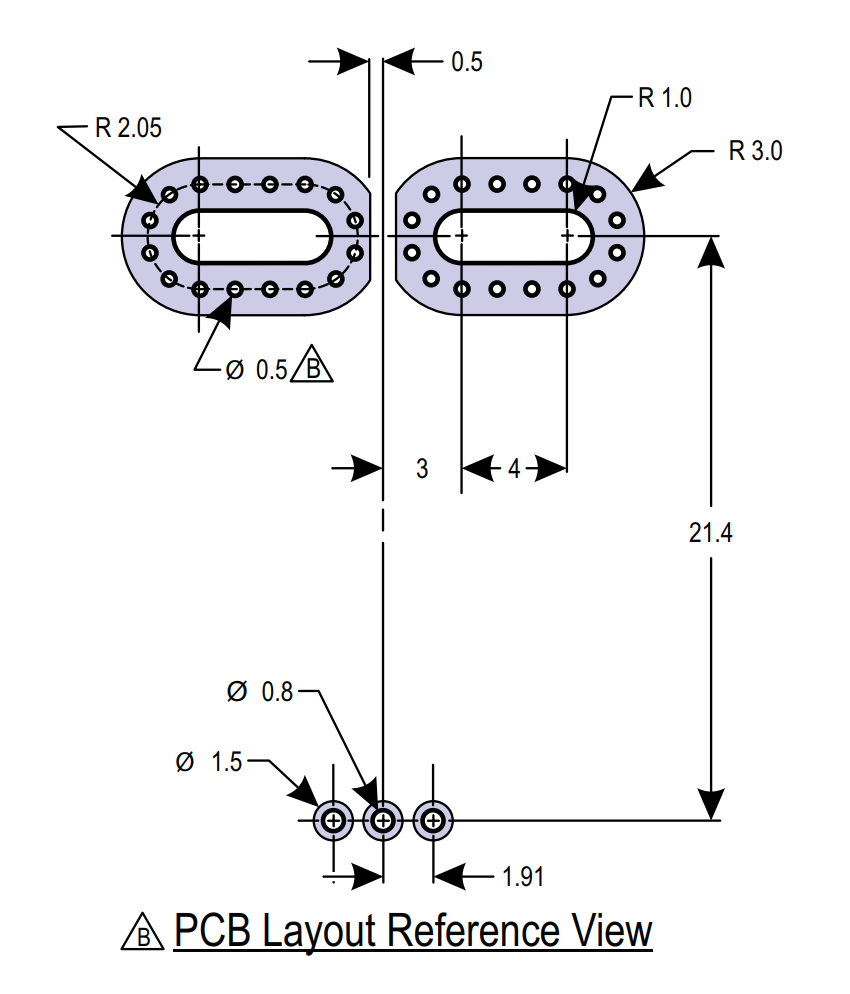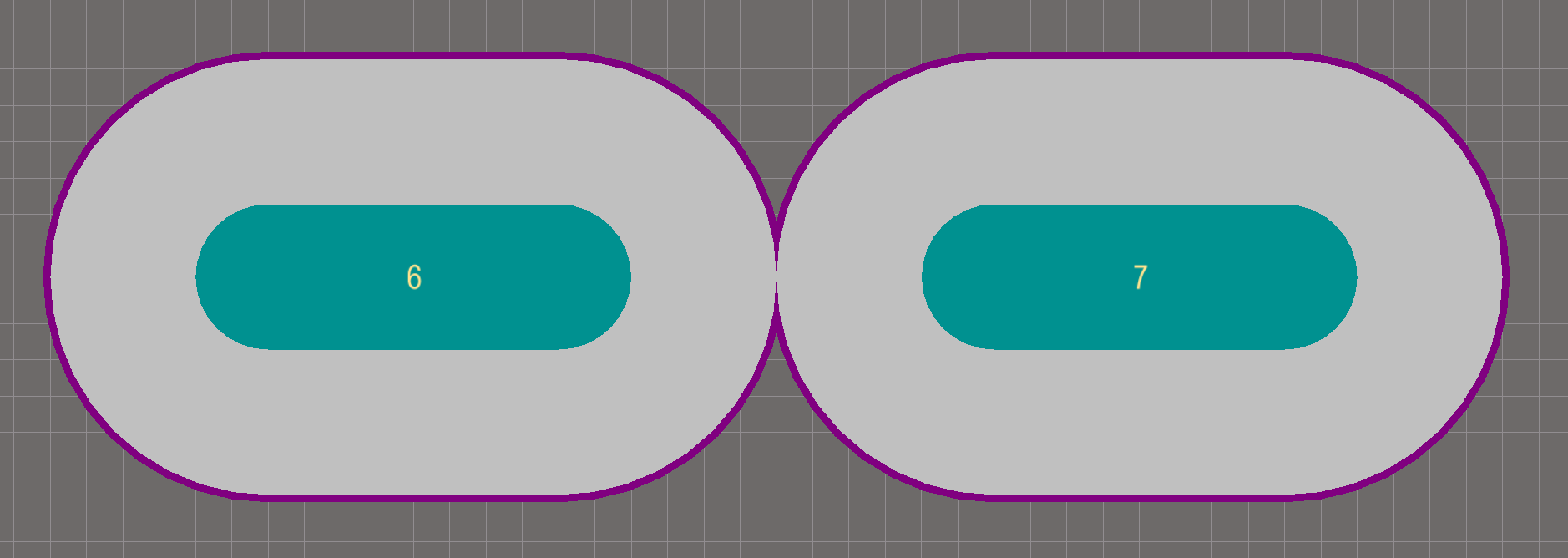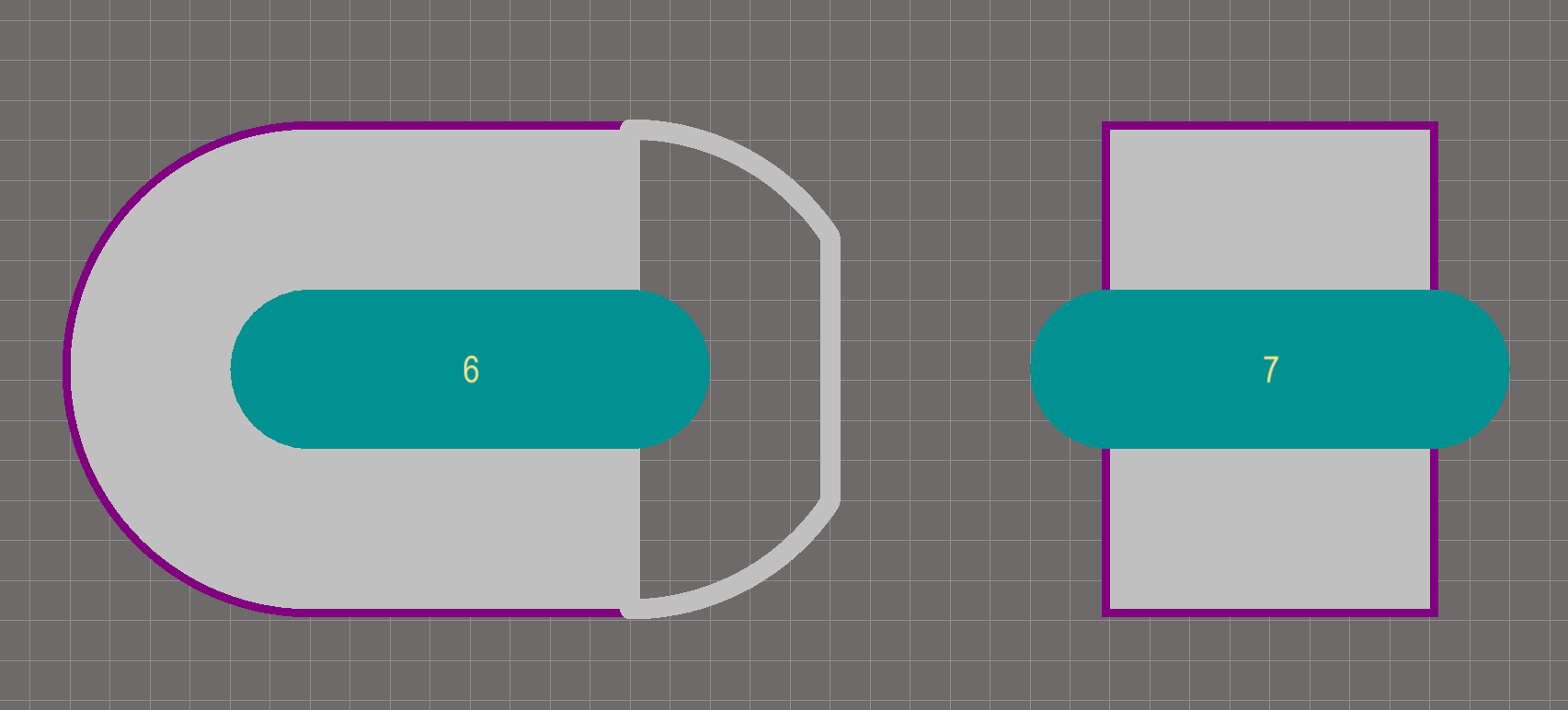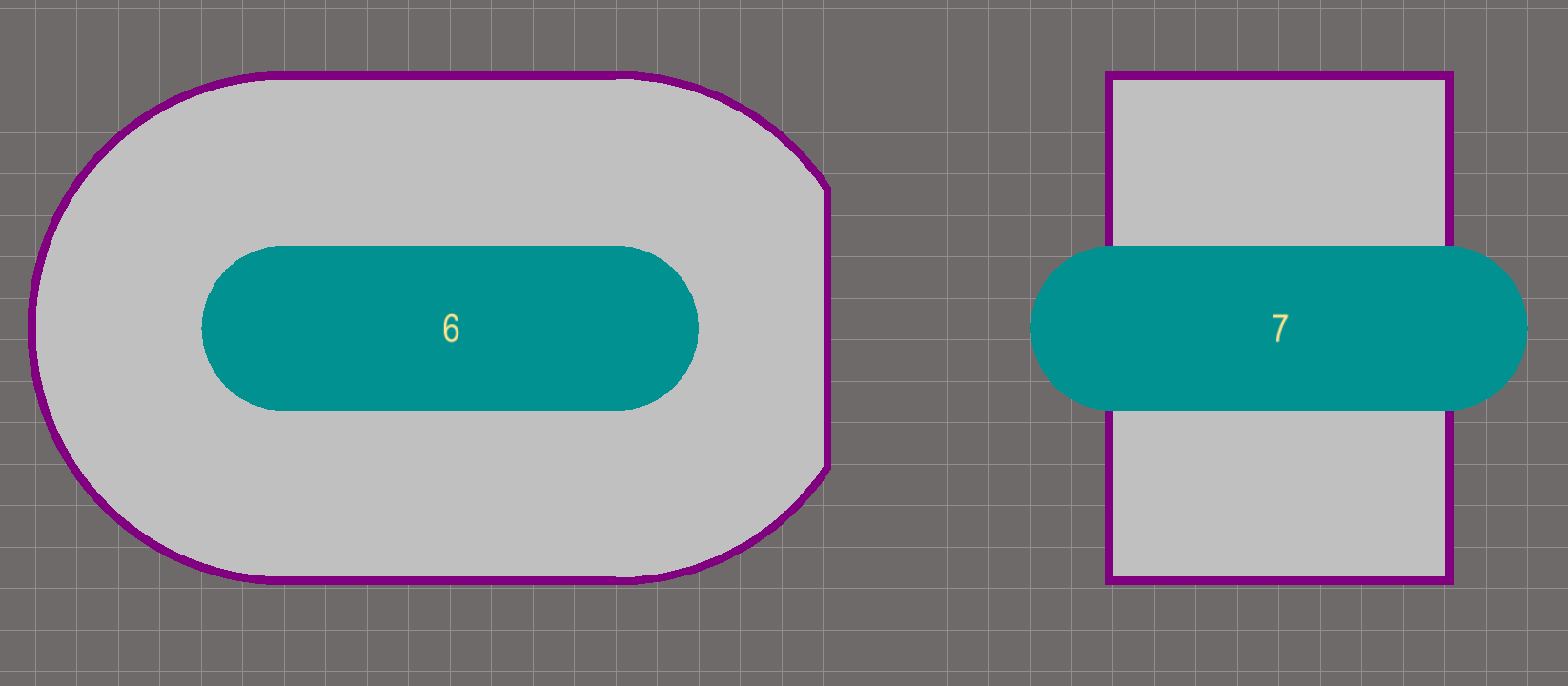I'm trying to create a footprint for the ACS770 current sensor in Altium Designer (17.1), which has a quite irregular shaped pad: ('round' pad shape with slot hole, and then a small cutoff in the middle). How do I generate such a pad shape?
This is what it should become: (Datasheet)
This is how far I get in Altium:
The vias are no problem, but I don't know how to create the 1 mm 'cut-off-space' between the two pads.
Everything I can find on custom pad shapes for Altium is with SMD pads, in which case you can just draw a small pad, then extend the surfaces using regions or other primitives, but no results for through hole / multilayer pads...