I'm using the sparkfun inventor's kit. I'm using the code listed at the end fo this post, to controll a servo with a potientiometer using the arduino.
Unfortunately, the servo behaves very jumpy. Even if the value written to the servo does not change, it keeps jumping forward and backwads very fast by ~5-10°.
I also tried the same thing but using a soft potentiometer instead of the bend mesure and the 10kO resistor. The servo was jumping in the same way.
Any ideas how to fix that?
Circuit overlay:
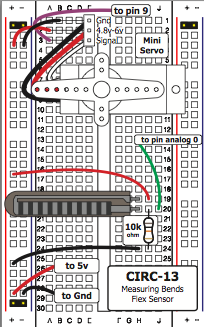
#include <Servo.h>
Servo myservo; // create servo object to control a servo
int potpin = 0; // analog pin used to connect the potentiometer
int val; // variable to read the value from the analog pin
void setup()
{
myservo.attach(9); // attaches the servo on pin 9 to the servo object
}
void loop()
{
val = analogRead(potpin); // reads the value of the potentiometer (value between 0 and 1023)
val = map(val, 0, 1023, 0, 179); // scale it to use it with the servo (value between 0 and 180)
myservo.write(val); // sets the servo position according to the scaled value
delay(15); // waits for the servo to get there
}

delay(15)to eg.delay(500)? \$\endgroup\$val = map(val, 0, 1023, 0, 179);toval = 500;and see if the servo stabilizes. If it is still jumpy it must be the servo or your powersupply. If it is not jumpy it is the input circuitry. \$\endgroup\$