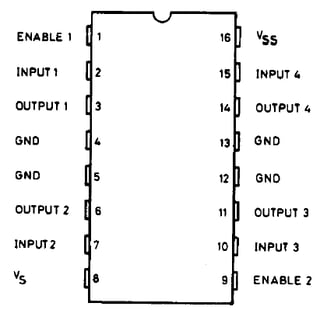Update: I'm currently changing a few things with the project. I took some of you advice. I've changed from a stepper motor to a RC servo (controlled through PWM) and if I run into any problems and can't figure them out I'll ask. Thanks for the help!
I'm working on a project with a friend and its our first time using an Arduino. We're using an Arduino to take data from a sensor (accelerometer) and then turn on the motor (6V, DC).
I've been doing some digging and it seems like the power out from the Arduino might not be enough for the motor and sensor at the same time. Maybe a delay of sorts could work (would this be possible?).
I'm contemplating using a motor shield. Will I still be able to control the accelerometer along with the motor?
I'm trying to use a single external source of power (max: 6 AA batteries; I'm trying to limit the amount of batteries since we're trying to keep it portable) so is there a way to use one source since the Arduino and motor shield need two different power supplies (from my understanding).