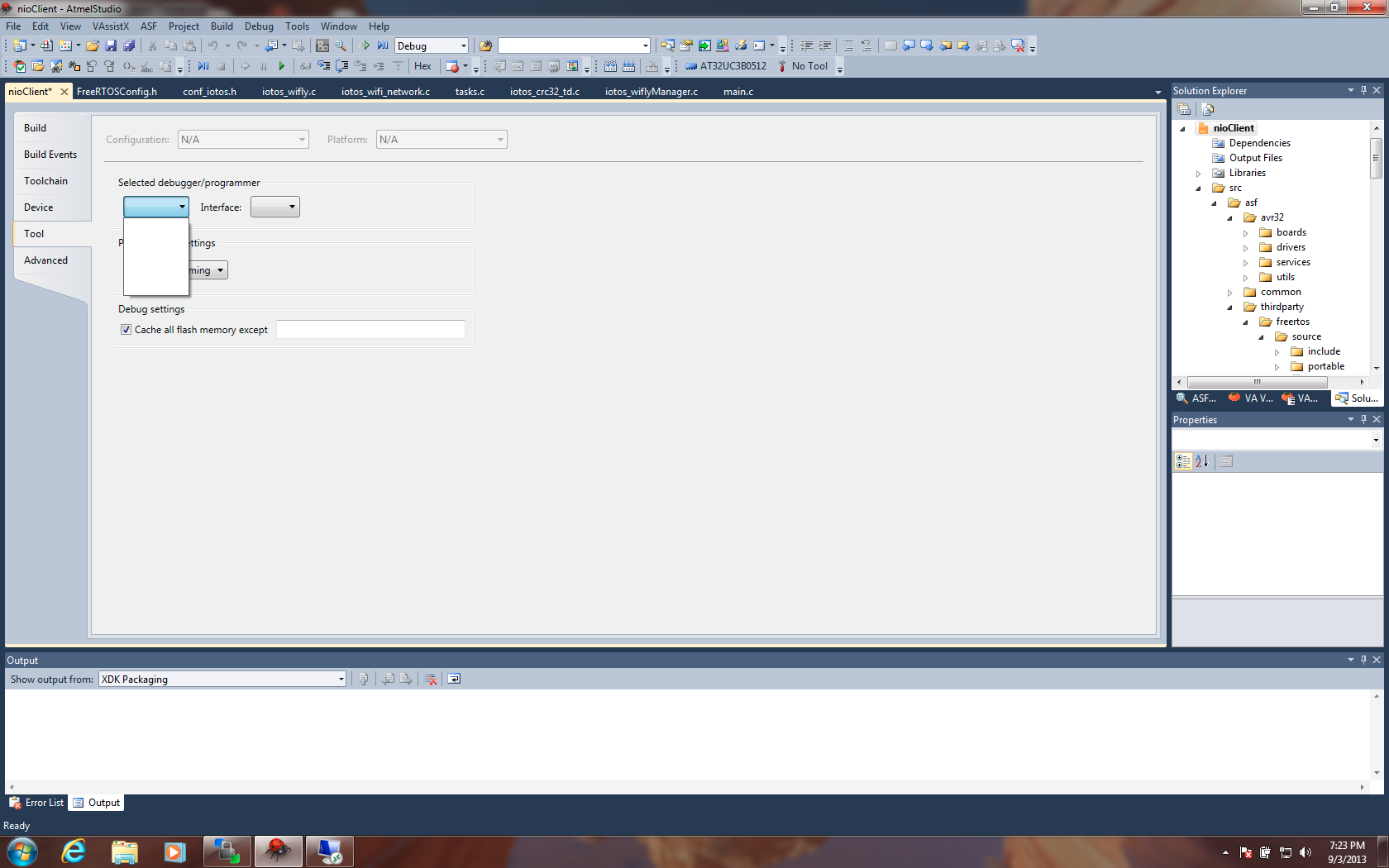I had the same problem and it is an elaborate Atmel Studio bug.
Here is the description of my problem and the way I solved it:
There was a file "fuses.c" included in the project. It was created long time ago in a different version of Atmel Studio (4). I always thought that it doesn't compile to anything during debugging and is probably supposed to be used by programmer.
The Atmel Studio Bug is, that if a fuses.c file with the wrong fuse values included in the project, then the simulator glitches, stops working and disappears from the tools list! And it doesn't show up in any other project, unless you restart Atmel Studio IDE.
So, generally, removing fuses.c from the project resolved the problem.
Hope this helps.