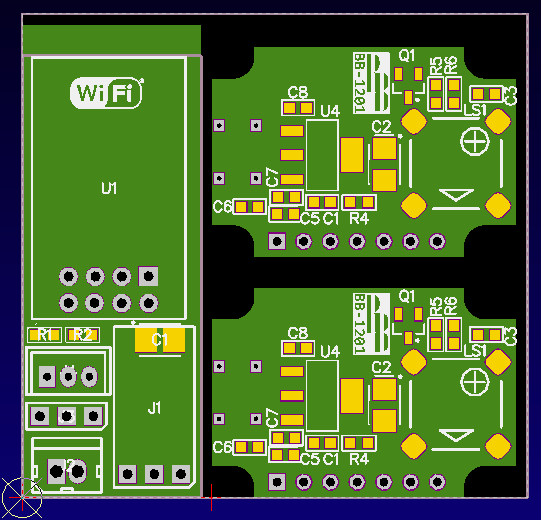I'm starting my first PCB using Altium and I want to take advantage of small dimensions PCBs cost in order to make my PCB cheaper. As an example take the image below. On the left there's the full PCB and, on the right, I'm splitting it just to make it cheaper (that's not my design, just an example).
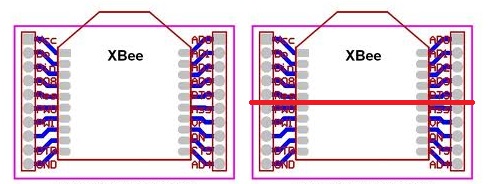
Let's assume that the new PCBs follow manufacturer rules, I'm just wondering if, in order to use those small PCBs discounts, I have to design 4 different schematics.
EDIT Let's take an example. There's a really low price on 10x10 PCBs but yours is 10x20 (which costs 4 times more then a 10x10), but it can be split in half (two 10x10 pcb). Instead of paying the much higer price for the 10x20, I want to able to design a line in Altium and, somehow, make it generate 2 different PCBs.