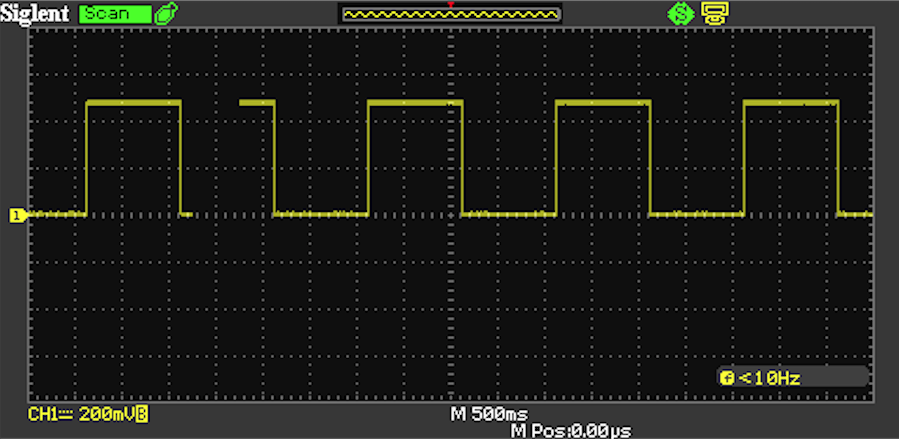I just picked up my first DSO Oscilloscope, A Siglent SDS1052DL. I have never used an Oscilloscope, so I am trying to learn the basics. I have the following square wave, which drifts during the screen refresh. I know there is a way to set the start position but I can't find it in the scopes directions. I may not be looking in the correct place for it either. Is this called the Video Trigger? If not, what is it called and perhaps some hints on how I can set it?