I wrote a simple assembly program and the uploaded it to the PIC16F1939 in the laboratory, and everything worked just as as expected (the LEDs blinked as they were supposed to). However, I tried uploading the same file to the proteus model of the same microcontroller, and nothing happened:
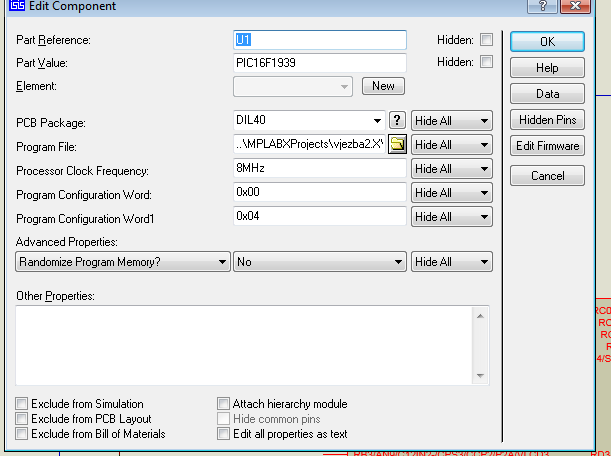 I adjusted the clock frequency. The only problematic part could be the program configuration words. How do I set those? In the pic above you can see the values 0x00 and 0x04 I typed in after the simulation failed with the ones that came as default in proteus.
I adjusted the clock frequency. The only problematic part could be the program configuration words. How do I set those? In the pic above you can see the values 0x00 and 0x04 I typed in after the simulation failed with the ones that came as default in proteus.
\$\begingroup\$
\$\endgroup\$
2
-
\$\begingroup\$ Are you using an 'Animated LED'? Have you checked what is the forward current and forward voltage configured in the animated LED properties? Is the resistor consistent with those values? If current is too low, Proteus won't lit the animated LED. \$\endgroup\$– jmgonetCommented Oct 26, 2016 at 8:02
-
\$\begingroup\$ Also, Proteus is not very friendly with not having *.dsn or *.pdsprj file in the root folder of your program folder. \$\endgroup\$– jmgonetCommented Oct 26, 2016 at 8:07
Add a comment
|
1 Answer
\$\begingroup\$
\$\endgroup\$
1
If you are using Proteus Demonstration, they won´t run.
In Proteus Demonstration you only can run Samples and change the code, but the schemmatic.
-
1\$\begingroup\$ You have attempted to answer. You do not have enough score to comment. Hence here is the +1 :) the question is little old, by the way. \$\endgroup\$ Commented Feb 16, 2017 at 19:04
