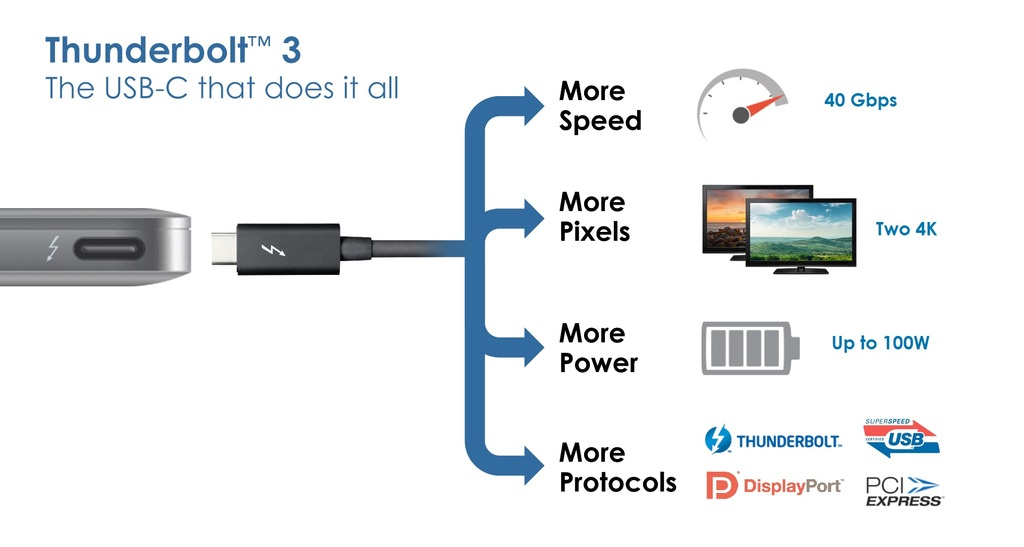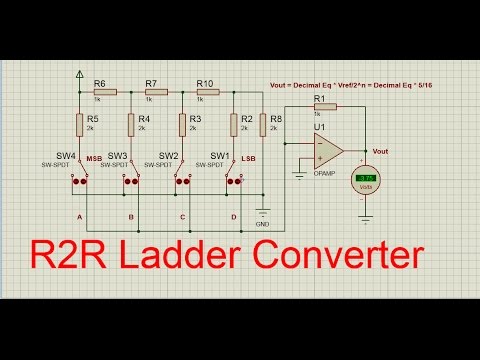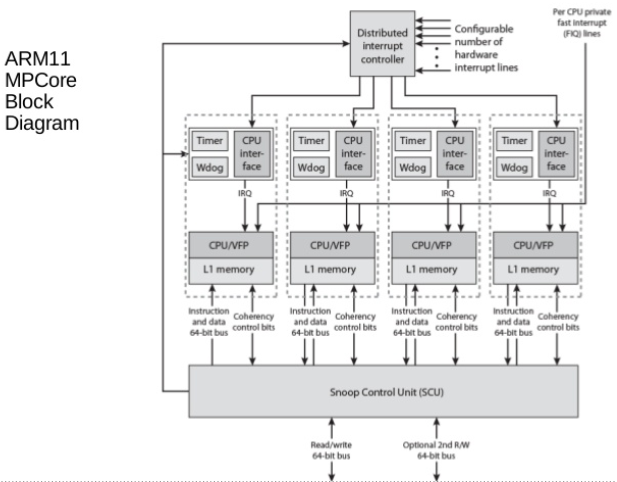There is no direct correlation between processor speed and peripheral speed.
It is not 10 ×. Thunderbolt 3 - \$\frac {40 Gbps} {8 bits/byte} = 5 Gbyte/s\$. This rate does not even seem unrealistic for a 4.2GHz 64-bit processor.
But that is not what we are dealing with here. We have a peripheral with serial communication + graphic card. Four times data + twice video bandwidth of existing capabilities. As the link says, desktop performance from a laptop. One port to link them all and in the darkness, bind them.
From Thunderbolt 3 – The USB-C That Does It All
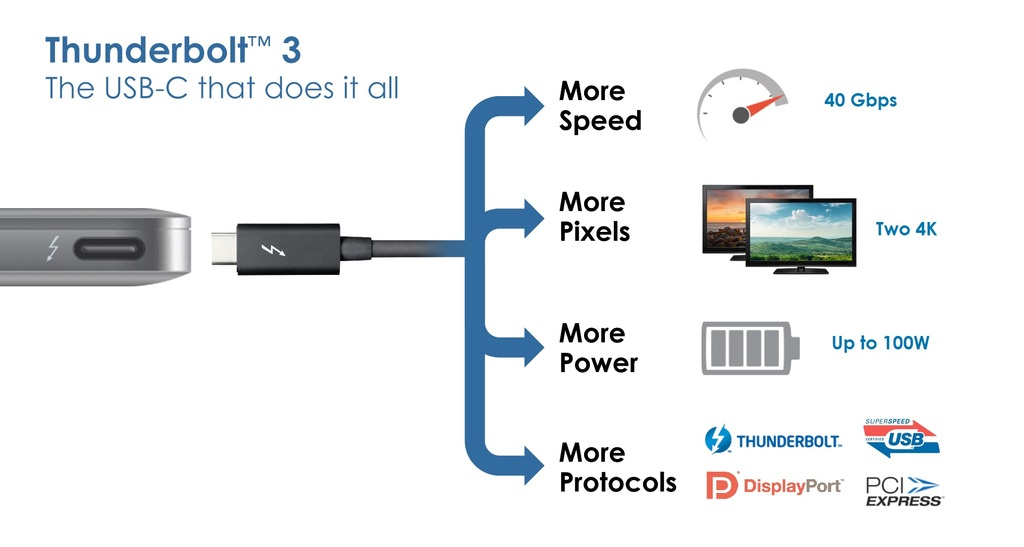
Users have long wanted desktop-level performance from a mobile computer. Thunderbolt was developed to simultaneously support the fastest data and most video bandwidth available on a single cable, while also supplying power. Then recently the USB group introduced the USB-C connector, which is small, reversible, fast, supplies power, and allows other I/O in addition to USB to run on it, maximizing its potential. So in the biggest advancement since its inception, Thunderbolt 3 brings Thunderbolt to USB-C at 40Gbps, fulfilling its promise, creating one compact port that does it all.
There are multiple clocks within a CPU; peripherals can run much faster than the listed CPU speed, either by running off a faster clock or by implementing parallel communication.
No and no and no.
There are multiple clocks in a computer. Inside a CPU there is one clock. Peripherals can either derive their clock rate from the system clock (slower) or use a crystal to make their own clock.
Parallel communications have gone the way of the dodo, obsolete. Parallel communications were limited to short distances. USB, I2C, I2S, CAN, etc. are all serial protocols.
Your 4.2GHz processor does not communicate at 4.2GHz. That's the clock rate, a better indication is MIPs. And that is program instructions, not communicating externally.
You cannot equate a 64-bit processor running at 4.2GHz with a peripheral running serially at 20GHz. The 20GHz clock is not derived from the 4.2GHz. At 20GHz, the frequency is more analog than digital.
Now bit-banging, properly designed, the 4.2GHz 64-bit processor could probably do 20GHz serially (5 Gbyte/s), but that's not it's purpose.