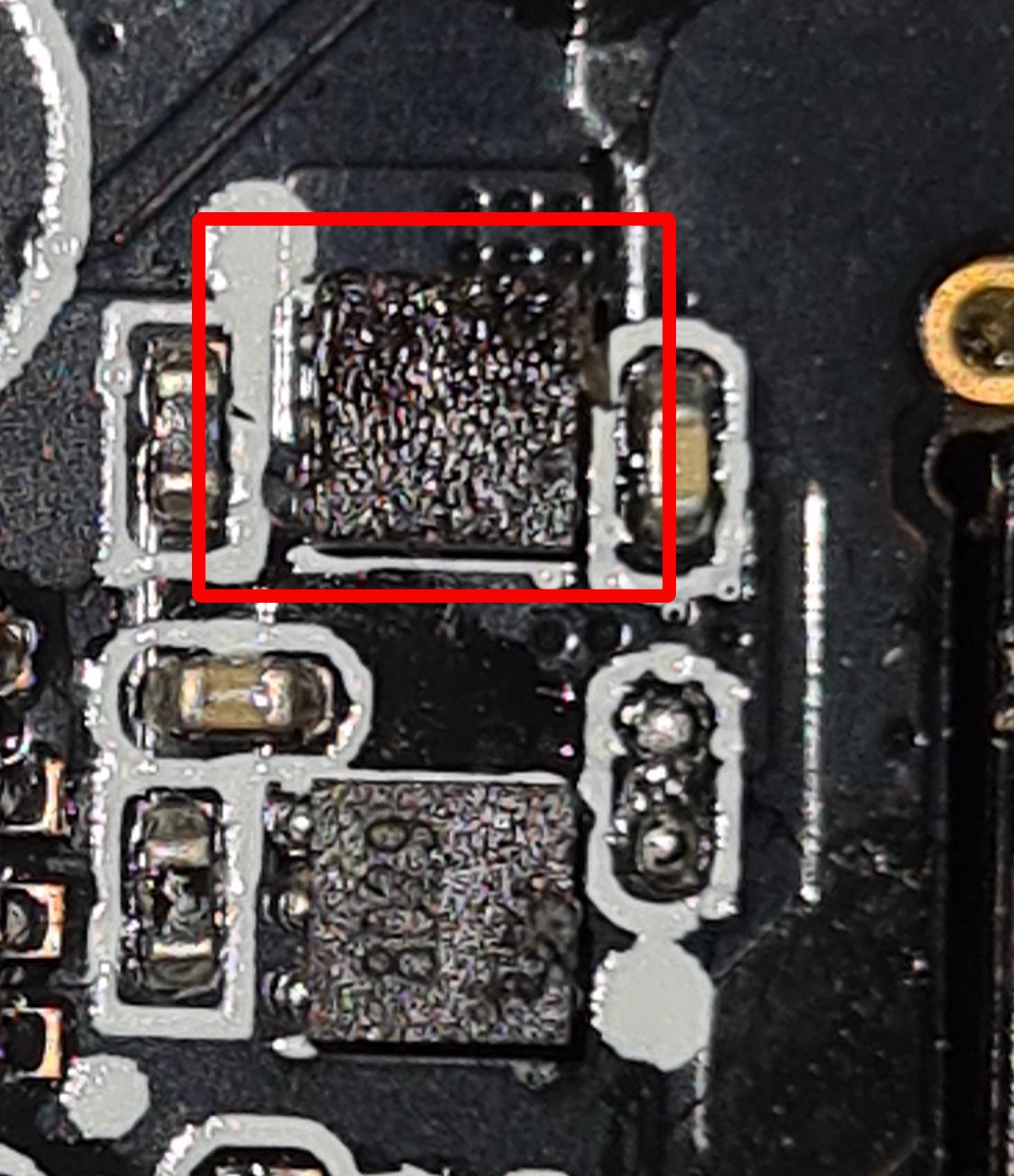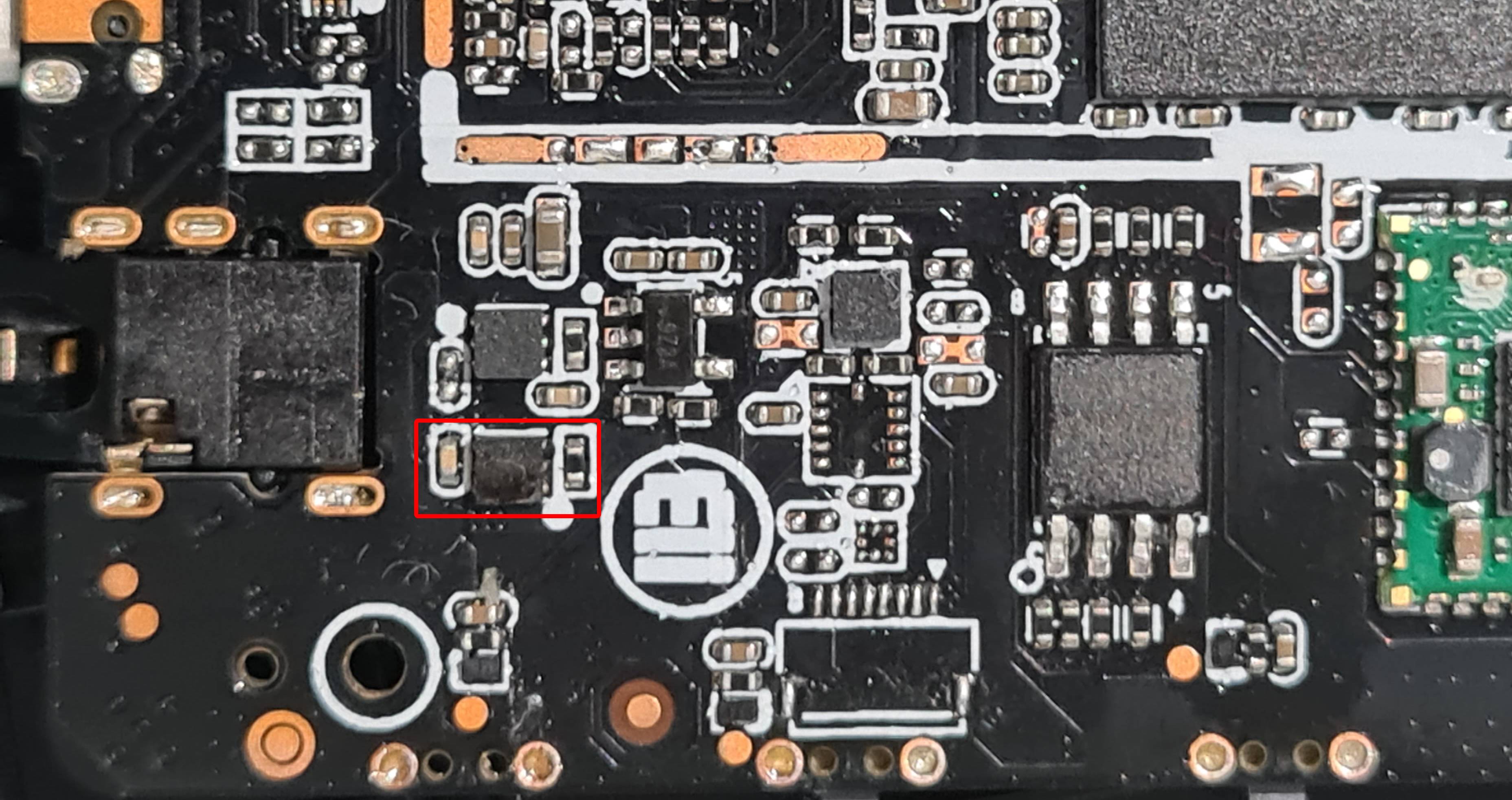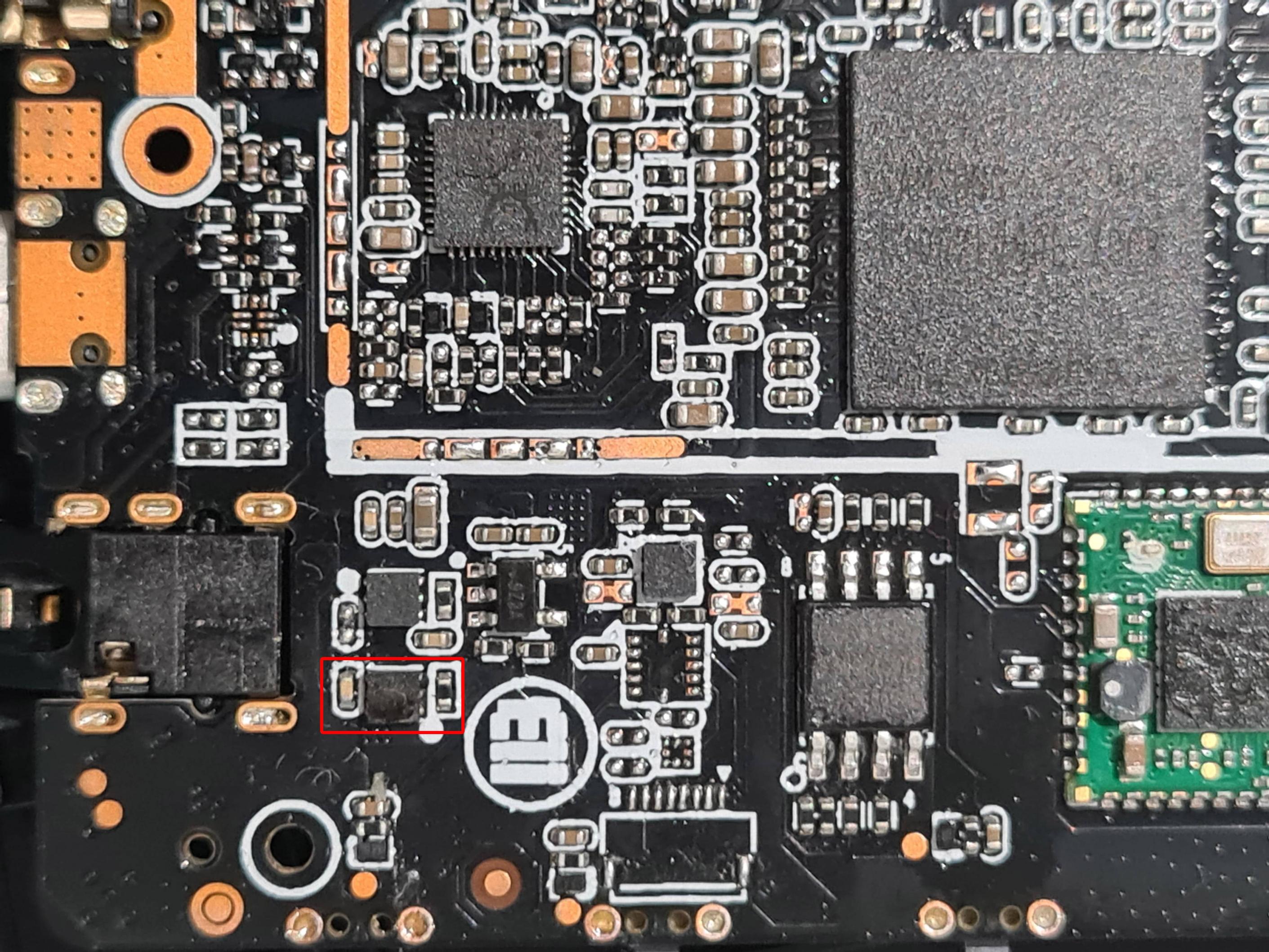These are two MOSFETs, placed in proximity to each other near the charging port. The visible MOSFET labeled 8029 is most likely a p-channel MOSFET SSC8029GN2. You are right that this is a rare transistor, even I couldn't find it easily. But good thing is, it has typical characteristics (20 V, 7.5 A), so it is easier to find replacements.
From here we can guess the following two things.
- These two are connected back-to-back as a protection and control mechanism for the charging management system.
- These two have the same part numbers.
If these two assumptions are correct, then you can use the following transistors in place of the burnt MOSFET. All of these meet or exceed the important specs of the 8029 MOSFET and are pin-to-pin compatible. But please beware that there may be other components on the board that may be damaged.
There are a lot of other options as well that may meet the specs and would be pin compatible. You can refer to 8029's datasheet for reference.