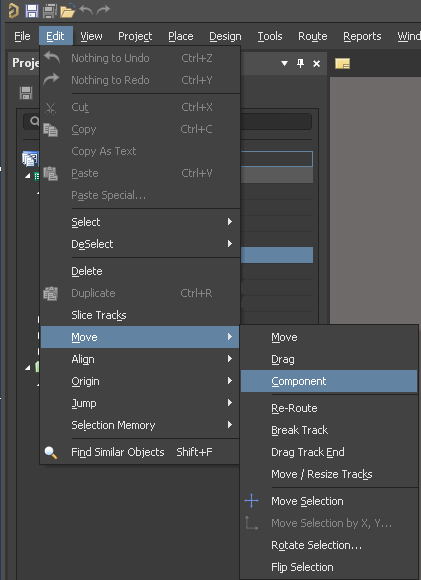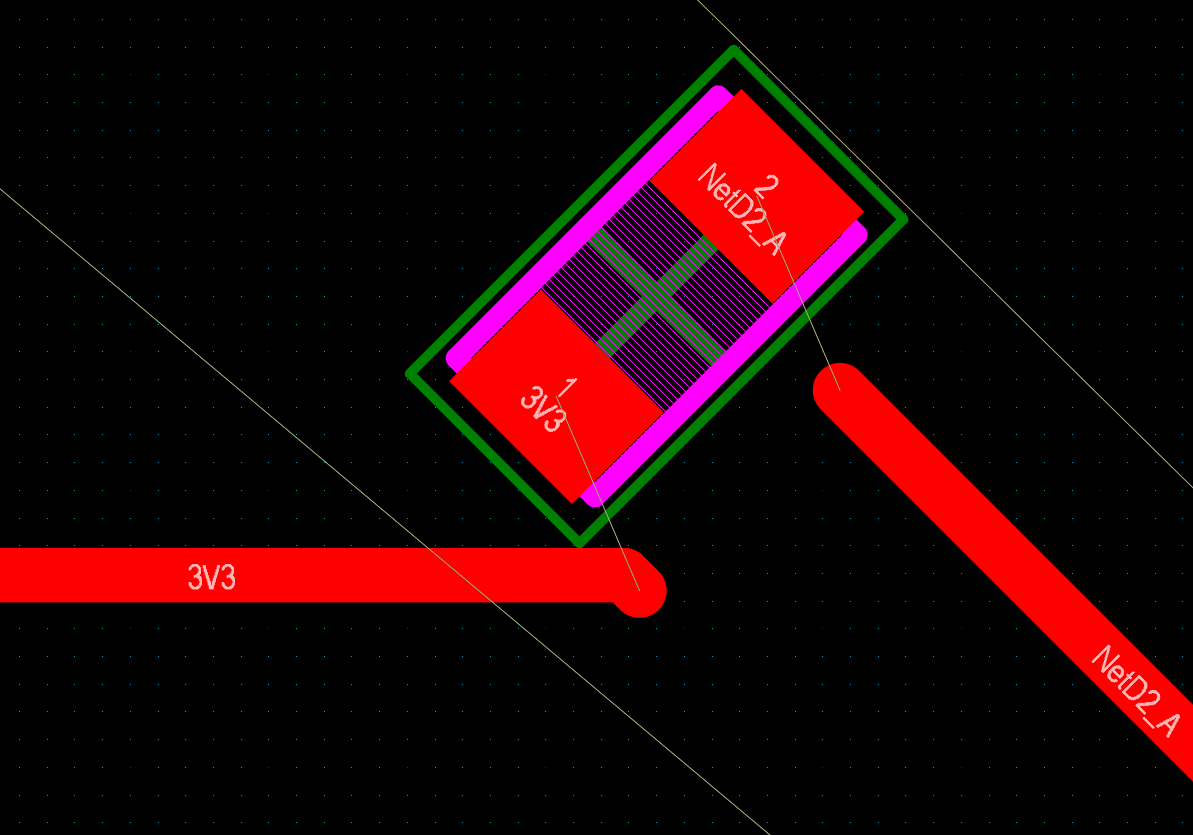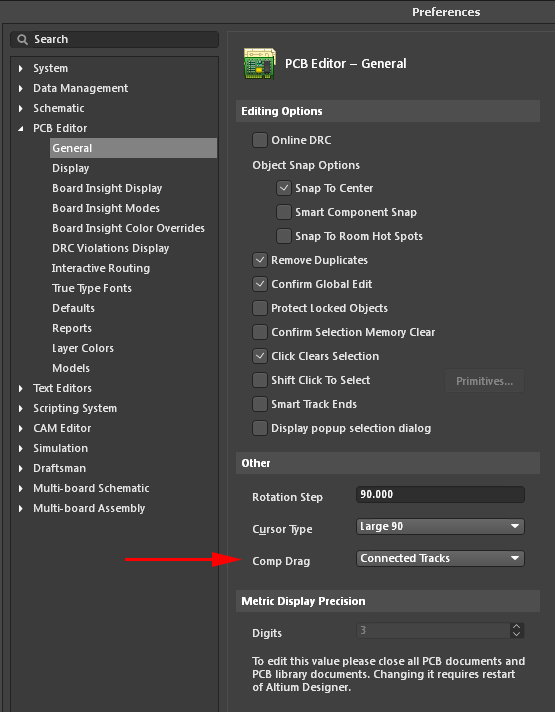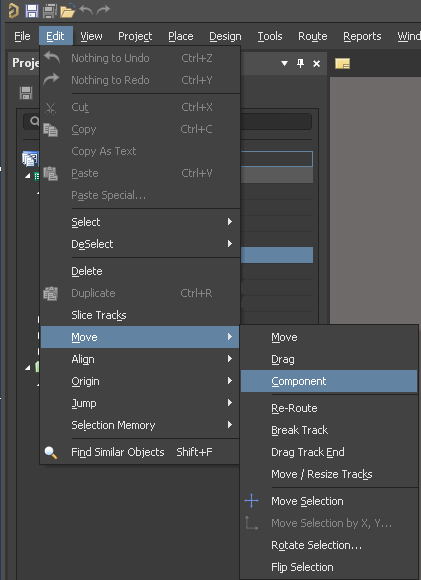See Altium documentation, Move Component. This will only work if Comp Drag is set up in your preferences (Tools->Preferences->PCB Editor->General->Other->Comp Drag = Connected Tracks).
I generally don't like dragging tracks when I move a component as it creates a mess unless it's a simple move. Thus, the default behaviour is desirable for me.
First, set up preferences.
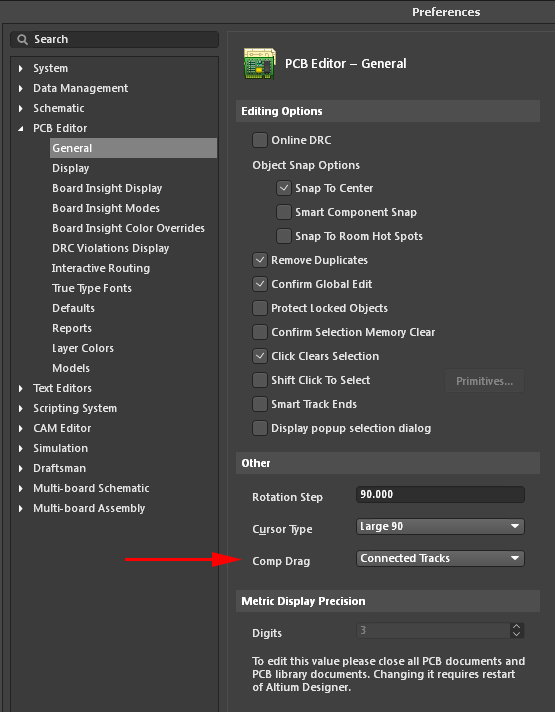
To drag tracks when moving component you can click your way in to the move component command (Edit->Move->Component) as shown in the following image, or issue the command with keyboard command EMC: