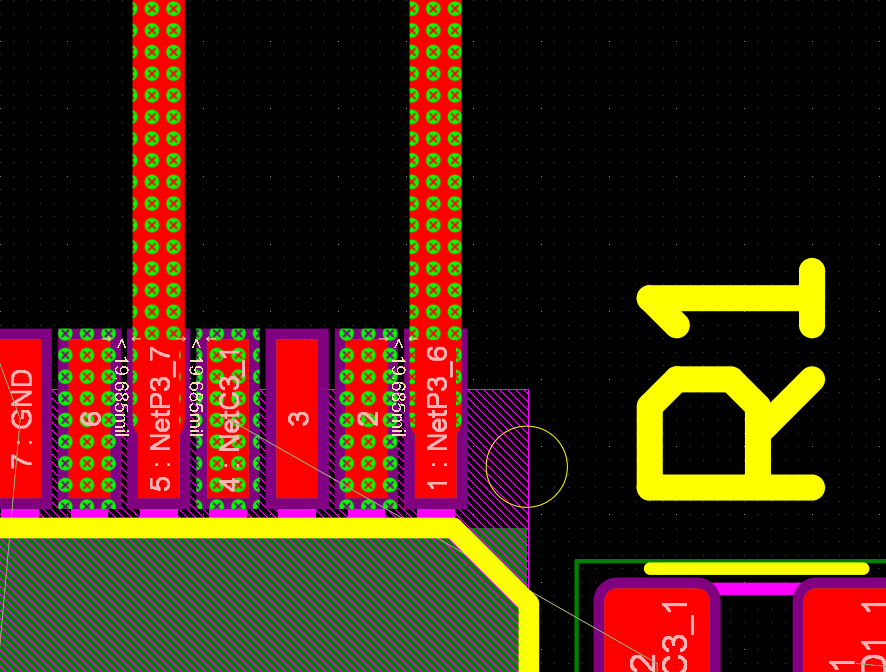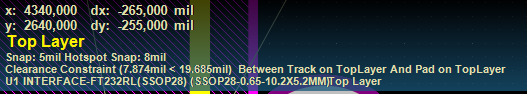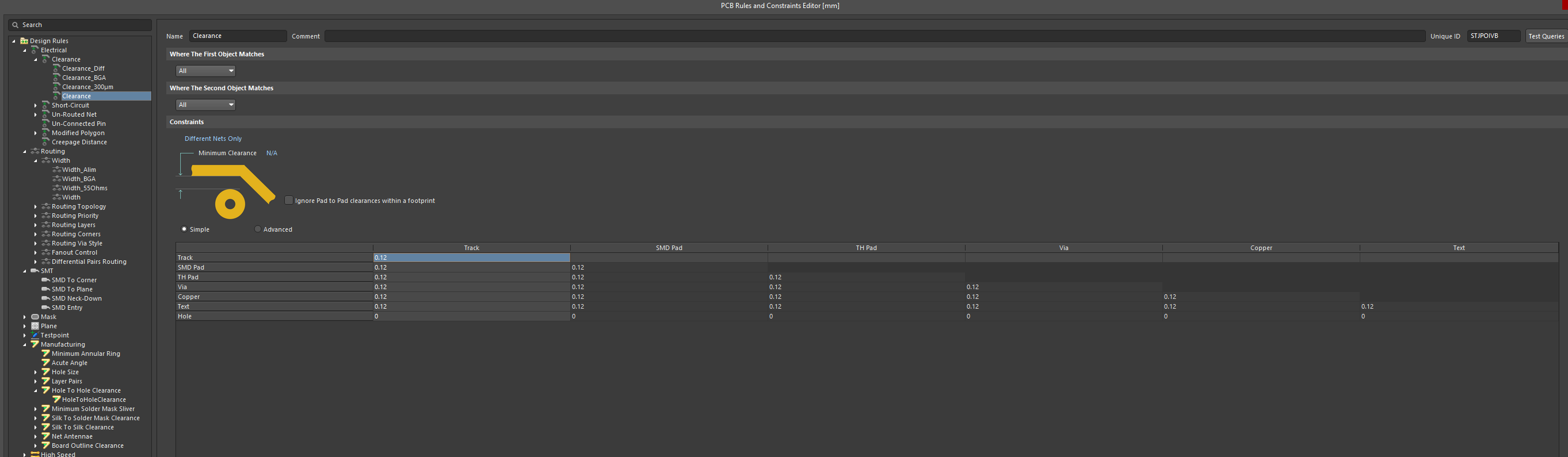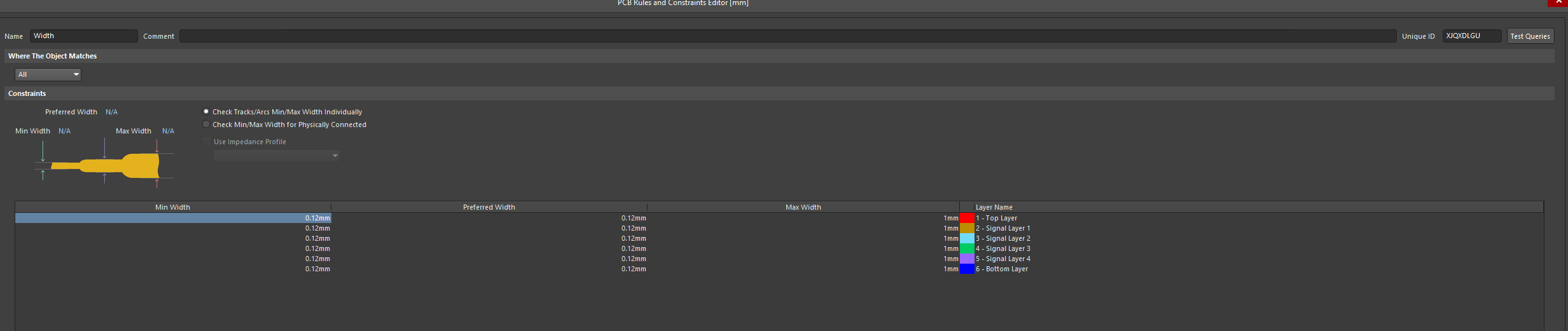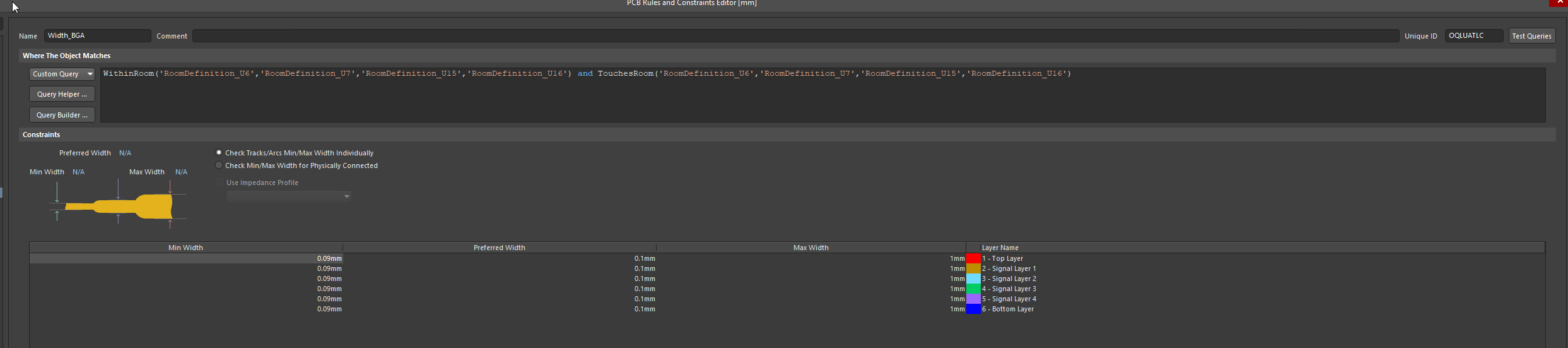Set your rules correctly (track pad clearance, there are many rule settings) and use a narrower trace width- similar to pad width. You may have to adjust the track width rule to allow the narrower width.
Eg (this is a relatively fine multilayer board, your numbers will likely vary).
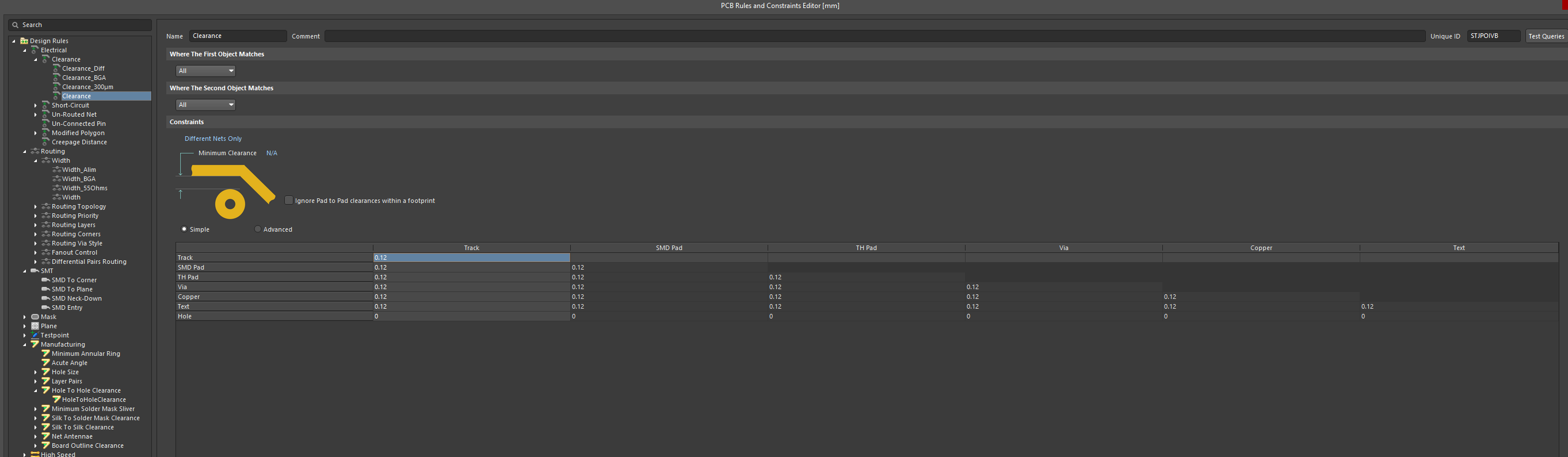
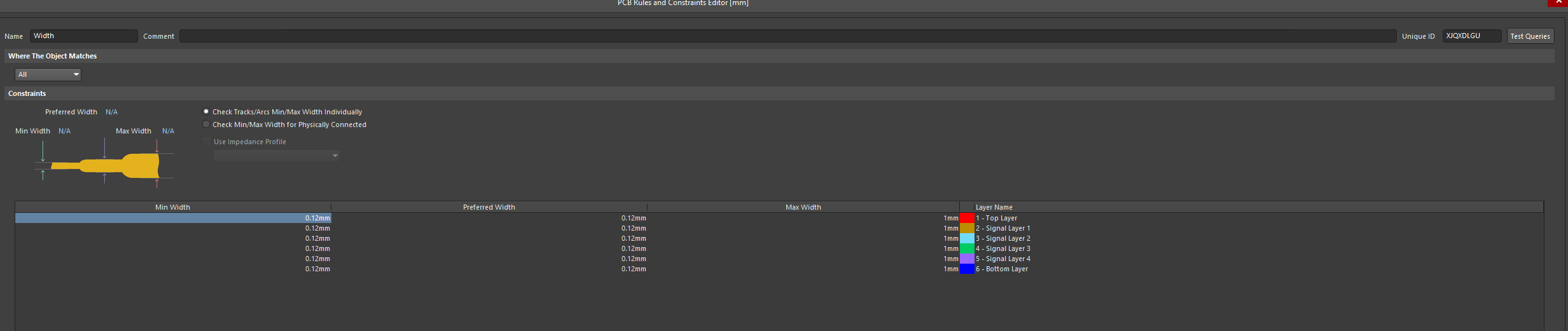
Note that the above rules are default, you can define different rules where necessary Eg. This particular board has 4 sets of rules for each of width and clearances, so around 400 rules for minimum electrical clearances alone. Fortunately you don't usually have to enter each one individually.
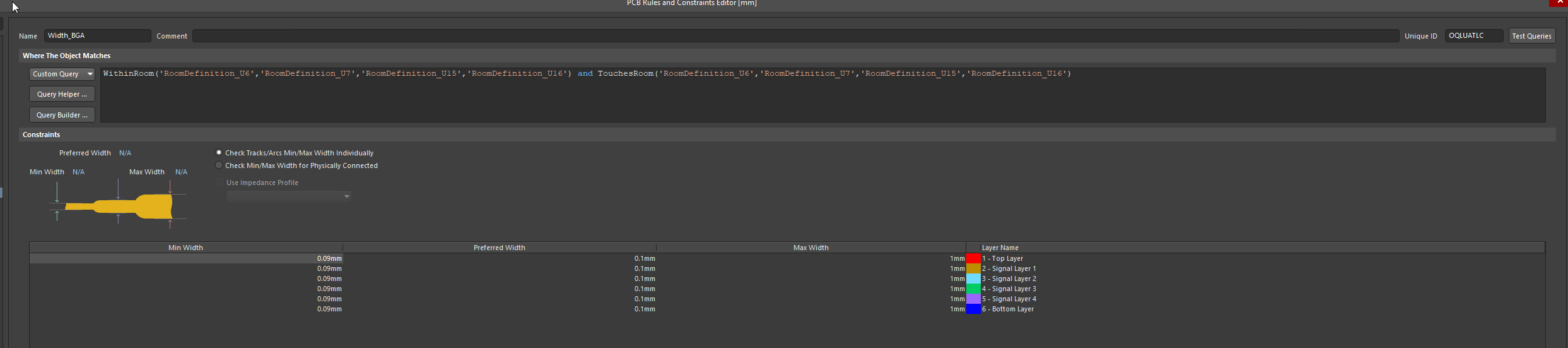
You can enter the rules in whichever system (metric vs. Imperial) you want by entering the unit after the number if it is different from the current display, to toggle display use the q key shortcut.