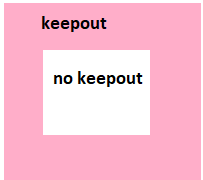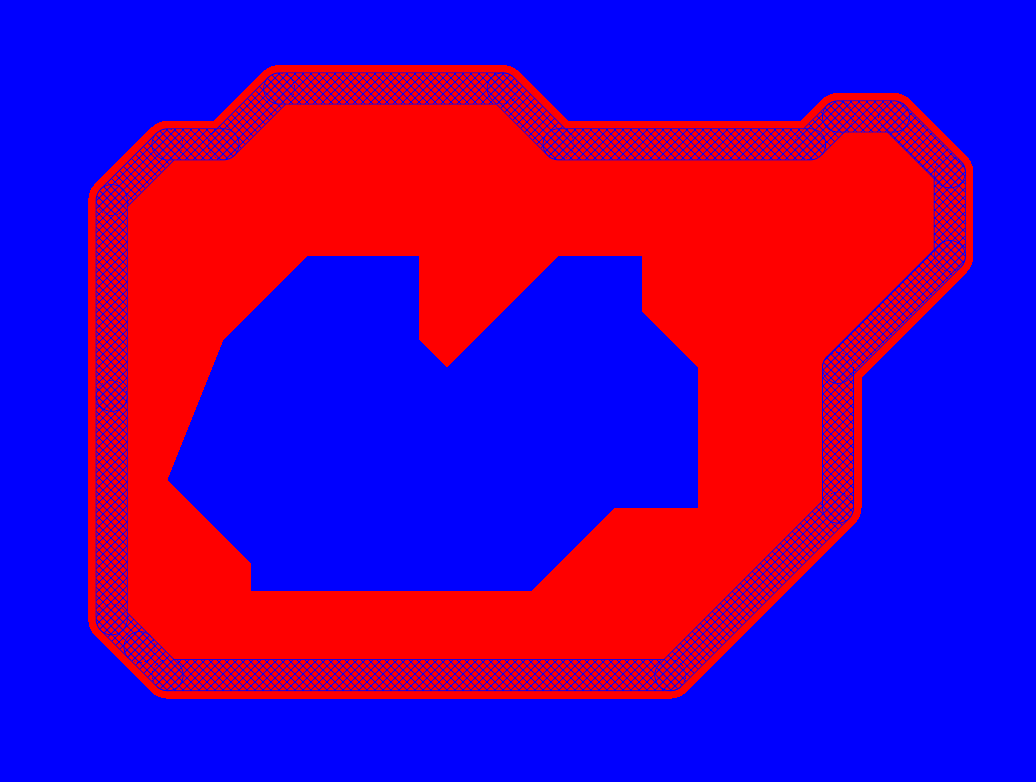I have a component which has a cavity on the bottom (the side that meets the top of the PCB). How can I create a keep out region which spans the outline of the component, excluding the cavities?
I tried using primitives for the outline shape and the cavities, marking them and using tools -> convert -> create region from selected primitives. What happened was I only got a region that spanned the entire outer layer.
Any easy way of achieving what I want?