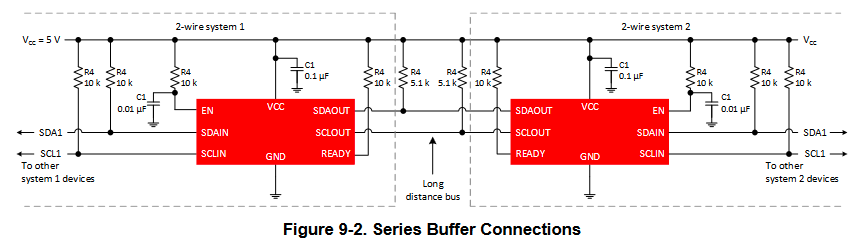I have an I2C design question.
I currently use an I2C connection with 4.5 m cables (the system is initially planned to use 1.5 m cables). It works surprisingly well so far. Recently I had short data loss.
I have 2 questions:
- Can the use of abnormally long I2C cable damage the electronic card (because of the resistance, or something else)?
- What is the most probable cause of these data losses? (I read that the cables act as antennas) it's a controller I2C pulled-up by 1.8 kΩ for information.