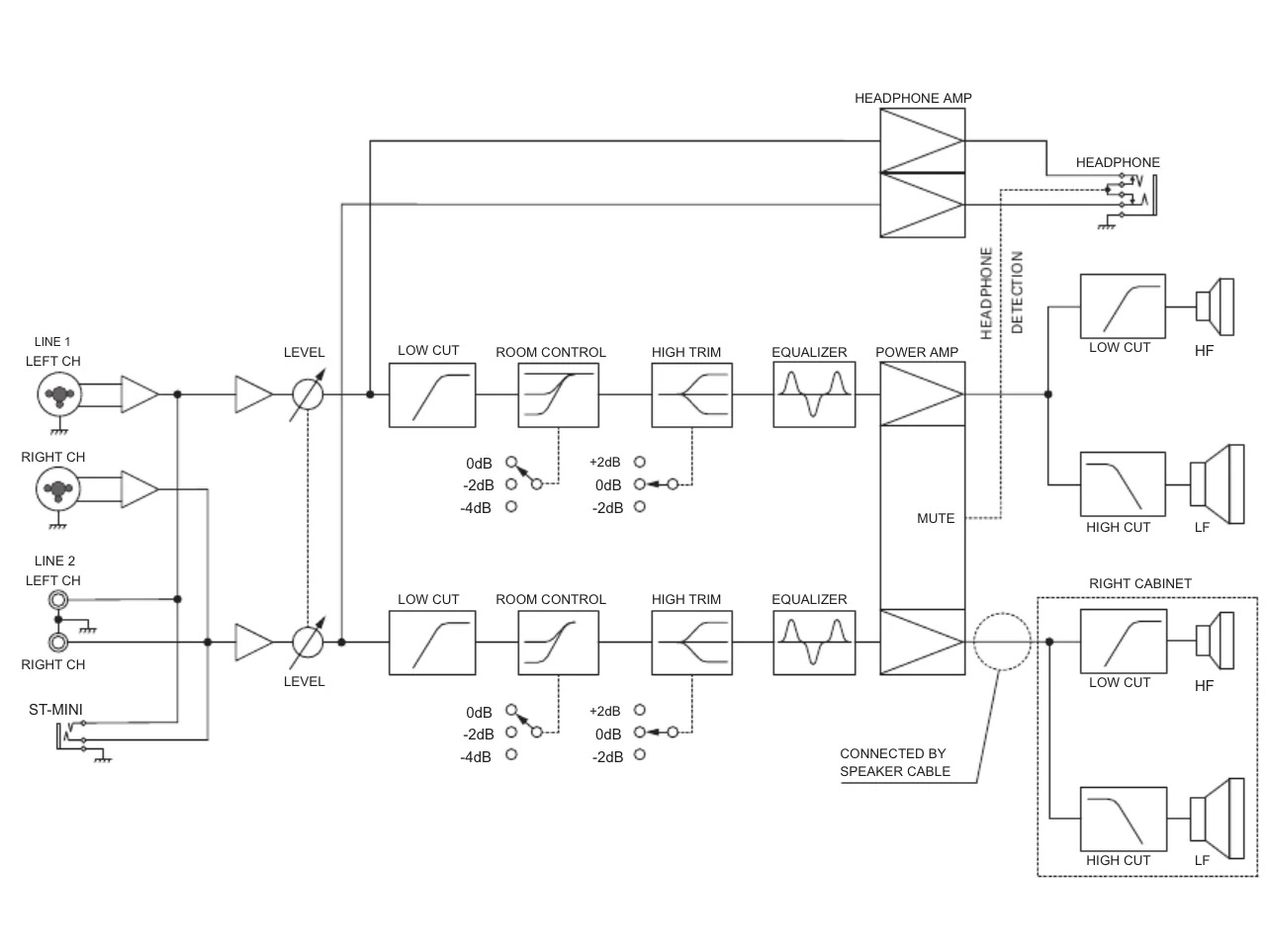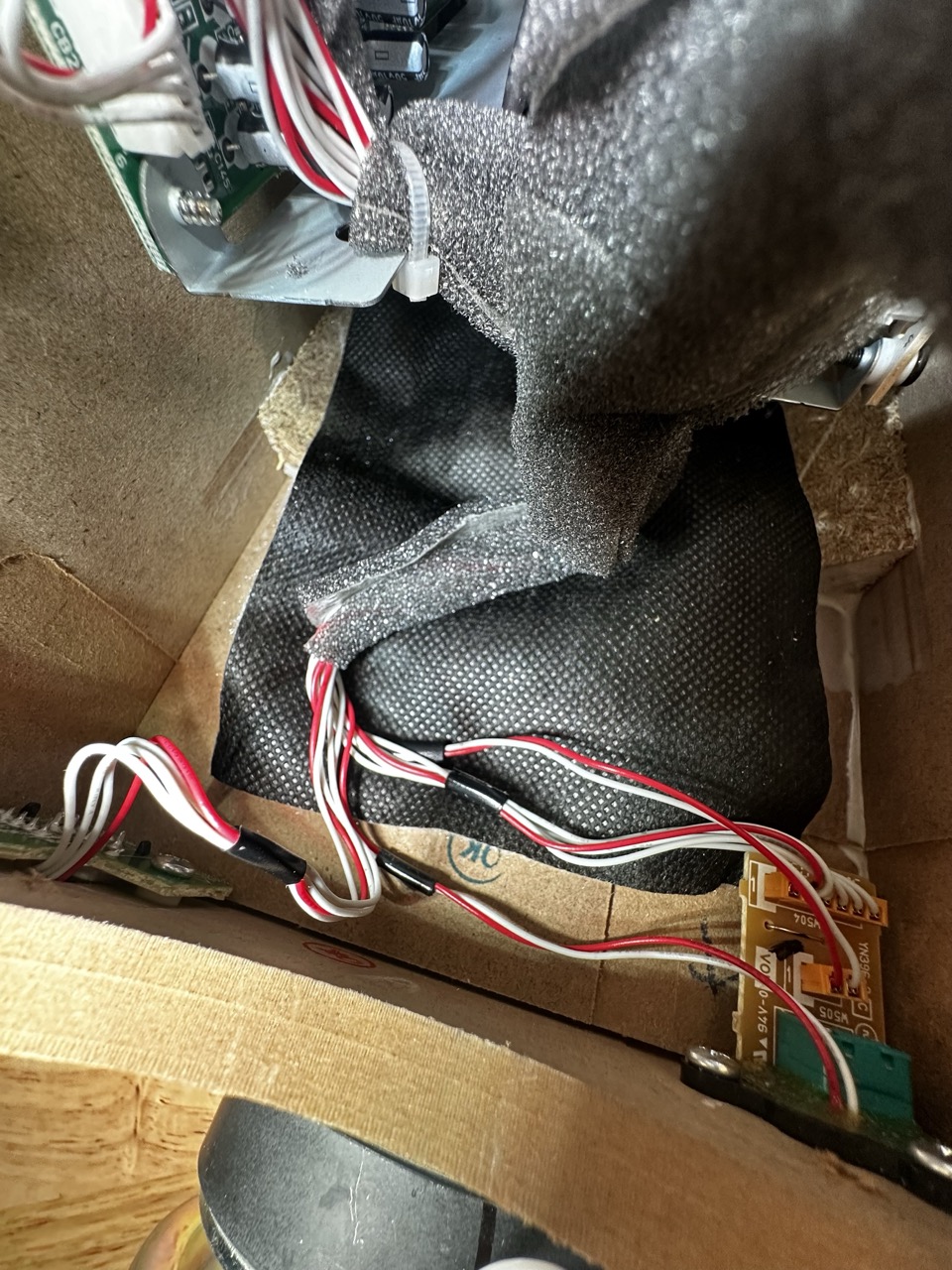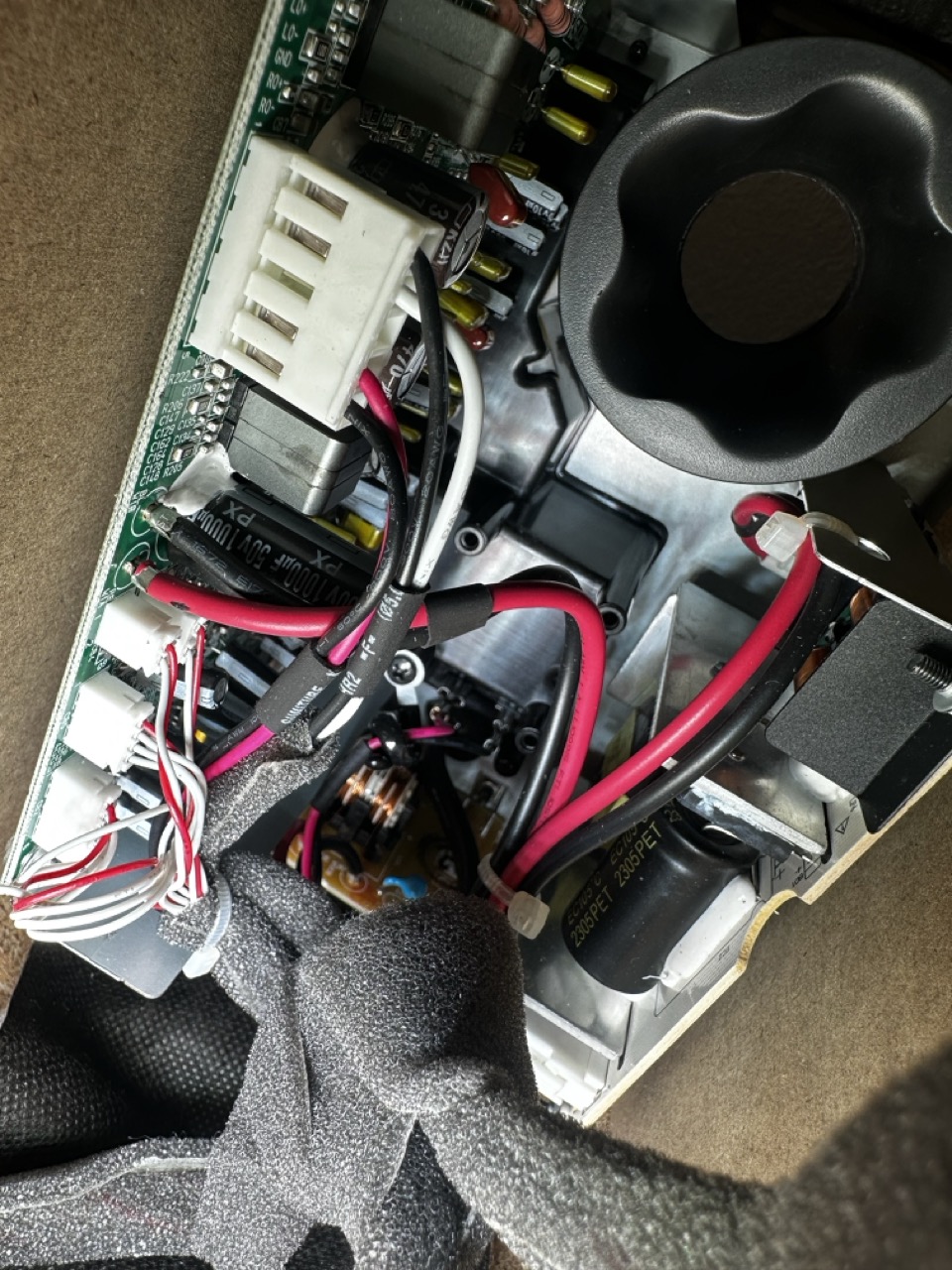I have a set of speakers with an additional stereo headphone output on the front. As it is now, when the headphones are plugged in, the speaker mutes, giving output to the headphones alone.
I want to stop this headphone jack from muting the speakers when something is plugged in.
Obviously this is a typical design of a speaker/amp with a headphone jack. In my case, I just happen to want to change that. I opened it up and have see everything there, but I don't know exactly what I'm looking at. I can solder if I'm sure that I'm sure it's a solution.
Check out the pictures & diagram / schematic. Is this possible? Somehow to disengage the MUTE function?