I've got a design in Altium and while routing, I moved a few resistors. They somehow accidentally got deleted and wouldn't undelete. I brought them back with an ECO, and placed them where I want them. Now, I have connection stringers going to their old location, and can't seem to get rid of them. Anyone else come across this?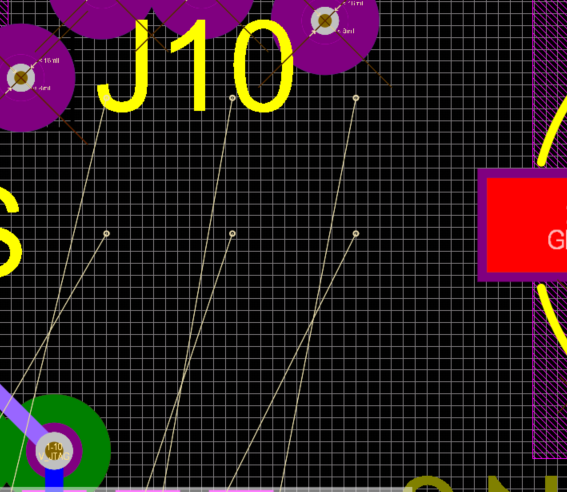
Edit: Design rule check does not fix this.
