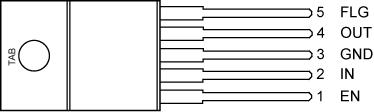I am completely new to electronics and I am looking to implement a simple 12V Vacuum Pump power and control circuit with an Arduino.
I chose the MIC29301 as the 12Vout regulator to be directly connected with a 12V lifePo 4 battery. The diagram is attached below:
The GND, IN, and Out were pretty straightforward. However, I am trying to be careful with the Enable and Flag pins as I don't know a lot about them.
My question is how do I connect the enable pins with an Arduino to use it as an on/off logic switch (i.e if resistors are required or it can be connected directly)
My other question is about the Error Flag pin which I am completely new to. I am trying to use this pin to read for drop in output voltage from the regulator, but I am completely lost on how to use this pin or connect it with the Arduino. Please I would love some guidance and explanations on how and why some of the recommendations will work. Thank you.