Based on CST website, they claim that CST PCB Studio can import Altium files.
But when I open Import on CST , it gives me just these options :
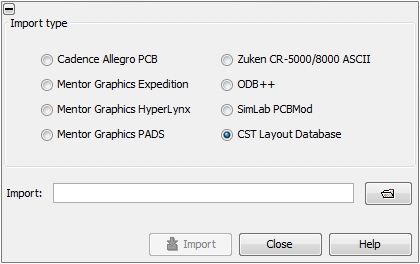
I tried to Export Altium to HyperLynx and Import it to CST PCB Studio,but it gave error too. I also tried converting to AutoCAD and use ODB++ , but still gives error for importing.
I'm using CST Suite Studio,Release version 2014.00 - Feb 24 2014
Do you have any solution ?
Thanks.
