I'm using Altium Designer 14.2.3 and I have a connector on which are always two pins connected to each other. In my schematic library I have configured the Pins to be hidden and connected to the other. (e.g Pin 7: hide [x] Connect To 6)
In the PCB I want to route to both pins for having a better connection, but altium doesn't let me do this.
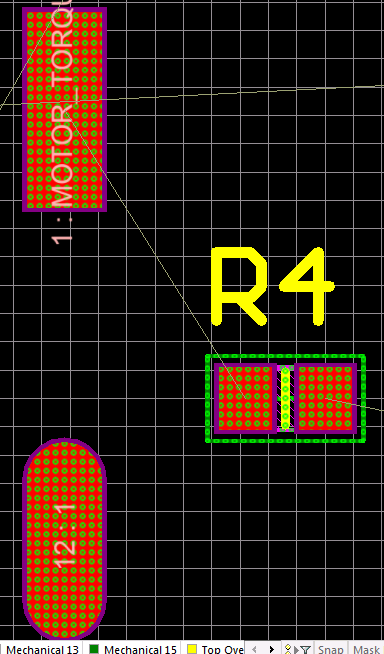
As shown in the image I want to connect R4 to pin 1 AND 12. Does anyone have a solution for this?
