Circuit storing number as binary
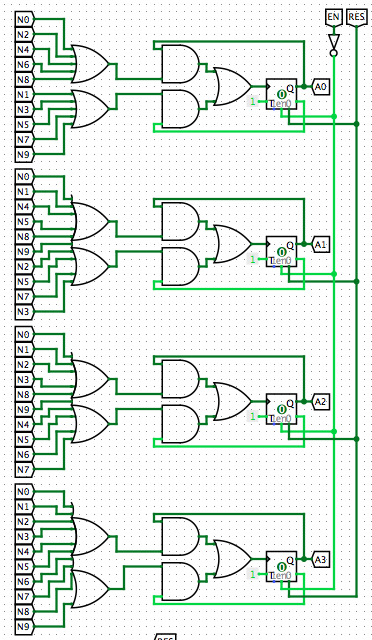 ]2
]2
My aim is to store numbers from 0-15(4 bits) as binary. The numbers are inputted using a keypad with buttons labelled N0-N9. The circuit works for single digit numbers(0-9). But I don't know how to make it work for numbers 10-15. I also want to use two 7-segment displays to display the numbers inputted from the keypad. Initially, the display shows "00". If a single-digit number like 4 has to be inputted, the display reads "04". If a two-digit number like 13 has to be inputted, the display first reads "01" when 1 is pressed and then "13" when 3 is pressed. If a number greater than 15 is inputted(overflow), "NA" or something should be displayed.


