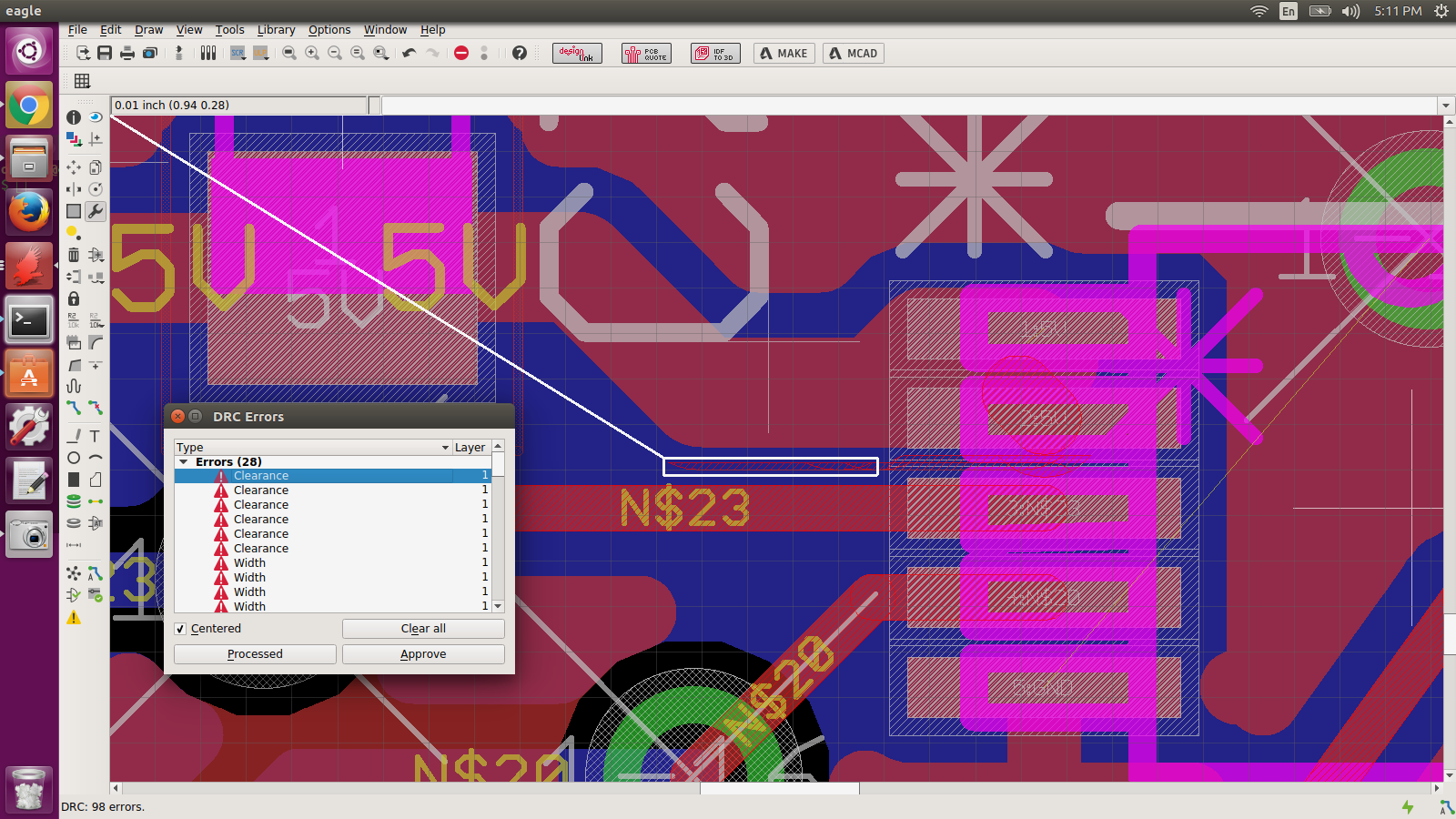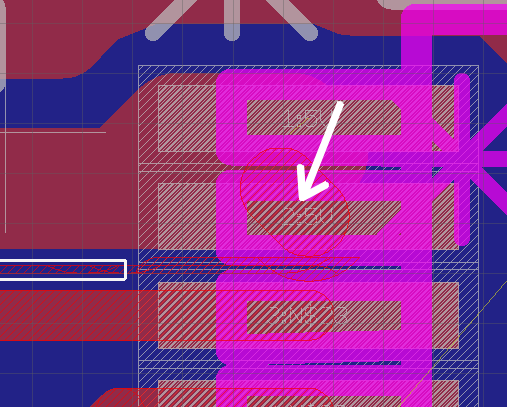Designing a PCB in Eagle, and I have mysterious areas that throw 'clearance' and 'width' errors. I don't know where they come from, and I have been unable to move, or click on them to see why they are present. Has anybody seen this problem before, or know what may be causing it?
The image shows an example area that is throwing an error. The areas are in the 'top layer', but are shown as red hashed surfaces, as opposed to solid.