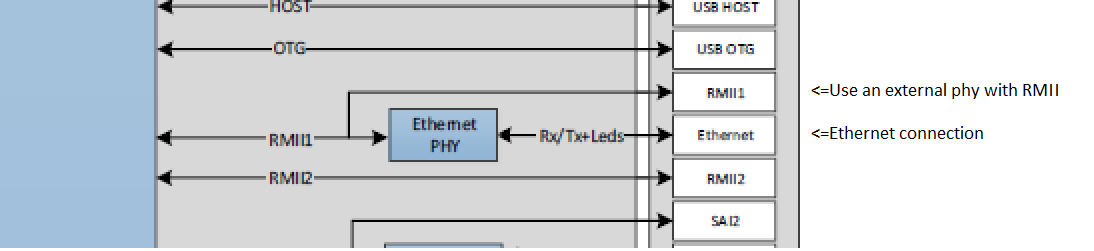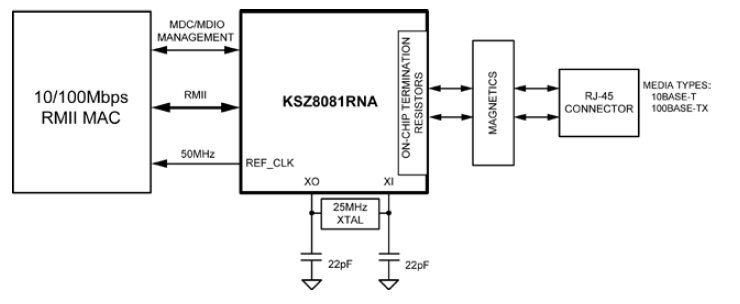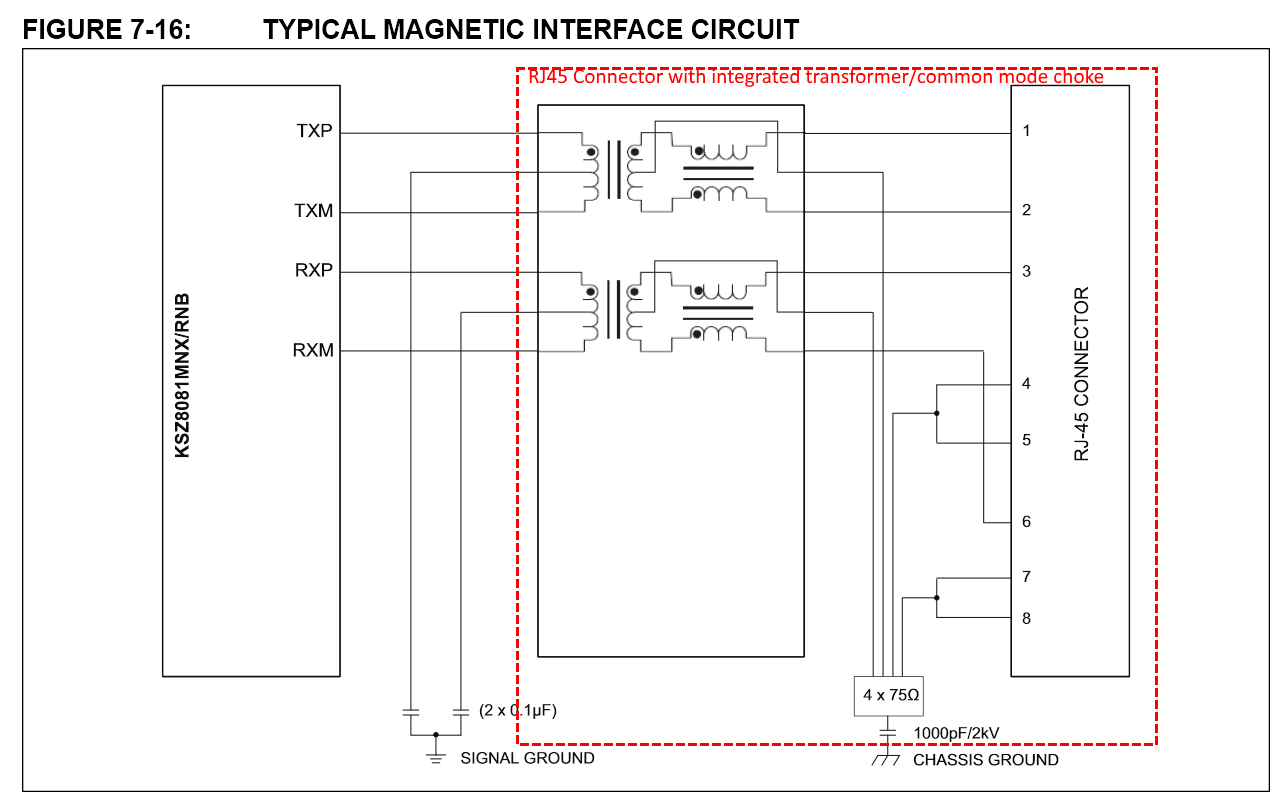I am new to PCB routing. In one of my projects, I need to be able to exchange data between nano-computers (https://www.variscite.com/wp-content/uploads/2018/01/DART-6UL_DART-6UL-5G_Datasheet.pdf) using an Ethernet connection. I will use a simple RJ45 connector soldered on my card (https://docs-emea.rs-online.com/webdocs/0fae/0900766b80fae0ad.pdf).
My question is now : how am I suppose to route the 8 Ethernet pins to my nano-computer ?
I do not want to route differential pair all the way to the nano-computer. I have searched and read about magnetics, transformers, rmii, PHY, MAC... But it is all confused in my head and I don't know which one I should use.
Is there a classic way to achieve this PCB routing ? (at least schematic routing first)
Thank you all