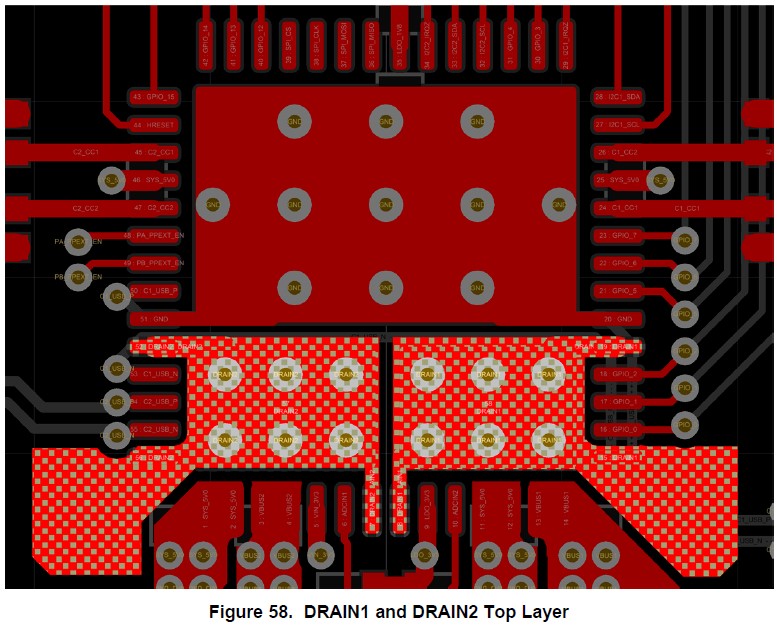I'm designing a board around 2 Texas Instruments TPS65988. In the datasheet a layout example is shown where "fins" are placed around pads to provide further thermal dissipation. A pour to create this region sounds to me the best option to draw these regions. However, designing them with lines is very time consuming and not precise at all, even with a grid of 0.025mm setted in Altium, given the total dimensions of these fins (TPS65988 is a 7.15 x 7.15 mm QFN IC).
I tried to draw Solid Regions (faster to draw, more precise) but unfortunatelly I don't know how to exclude vias not connected to the same net of these fins from those solid regions (look at the bottom left via in picture below). It's very easy with Polygon Manager... But I can't find a easy way to do the same with solid regions.
So, my question is... How do they draw them? What is the best way to draw them in a fast and straighforward procedure?