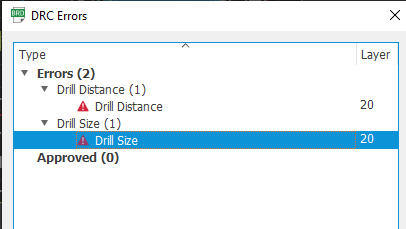I am new to Eagle, so please be polite if I am in the wrong area.
I added two mounting holes and had to move some components for clearance. I also extended the board size slightly to accommodate the component move. I also did a ripup; to remove all routing. The drill size is 0.125 in to use with a 4-40 screw. (The board grid is 100 mils)
After running Autoroute (all parameters are default), then checking for errors, I got this:
There are two identical holes, but #1 is the only problem in the error list. Can anyone tell me what's wrong with hole #1?
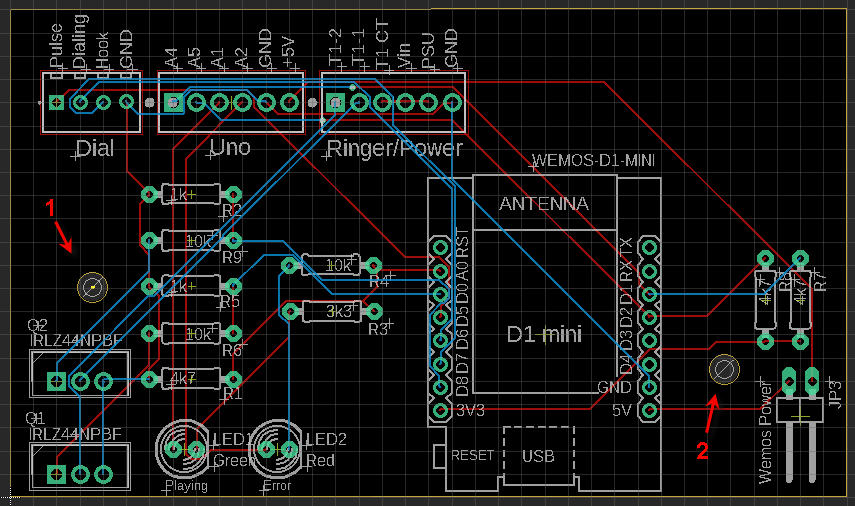
I tried manually routing the trace near hole #1, but I get the same error. Thanks, Steve