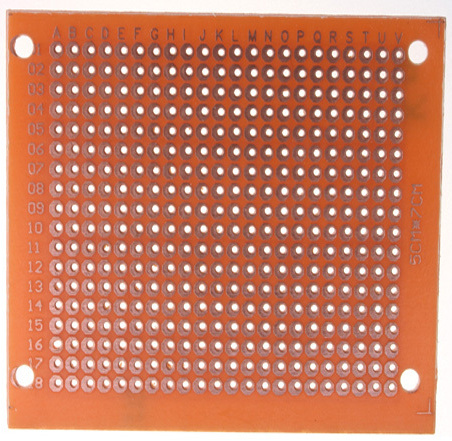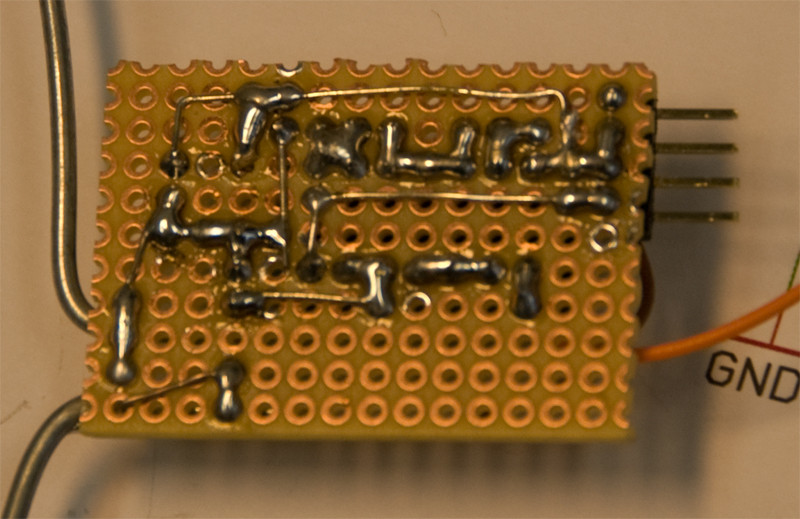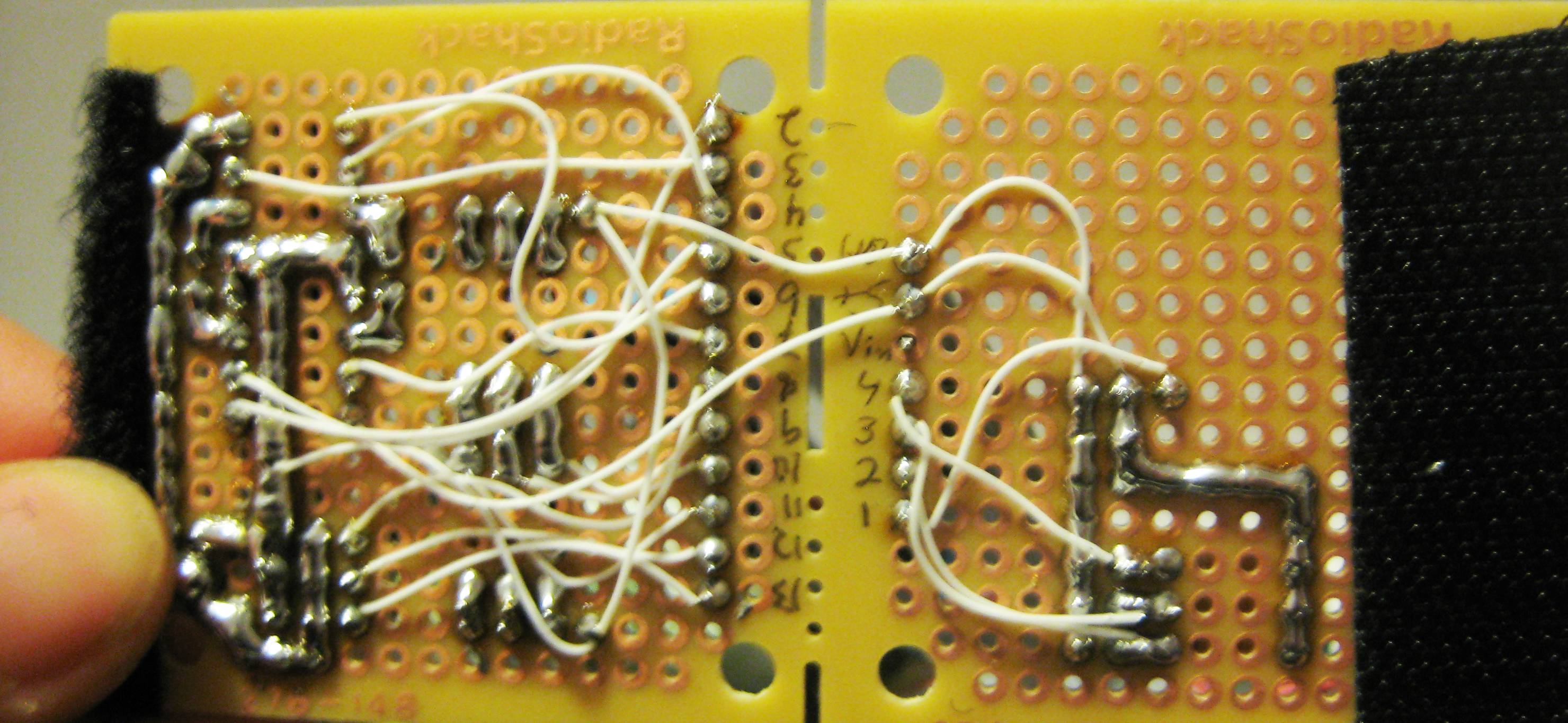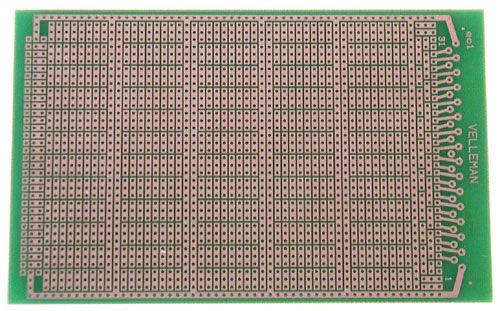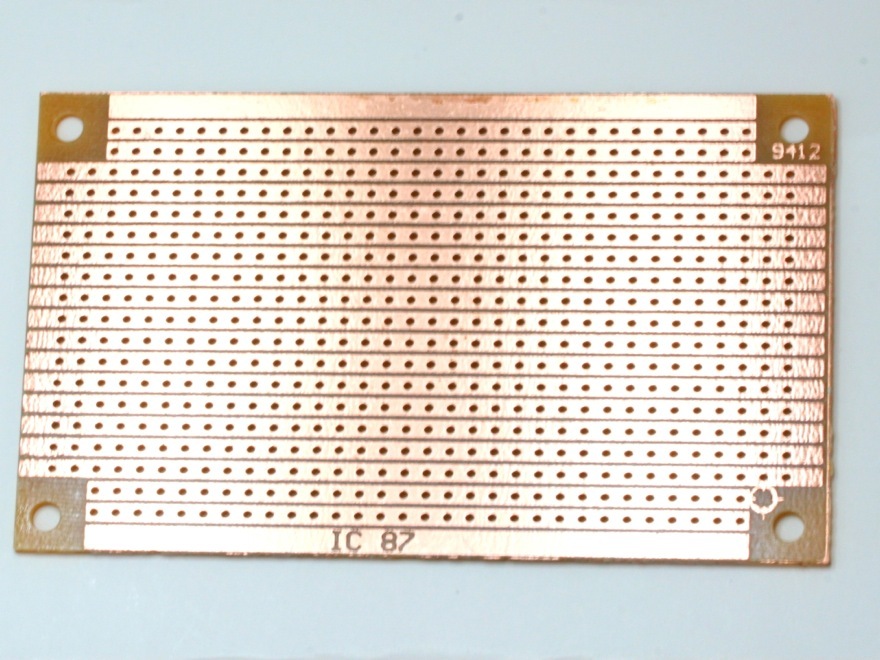Typically a board like this has components connected using wire from pad to pad. I usually use 30-AWG wire-wrap wire.
I often place components in such a way that leads that need to be connected are placed in adjacent holes. It's quite easy to create a solder bridge across two pads.
Sometimes I'll need to connect three or four leads. If possible I place these along a horizontal or vertical line of pads and create a solder bridge across the length of them. It's somewhat more difficult than a 2-pad bridge, because the solder will have a tendency to bridge only at the position of the iron, where the heat is. With a little practice, it's entirely possible to create lengthy solder bridges that span several pads. However, it can be ugly, waste solder, and is difficult to change. Multiple bridged pads is something of a hack, so while I do it sometimes, I don't recommend it for best results.
You can improve the bridged pad idea slightly, by adding stripped 24-gauge or smaller wire to the pads and using it to connect them. This image and caption/tutorial from brewpi.com:

...use some naked wire for long tracks and just solder it to the board. For very short connections, you can do it without a piece of wire: Set your soldering iron to a lower temperature, and first put some solder on both pads. Then put some solder on your iron and tip in between the pads. When you are lucky, you’ll connect them. It takes some practice but it is definitely easier at lower temperatures.
I personally find bending the lead of a component to connect to another component on the underside (solder side) of the board less desirable than creating solder bridges. The reasons are:
- the leads are thicker than the wire I would use instead
- the leads are equivalent to bare wire and could easily make contact with an adjacent pad that should not be connected
- difficult to remove/replace a component
In conclusion, if you need some bus lines, I would highly recommend spending a few dollars to get a solderable perf board that already has them as part of its design.
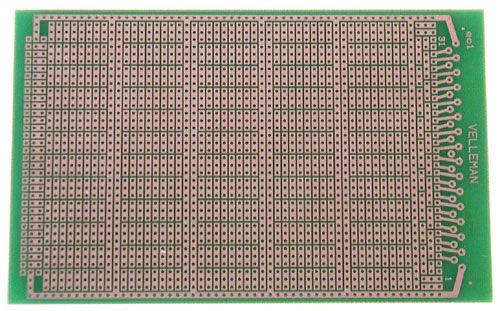
This 6.3" x 3.94" board is $5 at All Electronics.