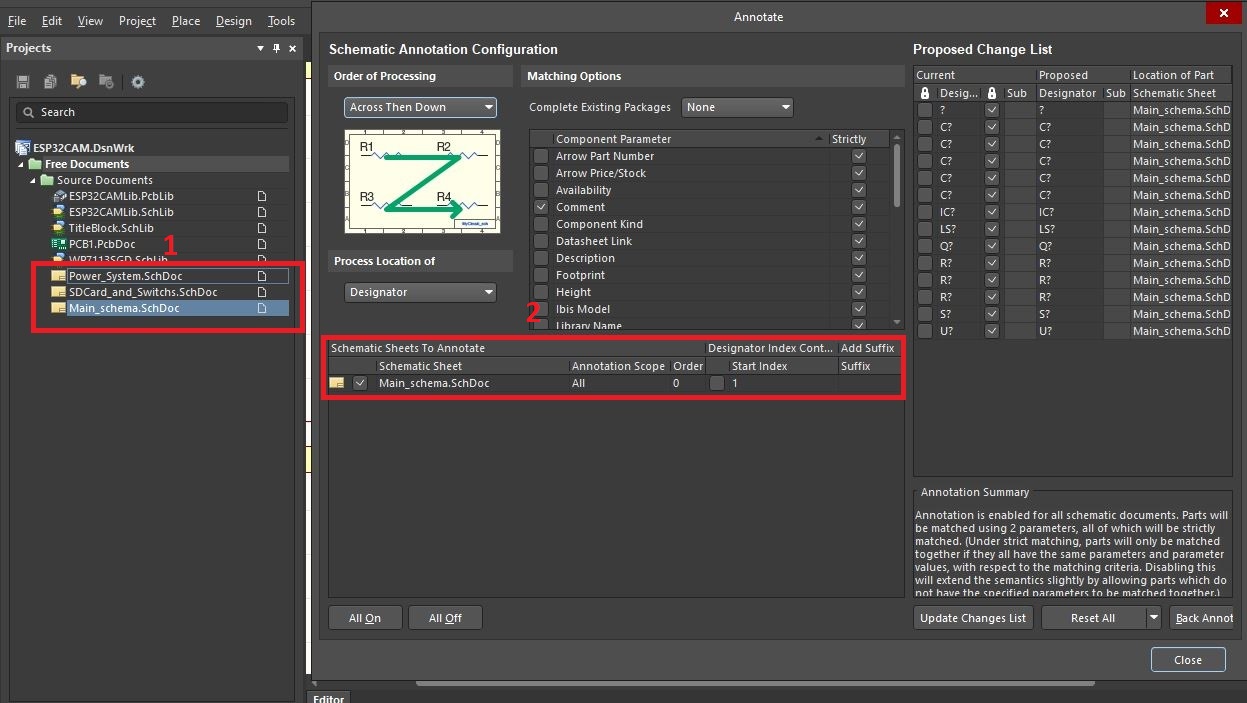When designing a circuit in Altium, each page starts with the numbering of its components from the first. For example, I have 3 resistors on the first page: R1, R2, R3. On the second page, I have two resistors, also numbered R1, R2. I want this to be on the second page: R4, R5.
When I do this: Tools>Annotation>Annotate Schematics, this is what I get:
I have 3 sheets. How can I number the components so that they don't have the same name? I have the problem that on the first sheet I find R1, C1, and on the second sheet I find R1, C1 as well, and on the third sheet I also find R1, C1.
More specifically, how do I add the sheets in frame 1 to frame 2?