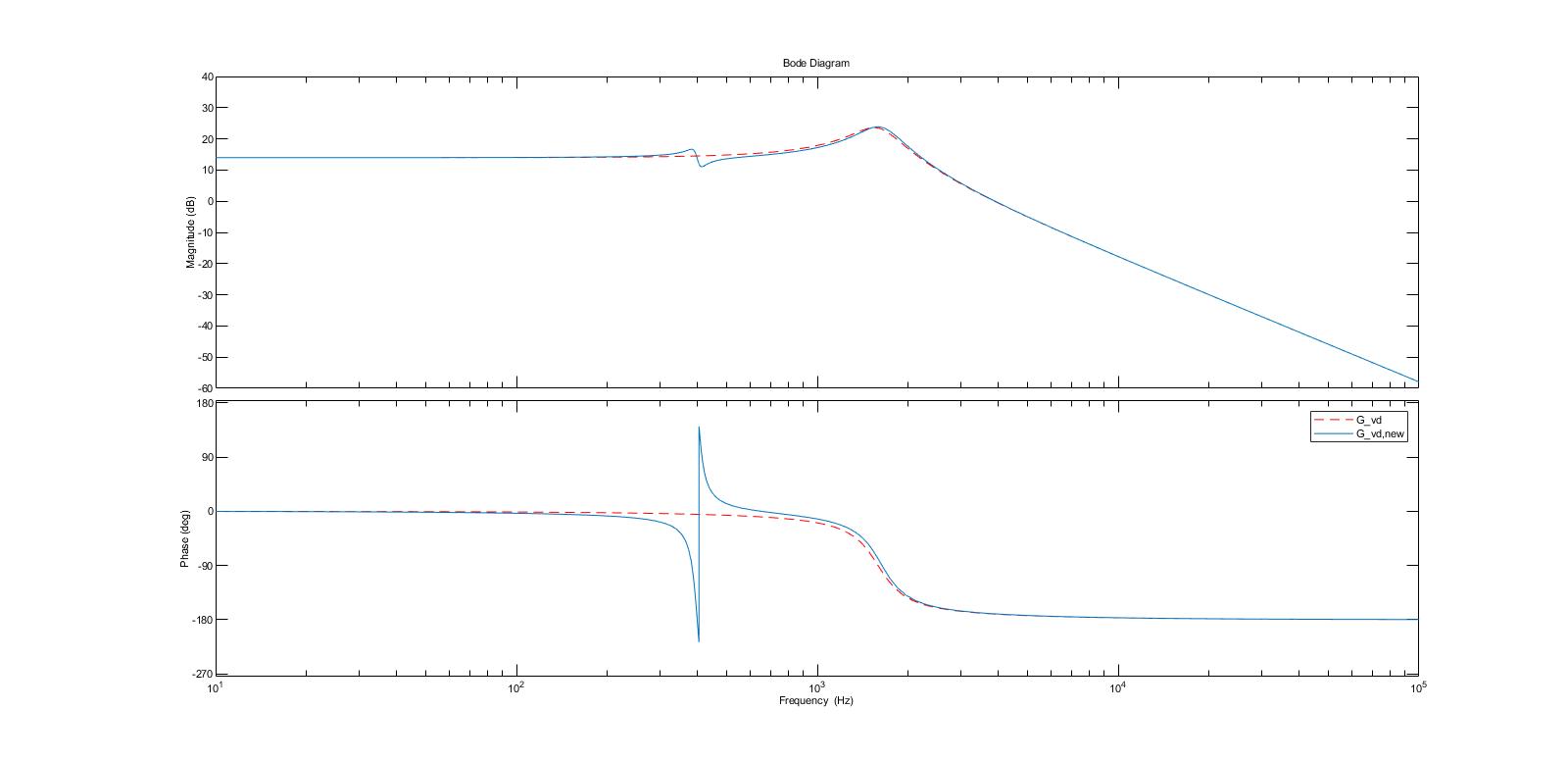I am trying to replicate a result from a textbook that I am using to study input filter design for buck converters.
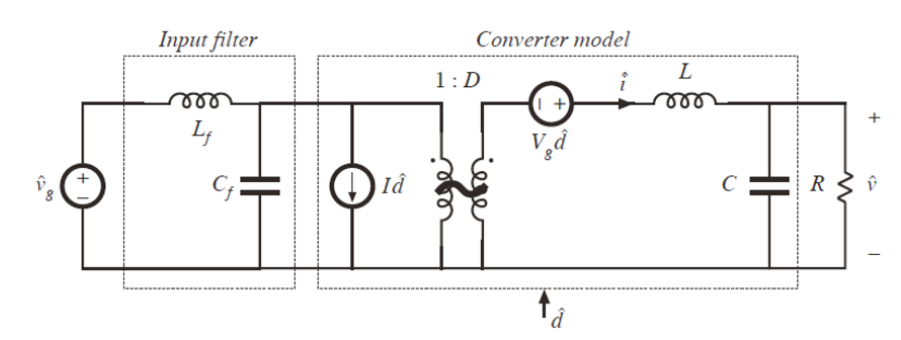
The parameters for the converter and filter are as follows:
- D = 0.5
- L = 100 μH
- C = 100 μF
- R = 3 Ω
- Lf = 330 μH
- Cf = 470 μF
The Bode plot in the textbook is shown below.
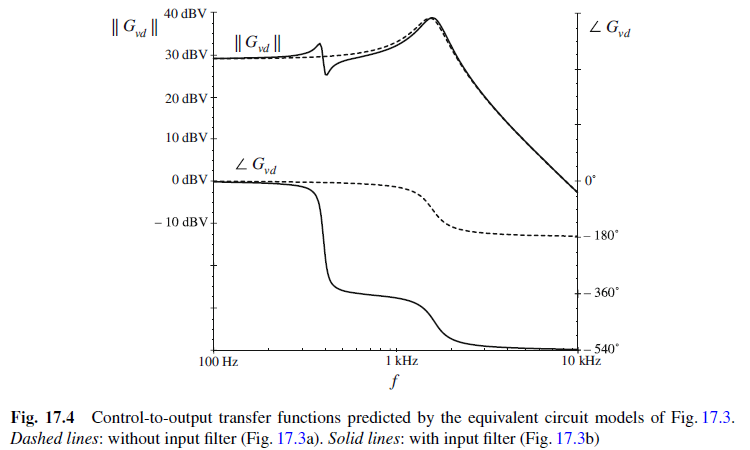
I used MATLAB to create a similar Bode response, using this code:
opts = bodeoptions;
opts.FreqUnits = 'Hz';
vd=5;
R=3;
D=0.5;
vo_desired=D*vd;
L=100e-6;
C=100e-6;
L_f=330e-6;
C_f=470e-6;
Gd0=vd;
w0=1/sqrt(L*C);
Q=R*sqrt(C/L);
Gvd=tf(Gd0,[1/(w0)^2,1/(Q*w0),1]);
Z=tf([L_f,0],[L_f*C_f,0,1]);
ZN=tf(-R/D^2,1);
ZD=tf([R*C*L,L,R],[C*R,1])/D^2;
Gvd_new=Gvd*((1+Z/ZN)/(1+Z/ZD));
bode(Gvd,opts,'r--')
hold on;
dcm = datacursormode;
dcm.Enable = 'on';
grid
bode(Gvd_new,opts)
legend('G_{vd}','G_{vd,new}')
As you can see from the attached Bode plot I generated, the magnitude response seems to match what is shown in the textbook, but the phase response is significantly different. Am I missing something in my code or calculation?