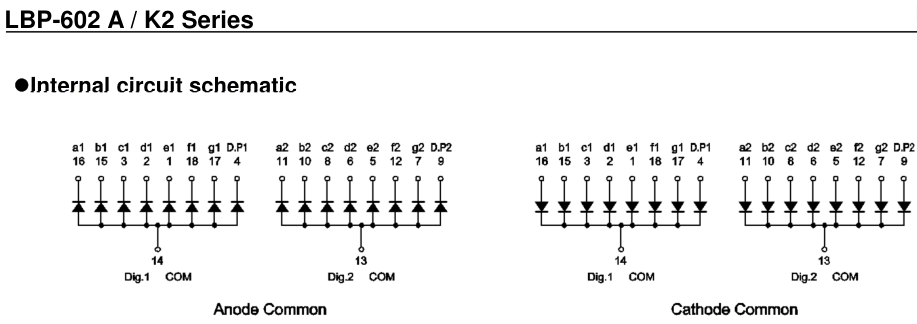I would like to create a program that uses a Raspberry Pi Pico, this four-digit seven-segment display, SG90 micro servos, and one of these buttons.
My idea is that every time the button is depressed, it adds 1 minute to a timer, which is visible on the display. Once the button is held down, the timer is started at the currently displayed time. Once the timer ends an SG90 servo will move.
Does anyone know what pins the different parts need to connect to, since I can't find any instructions online? Any and all help is greatly appreciated!
I couldn't figure out how to connect the display, since I did not purchase one of the more expensive 4 pin displays - which appear to be all that the tutorials are about (the TM1637).