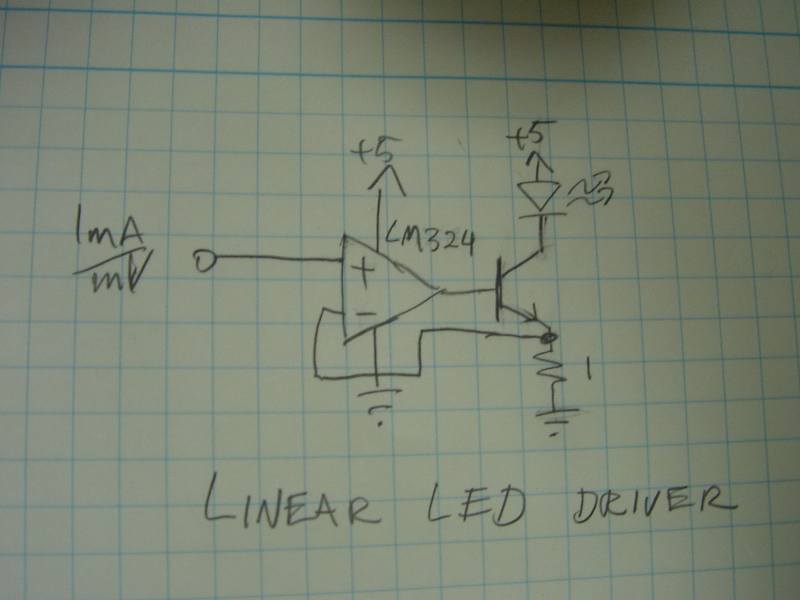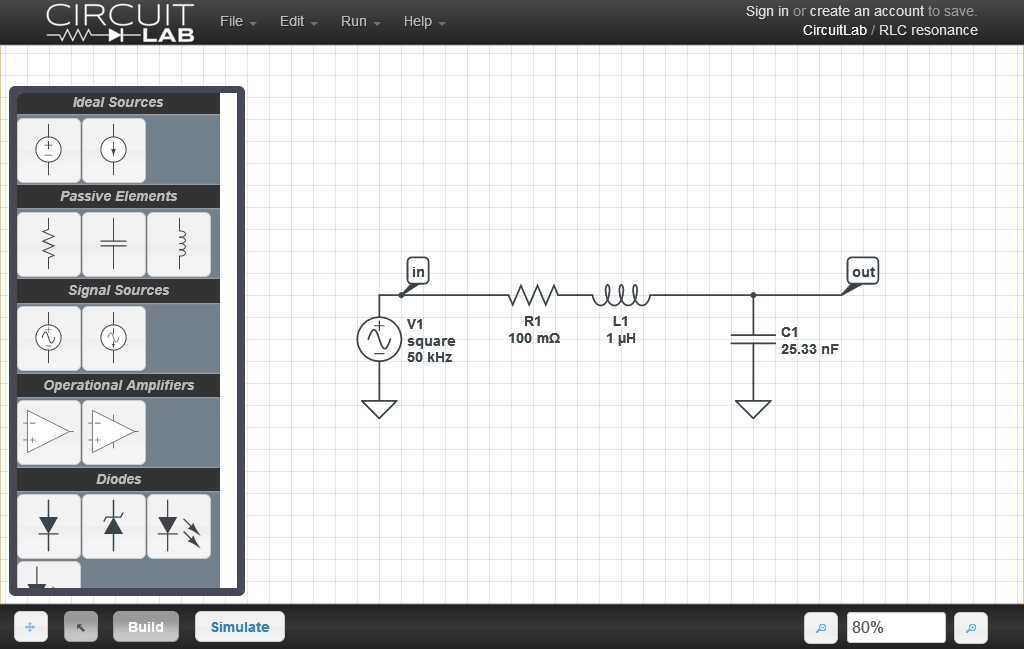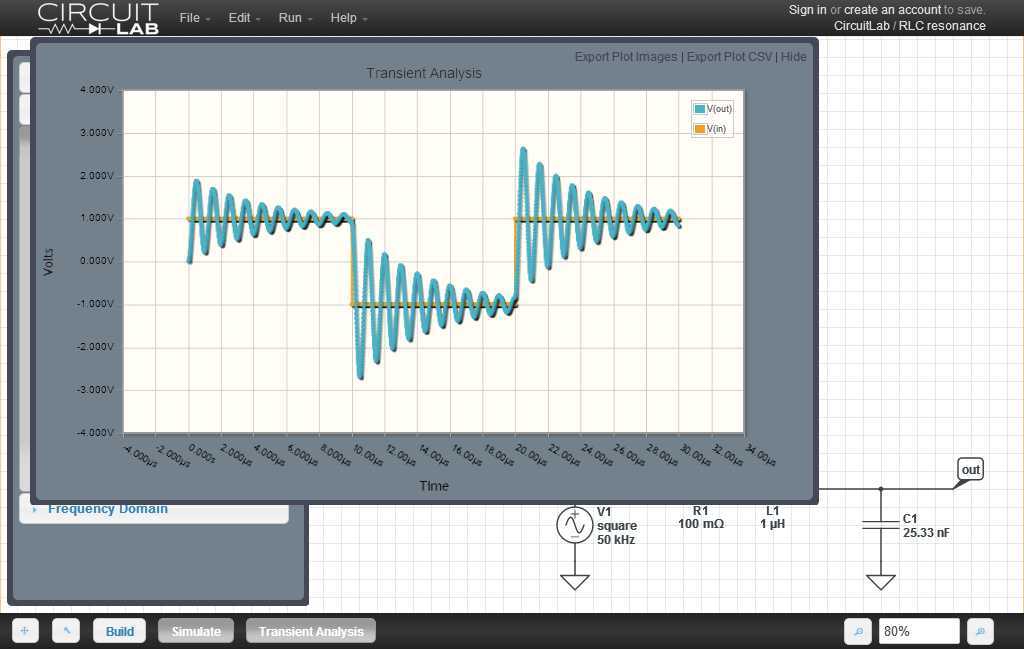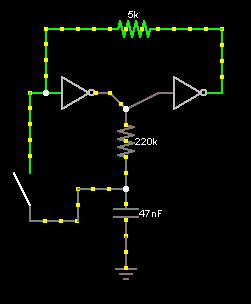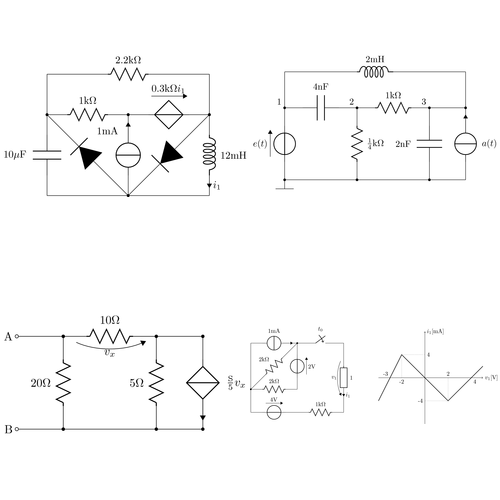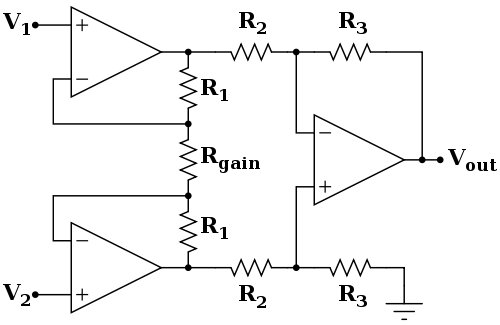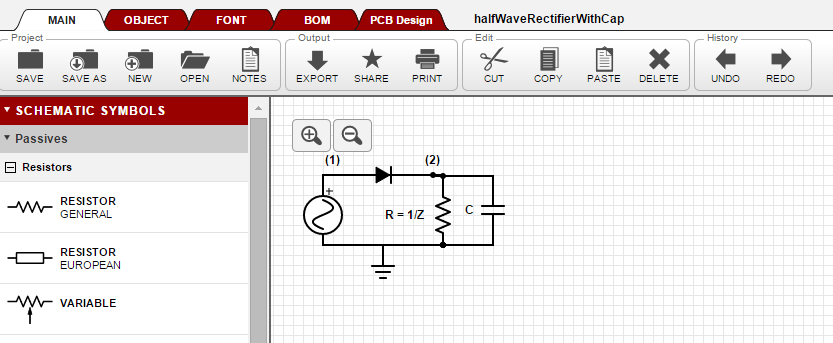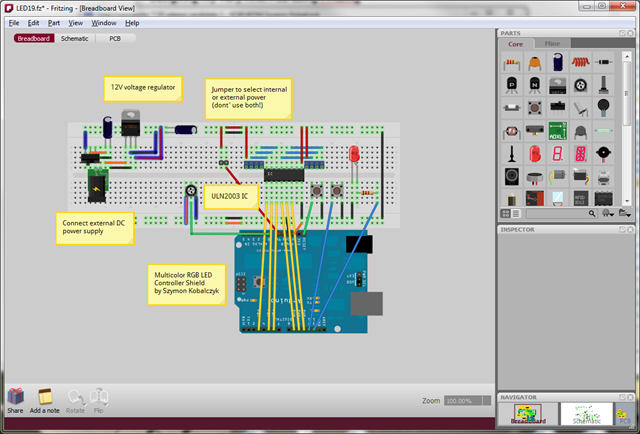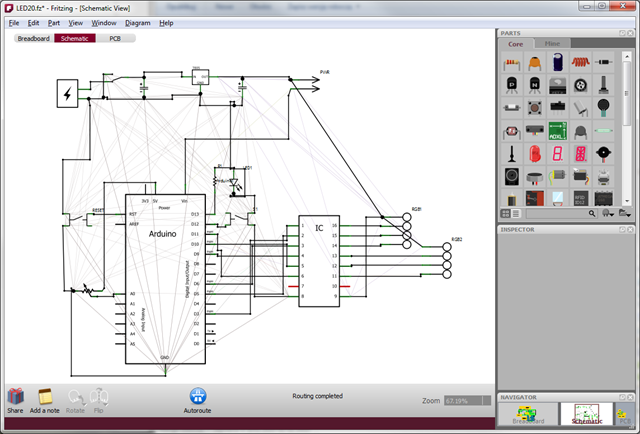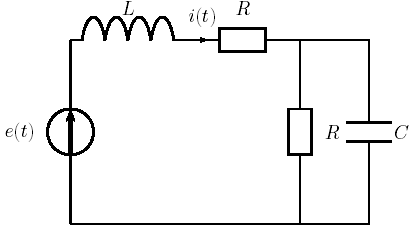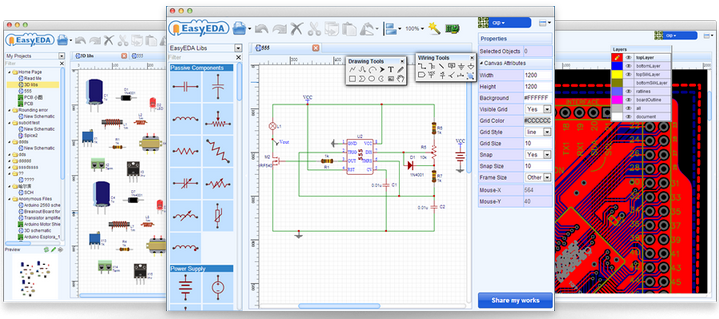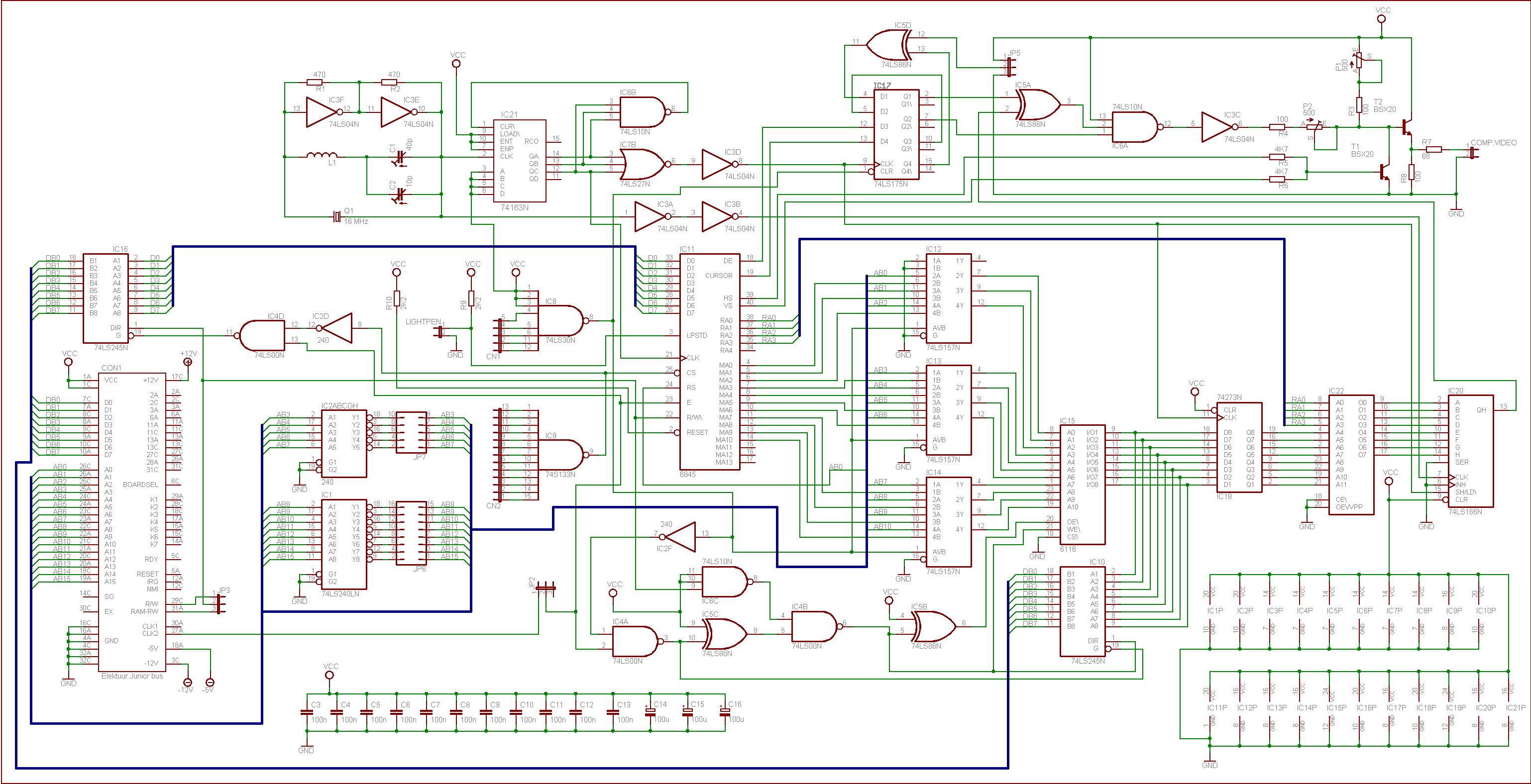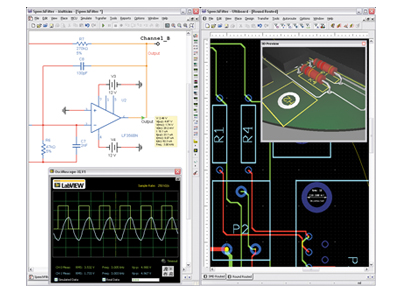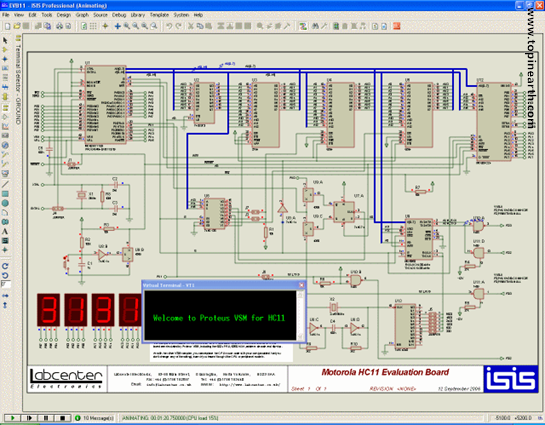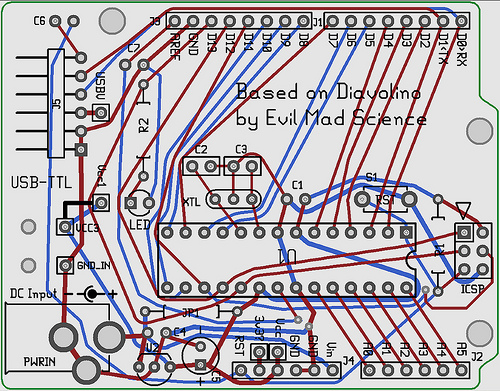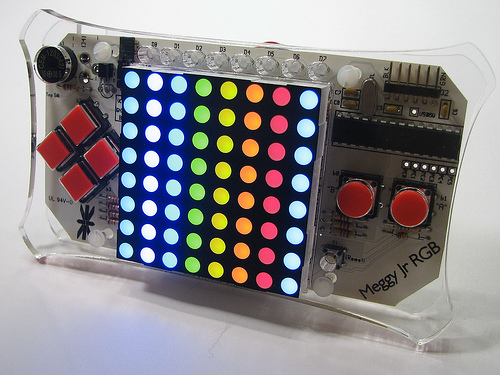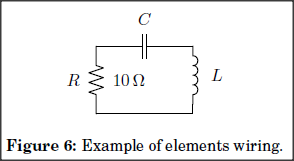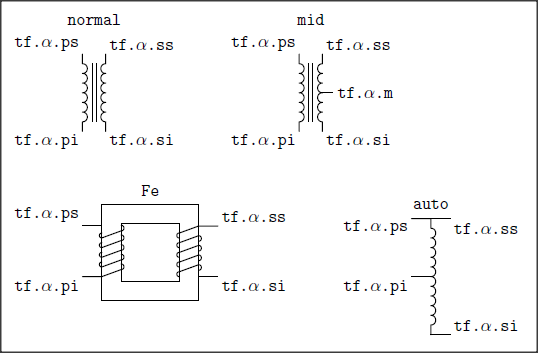This Java circuit simulator is pretty easy to draw schematics in, and it has a way to export them as plain text:
$ 1 5.0E-6 0.9891409633455756 46 5.0 50
I 240 256 304 256 0 0.5
I 352 256 416 256 0 0.5
w 416 256 416 192 0
w 240 192 240 256 0
r 320 272 320 336 0 220000.0
c 320 352 320 400 0 4.7000000000000004E-8 1.4535908873993098
g 320 416 320 432 0
s 224 384 224 320 0 1 true
w 240 256 224 256 0
w 224 256 224 320 0
w 272 384 224 384 0
w 320 352 320 336 0
w 320 400 320 416 0
w 272 384 272 352 0
w 272 352 320 352 0
w 304 256 320 272 0
w 352 256 320 272 0
r 240 192 416 192 0 5000.0
o 1 64 0 35 5.0 0.0015625 0 -1
The above code will produce this circuit:
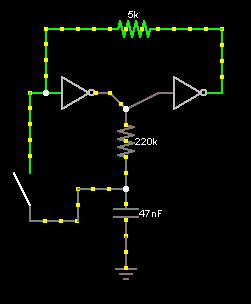
Maybe there's a way to integrate it into a site, so that users can draw a circuit, paste the above code into the answer box, surround it with special tags, and it will create a pop-up applet?
Even better, a schematic image could be generated from the code, which, when clicked on, opens a simulation applet of that schematic.
Maybe talk to the author about something like this? He has the applet zipped up for you to use on your own computer, but I don't know about distributing it on other websites.
Update: I talked to the author, and he implemented URL data within hours of me proposing it. There is now an "Export Link" menu option that generates links like this, without requiring a directory or hashtable on the server or anything. You can use the same URL to display the same circuit while using the java file on your own computer:
This should display the above circuit
And he pointed out the licensing agreement, which I think permits us to modify it and use it on here to embed schematics, like this.
You have permission to modify the applets and/or copy the applets onto your own web site as long as you credit me (Paul Falstad) and provide a link to my page
This 4000 character URL should show a 7-segment decoder