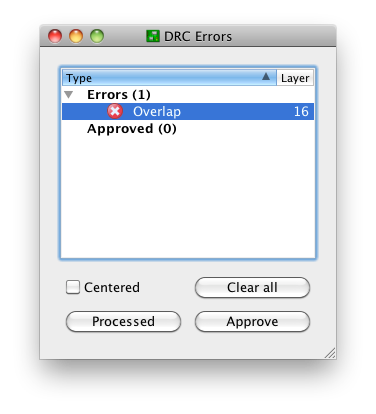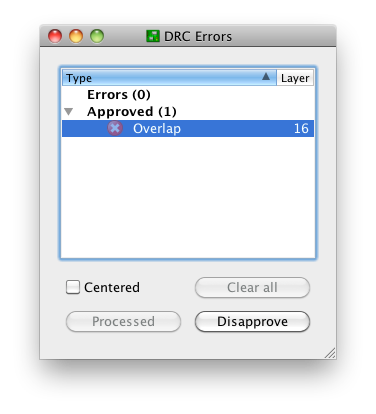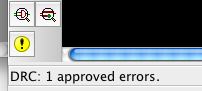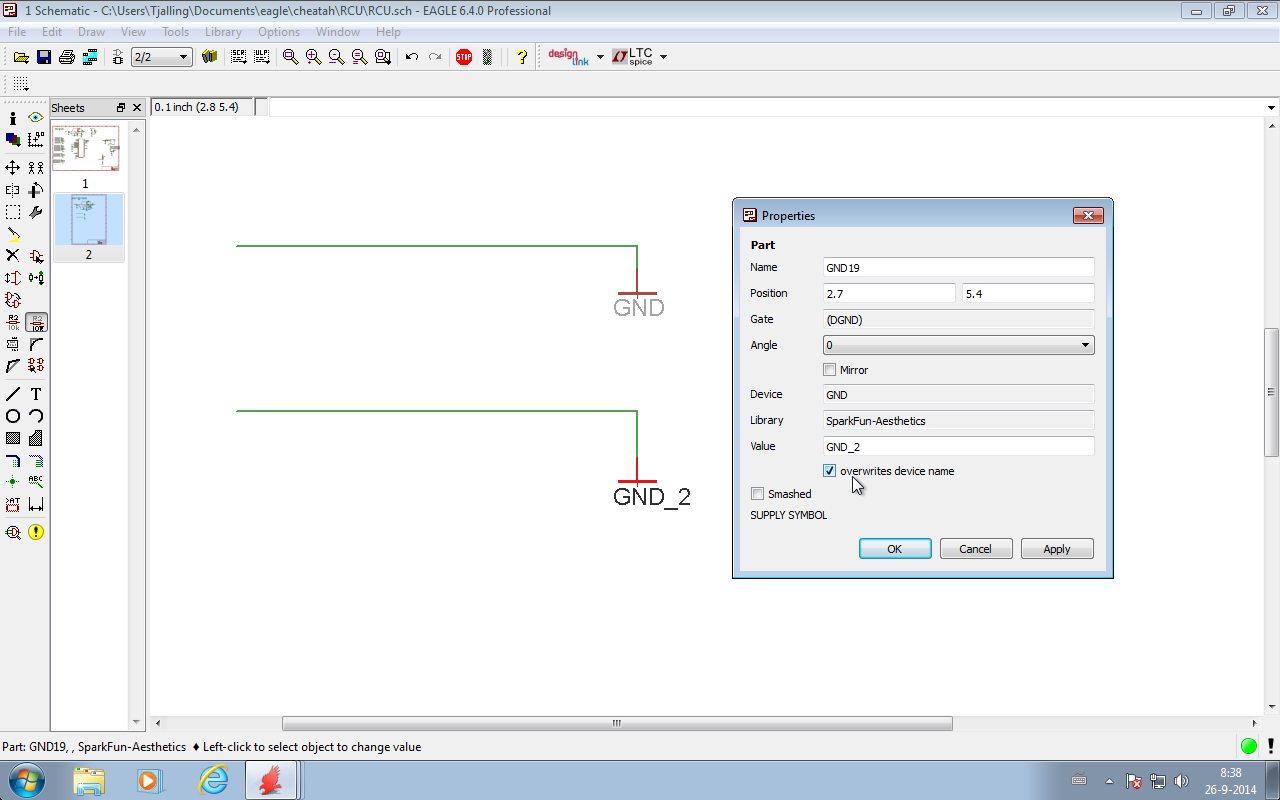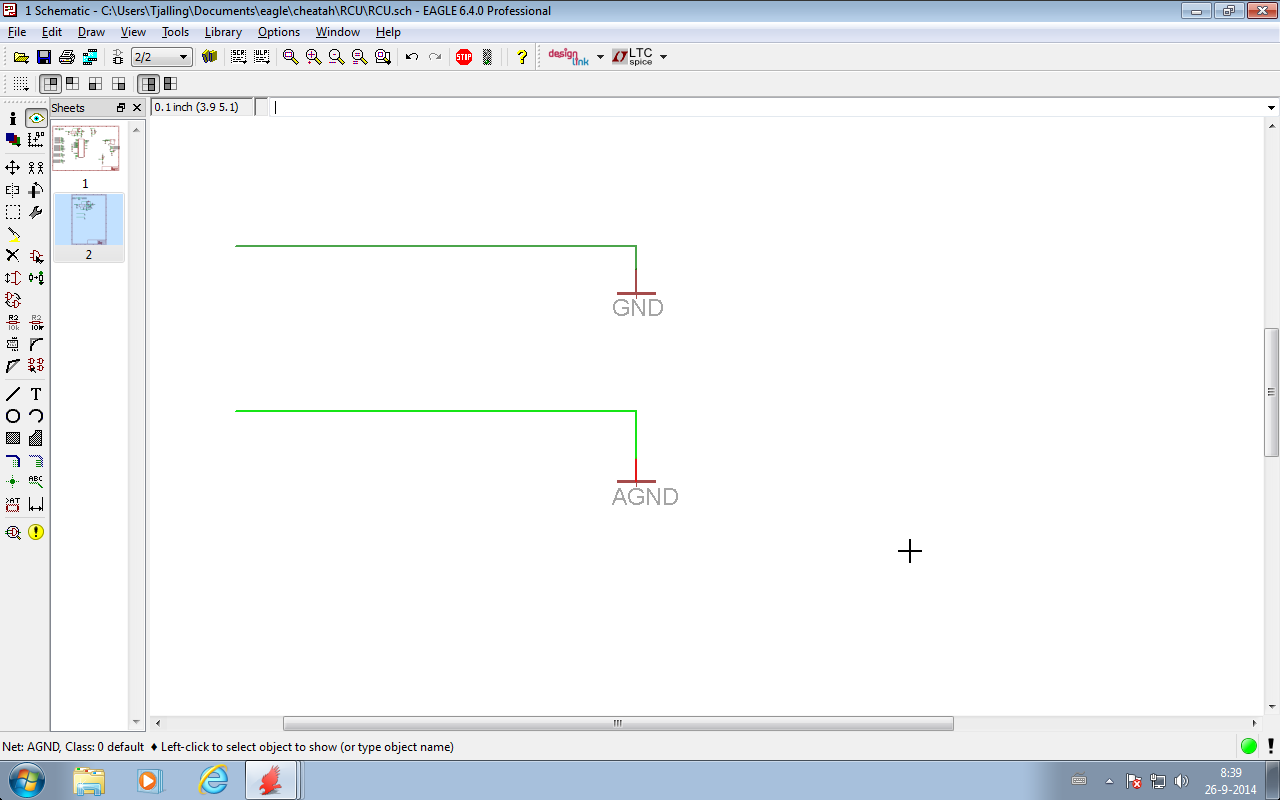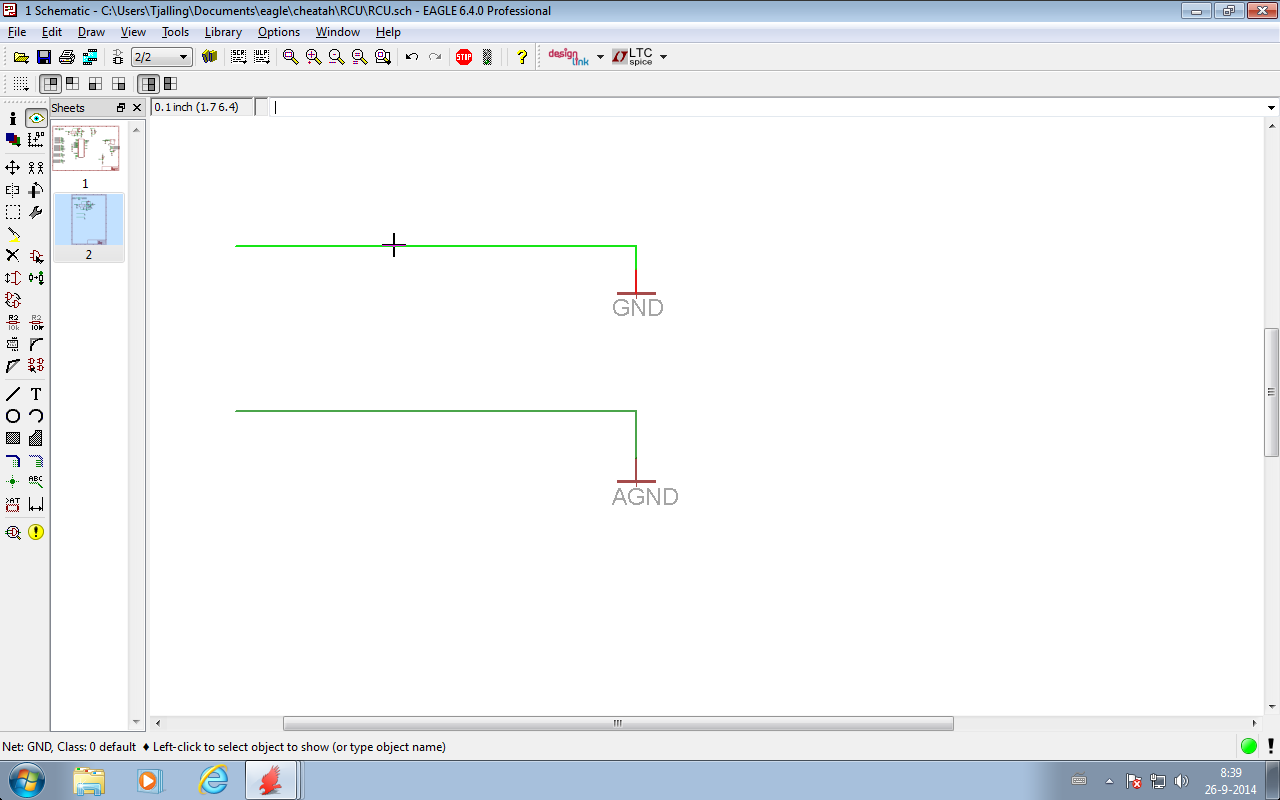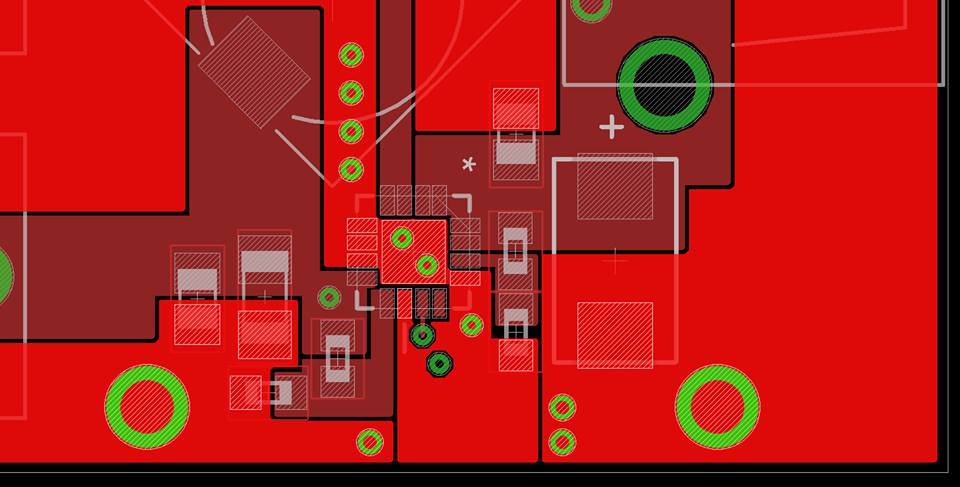Multiple ground planes are absolutely necessary. With full respect to Mr. Ott since everything he says is not wrong per se, he just reaches an incomplete conclusion because of omission of consideration of the analog side. The point that Mr. Ott is missing is that within the analog section itself, multiple ground planes - one for each functional block of analog circuitry - arranged in a star-ground pattern, is a requirement for low noise (Douglas Self "Small Signal Audio Design" Focal Press 2010, NwNavGuy http://nwavguy.blogspot.jp/2011/05/virtual-grounds-3-channel-amps.html). While these two references specifically consider audio designs, the principles are even more important in high precision analog circuitry in data acquisition and/or control applications.
The issue then becomes: how do we implement digital ground within a design possessing multiple analog grounds? A mistake is to "blap" the PCB with a single ground plane and use only the layout techniques described by Mr. Ott to avoid interference between analog and digital sections. If you do this, analog performance may suffer because of analog-to-analog interference.
In a typical design, each ADC or DAC will likely be related to different functional sections of the analog circuitry. Provide an analog ground "island" for each of these sections with an independent ground return path, arranged in a star-ground pattern, back to the "reference ground." This reference ground is not necessarily the power supply (or battery) ground. If there is a regulator supplying the analog power then the reference ground is the ground pin of the regulator IC. As to the digital side, the ground pin of the regulator powering the digital side (if different from that supplying the analog side) should also be tied back to the reference ground with traces as short as possible. Digital ground should also be implemented as an isolated island with an independent ground return back to the reference ground.
Now we have to deal with the interface between analog and digital sections. This includes
- separate analog and digital grounds on ADC and DAC devices,
- separate supplies for analog and digital power on the same device and
- control lines such as I2C or PCI buses.
(1) Separate analog and digital grounds.
Designers of mixed signal IC's know that analog and digital ground should be connected together but they cannot provide that connectivity inside the IC due to restrictions of the geometry of the die and pad connections. Thus the recommendation is always to connect these two points externally as close to the IC as possible. Note that this is not always the case - many DAC and digital potentiometers (a form of DAC) do not have separate analog and digital ground pins. For these devices, the connection has already been made inside the IC. When connecting analog and digital ground together, the combined pair should be connected to the analog ground plane for that section of the circuit.
(2) Separate analog and digital supplies on the same device
These power planes will be separate even if they happen to be the same voltage. The digital power plane should be isolated from its source regulator (and analog power if driven by the same regulator) by way of a ferrite bead. Connect digital power of mixed signal IC's to the digital power island; at a minimum, bypass both analog and digital supply to the ground pin of the IC with ceramic capacitors (100nF X7R/X5R are recommended, some IC manufacturers recommend additional capacitors - follow any guidelines stated in the data sheet). Follow best practice layout guidelines by locating the bypass capacitors as close to the device pins as possible. Ensure that the digital bypass capacitor is connected to the combined analog and digital ground on the digital ground pin side; it should not connect somewhere "in between" the analog and digital pins. Recall that the digital supply bypass capacitor is in fact there to source the current pulses that occur when the digital devices switch state. Thus there is an AC current loop from digital supply pin, through the capacitor, into the ground pin (digital side) and back through the device to the digital power pins - a current loop that can and will emit radiation. This is why it is important to place the bypass capacitor as close to the device as possible thereby minimising the size of this current loop.
(3) Control lines such as I2C and/or PCI busses
So far, given the above, we have a problem connecting control lines from, say, the micro-controller to the mixed signal devices since these lines must, by definition, cross from the digital side to the analog side. For this, follow Mr. Ott's recommendation of providing a bridge between analog and digital ground. For each analog island that has control lines connecting it to the digital side, provide a bridge from each analog ground to digital ground and route the signal lines directly over that bridge. Depending on the actual layout and circuit complexity, you may have a single bridge connecting to more than one analog ground. That is acceptable - the key issue is to route all the noisy control lines over a bridge. The reasons for this are fully explained in Mr. Ott's article.
Summarising, the above techniques are more work than a single ground plane but are necessary. None of the above discussion negates or removes Mr. Ott's directions on careful layout and always knowing where the DC and AC current paths are flowing (both paths - send and return). Most auto-routers will have trouble providing a quality outcome with the above in mind. You will always have to perform some routing by hand - a possible time-saving technique is to auto-route the circuit islands and hand-route the interconnections, ground returns, power distribution, control lines. Some PCB layout applications have weak support for creating the analog-to-digital ground bridges since it is effectively connecting different signal nets. If your software has explicit support for this, great, if not you might be forced into a situation where you override an error detected by the DRC process.