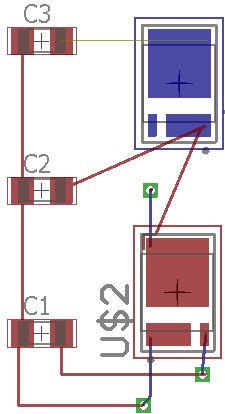There's an issue with self-created library part; some component was used as a source (e.g. DPACK), and then polygons were drawn over the pads instead of reshaping the pads. If EAGLE EDA tool is used properly there will be no such issues like this.
So: seems you need EAGLE basic tutorial, start with this one.
There're some rules how you create board layout, and how you route the board. Red means surface of the board you look at, "blue" means surface of the board at the other side. They are called top and bottom respectively.
You can not connect top and bottom components properly without vias.
Polygons are tricky elements, I do not remember I used them at the device level. Wires do connect pads, not polygons.
In your picture you actually did not connect "red" to "blue", you put red traces at the top of the board towards the place where bottom component's pad is located. There's a tool called DRC (design rule check), and running it you will see errors for your current drawing.
I think in your situation you can try autorouter (if you have a licence for it), and you will see how it routes. At least you will have an idea how your board may look like. Then, go to examples directory and examine example projects to see how they are made.
P.S. Thanks every one participating in the discussion :)