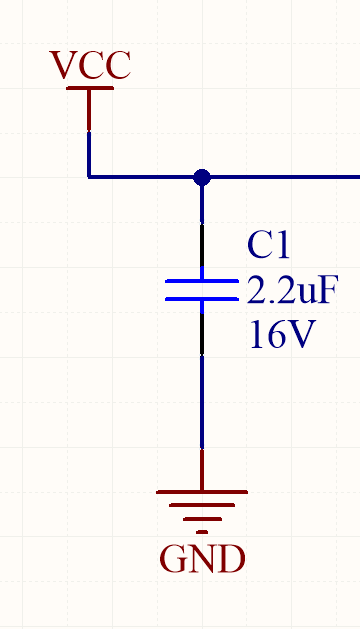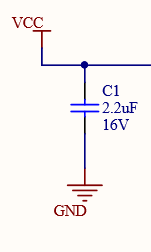I have a schematic I am exporting to PDF to send. However, when I use the SmartPDF or export through an outjob Altium moves all net names, port names, and pin names to the left. Am I missing some setting that is doing this, or is there something about my schematic that would cause this? I cannot find anyone else who has had this problem in searching. I have attached an example of what is happening.
\$\begingroup\$
\$\endgroup\$
2
-
\$\begingroup\$ Please Check Fit to page in the printer dialog. The schematic must be the same size of your page. \$\endgroup\$– GrounditzelfCommented Oct 31, 2017 at 15:32
-
\$\begingroup\$ The problem is with exporting to pdf. Although this problem also exists when I try to print it. Fit to page is selected in that dialog. \$\endgroup\$– pbandjazzCommented Oct 31, 2017 at 16:13
Add a comment
|
1 Answer
\$\begingroup\$
\$\endgroup\$
1
I was having Altium exports that look like below.
This fixed it for me...
DXP->Preferences->Schematic->General->Render Text with GDI+ and uncheck Render Text with GDI+
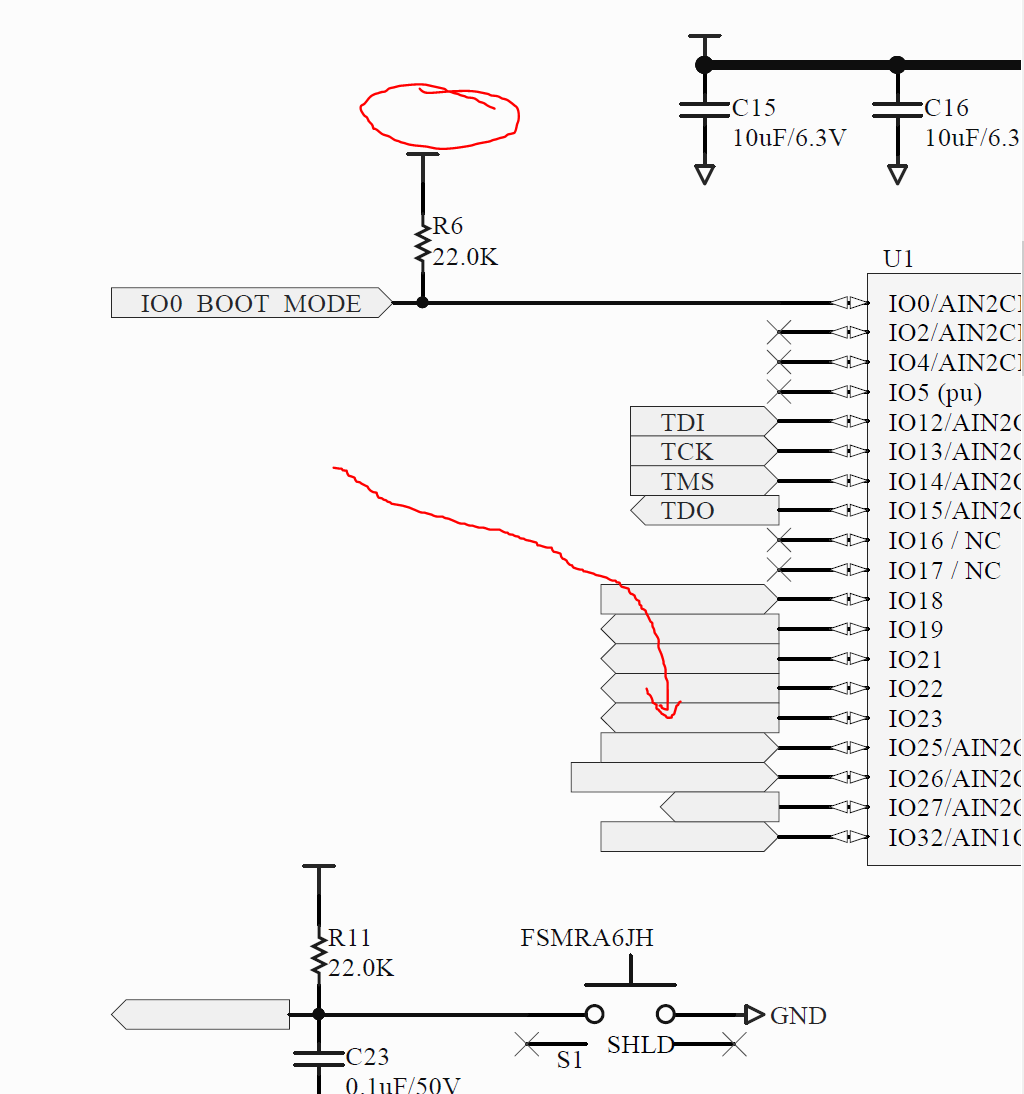
-
\$\begingroup\$ Yup, this was it! Accepting the answer in case anyone has this problem in the future. \$\endgroup\$ Commented Aug 29, 2018 at 1:00