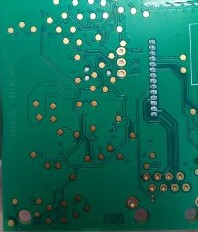I want to desolder an element from a PCB, I can see all the solder joints that are holding it on to the board and I can reach all of them easily.
I am not very experienced in working with a soldering iron, tbh this is the first time I am working with one but I informed myself how to do it correctly and I also got myself a desoldering pump to remove the melted solder joints.
The only thing that is giving me headaches is the fact that I read it can be difficult to desolder solder joints that are close or on a ground plane because the ground plane absorbs heat.
I took a look at my board and this may be the case for 3 or 4 of them.
My question is do I have to take special care of those solder joints, do I need a specific tool to remove those or can I remove them just like the others?