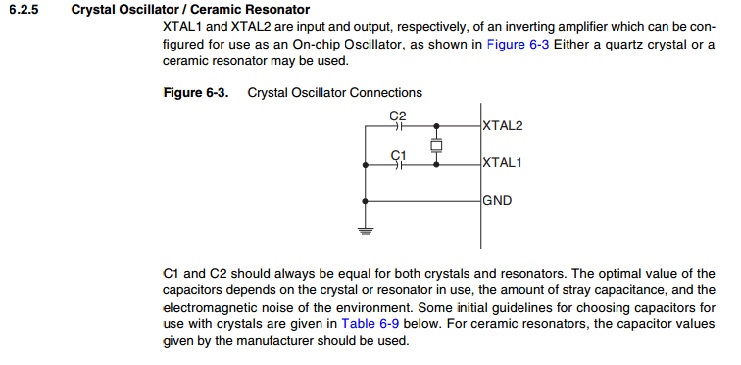I'm pretty new to avr programming. I'm facing a strange problem that I can't solve so far.
I've wrote a simple code:
#include <avr/io.h>
#include <util/delay.h>
int main(void) {
DDRA = 0XFF;
for (;;){
PORTA = 0xFF;
_delay_ms(1000);
PORTA = 0x00;
_delay_ms(1000);
}
return 0x00;
}
I'm setting the F_CPU (the value used by _delay_ms() ) trough the Makefile I'm using to compile and upload the code:
DEVICE = attiny84
CLOCK = 20000000
PROGRAMMER = -c usbasp -P /dev/tty.usb* -b 19200
OBJECTS = main.o dallas_one_wire.o
FUSES = -U lfuse:w:0x62:m -U hfuse:w:0xdf:m -U efuse:w:0xff:m
######################################################################
######################################################################
# Tune the lines below only if you know what you are doing:
AVRDUDE = avrdude $(PROGRAMMER) -p $(DEVICE)
COMPILE = avr-g++ -Wall -Os -DF_CPU=$(CLOCK) -mmcu=$(DEVICE)
# symbolic targets:
all: main.hex
.c.o:
$(COMPILE) -c $< -o $@
.S.o:
$(COMPILE) -x assembler-with-cpp -c $< -o $@
# "-x assembler-with-cpp" should not be necessary since this is the default
# file type for the .S (with capital S) extension. However, upper case
# characters are not always preserved on Windows. To ensure WinAVR
# compatibility define the file type manually.
.c.s:
$(COMPILE) -S $< -o $@
flash: all
$(AVRDUDE) -U flash:w:main.hex:i
fuse:
$(AVRDUDE) $(FUSES)
install: flash fuse
# if you use a bootloader, change the command below appropriately:
load: all
bootloadHID main.hex
clean:
rm -f main.hex main.elf $(OBJECTS)
# file targets:
main.elf: $(OBJECTS)
$(COMPILE) -o main.elf $(OBJECTS)
main.hex: main.elf
rm -f main.hex
avr-objcopy -j .text -j .data -O ihex main.elf main.hex
# If you have an EEPROM section, you must also create a hex file for the
# EEPROM and add it to the "flash" target.
# Targets for code debugging and analysis:
disasm: main.elf
avr-objdump -d main.elf
cpp:
$(COMPILE) -E main.c
Regarding the attiny84's data sheet, it should run at 20Mhz under 5 volts.
Unfortunately the led isn't blinking at a rate of 1 every second but somewhat really longer around a 10 secs rate.
By tuning the F_CPU value, I've reached the 1 second blinking rate by using F_CPU = 1000000 (1Mhz)
Does that means that the attiny84 is running a 1Mhz or am I wrong somewhere else ?