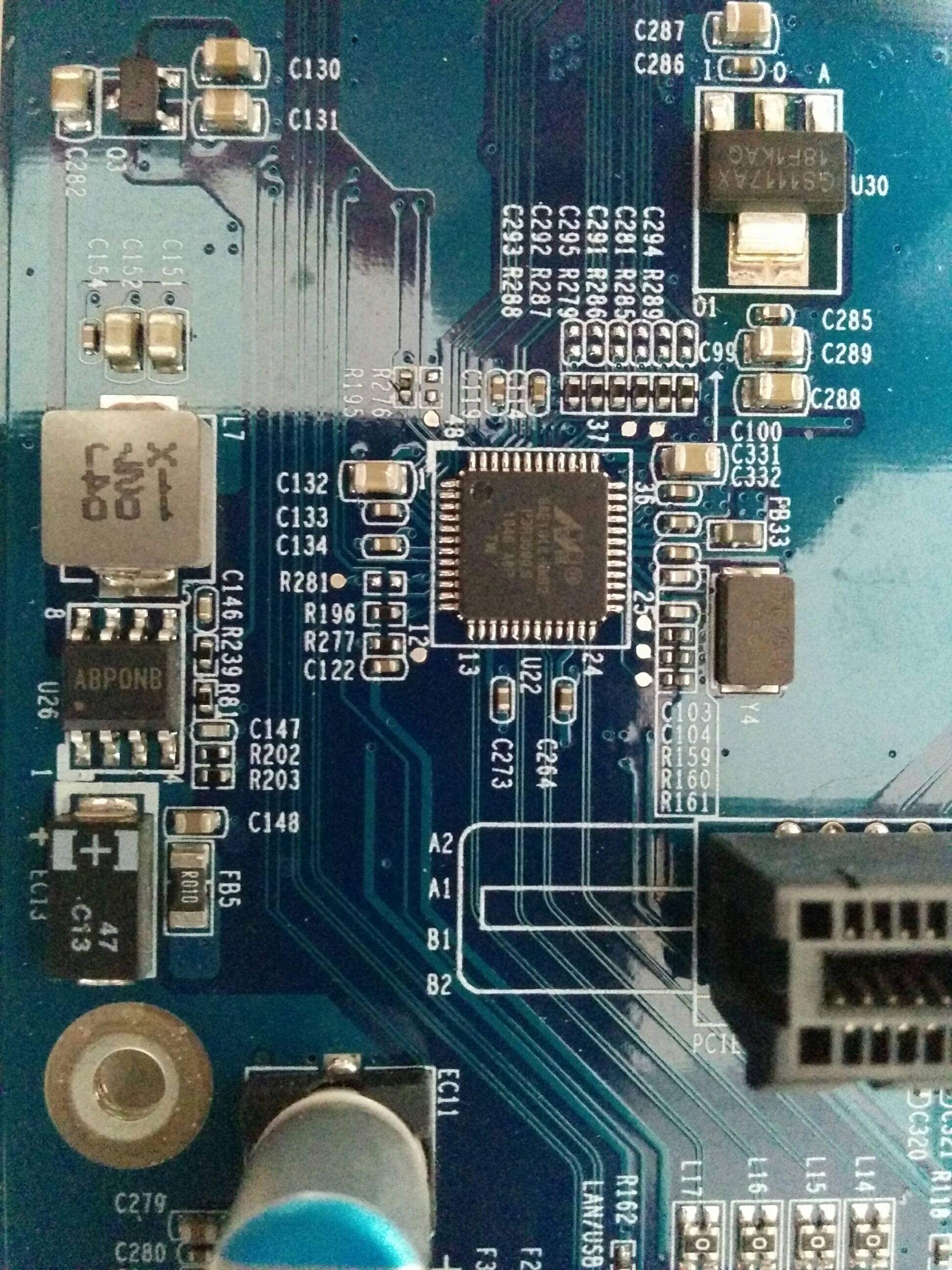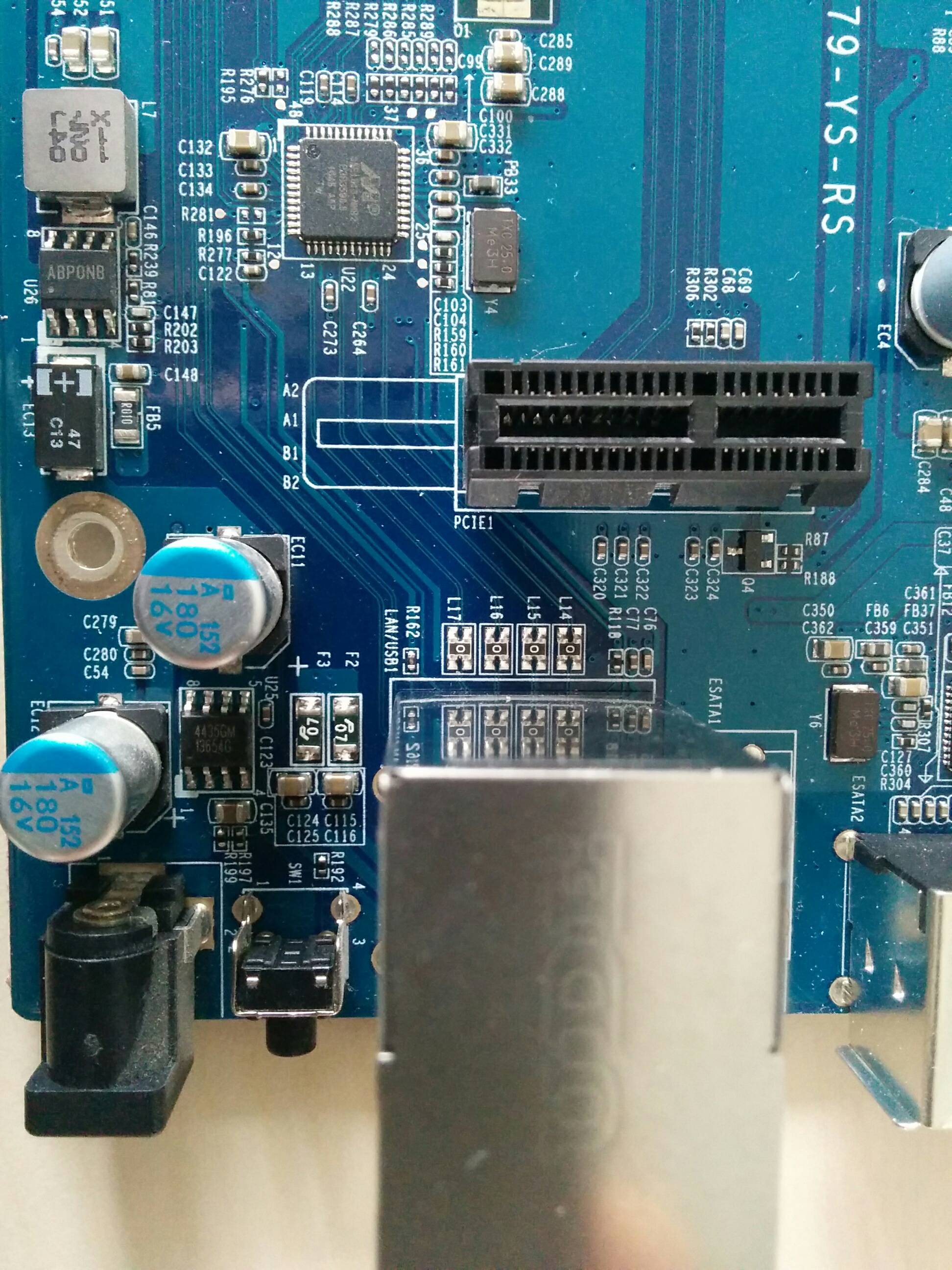I admit this is kinda "need a crystal ball" issue, however you might come up with some good hints that I can't figure out.
There's a Network Attached Storage unit (QNAP TS-219P+) that has a misfunctioning ethernet port (it doesn't connect to the the network, it's orange LED is on permanently regardless of whether the cable is attached or not). I noticed that the 1.8V LDO (U30 GS1117AX18) gets really hot after 5 secs after power up and the Ethernet IC (U22 Marvel 88E1318) gets warm as well.
I measured all capacitors on Vout of this LDO and they all show a resistance of 0.5Ohm, the same is for the resistance between Vout of the LDO and GND, that clearly indicates the short circuit. C286 and C287 are decoupling the Vin and they are ok (indicating ~10kOhm), that would confirm the short circuit is a Vout side.
The PCB is clear of any physical symptoms.
I could take off the Marvel 88E1318 to check if it's damaged and replace it with a brand new IC but maybe there's something more suspicious that I should check first?